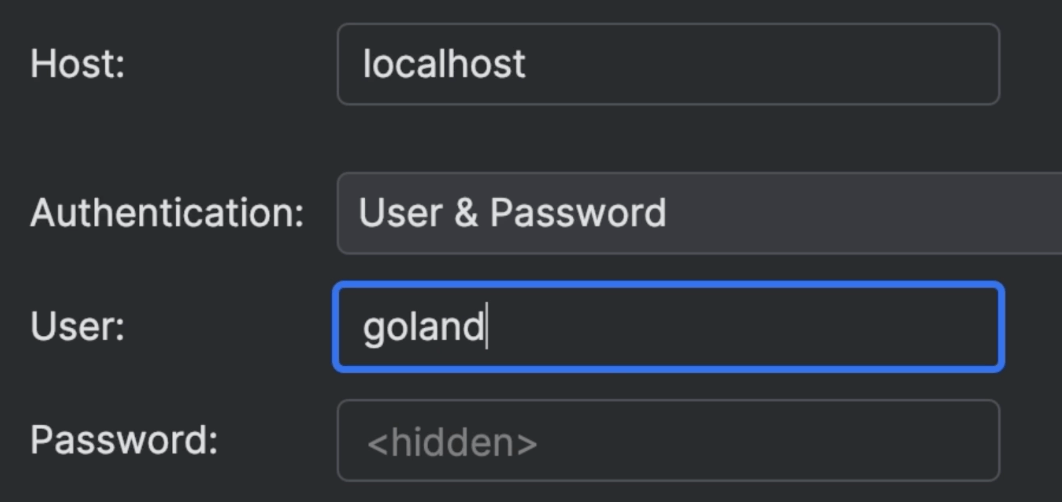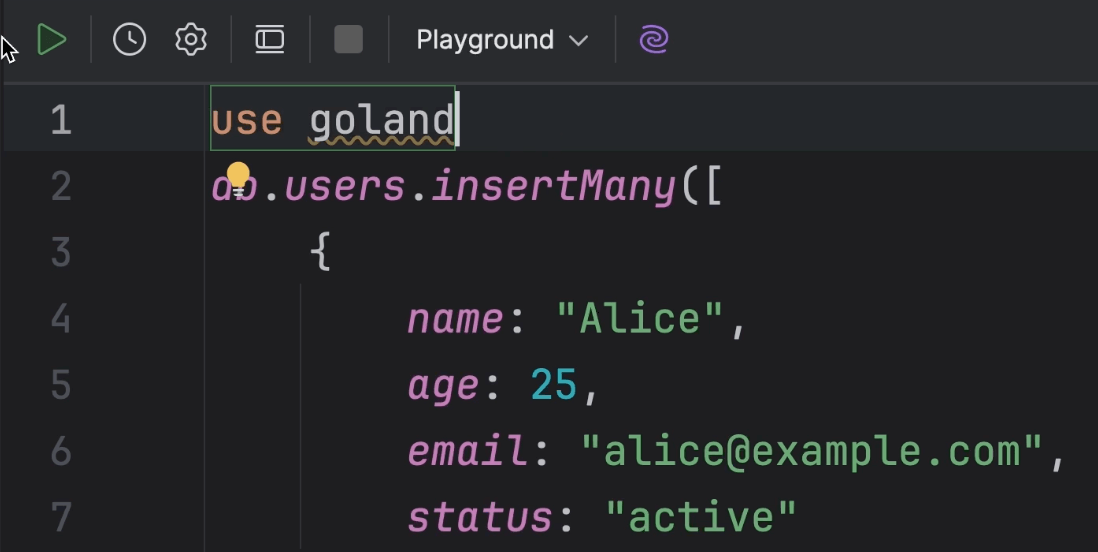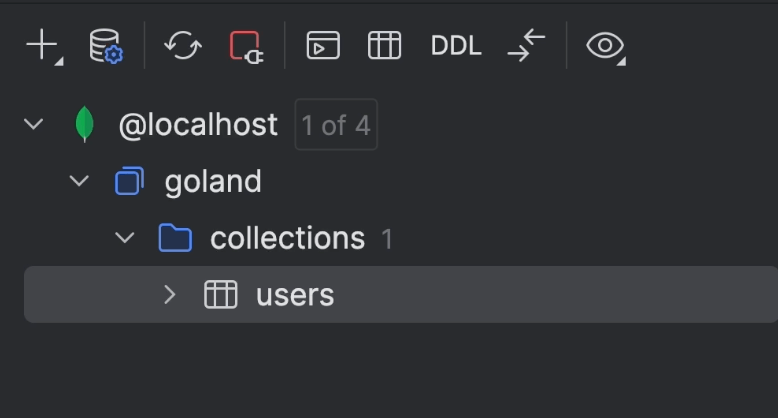5 Tips for Combining Python and SQL in Datalore
What if you could use Python and SQL inside of one tool?
SQL is extremely good for data retrieval and calculating basic statistics, whereas Python comes into its own when you need in-depth, flexible exploratory data analysis or data science. What if you could use both programming languages inside of one tool?
Introduction to DataLore
- DataLore is an all-in-one notebook environment designed for data-driven teams.
- Supports smart coding assistance for Python, SQL, R, and Scala.
- Features include real-time collaboration, interactive and static report sharing, and the ability to host on-premises.
Tip 1 - Native SQL and Database Connections
- DataLore allows native database connections without writing code, supporting various databases like Postgres, MySQL, and Snowflake.
- Database credentials are securely managed and not exposed in the notebook environment.
- These connections can be reused across multiple notebooks and shared within team workspaces.
Tip 2 - Creating and Using SQL Cells
- Native SQL cells can be created directly within DataLore notebooks, with support for SQL code completion.
- The result of SQL queries can be saved directly into a Pandas DataFrame for further analysis in Python.
- Example: Executing a SQL query to fetch data, saving results to a DataFrame, and conducting exploratory data analysis.
Tip 3 - Interactive Controls and Parameterization
- DataLore supports native interactive controls such as drop-downs, sliders, checkboxes, and text inputs.
- These controls can be used to parameterize SQL queries, enhancing interactivity and saving costs on data retrieval.
- Example: Creating a drop-down for customer types and using this to parameterize SQL queries.
Tip 4 - Visualization and Analysis
- DataLore provides built-in visualization capabilities with a "Visualize" tab, supporting common charts and plots without writing code.
- Supports popular Python visualization libraries like Matplotlib, Seaborn, Plotly, and Bokeh.
- Example: Creating plots to analyze customer behavior, visualizing time series data, and customizing plots using Python code.
Tip 5 - Sharing and Automating Reports
- Notebooks can be shared as interactive reports with stakeholders who don't need a DataLore account.
- Reports can be scheduled to update automatically, ensuring that stakeholders always see the latest data.
- Example: Publishing a report with interactive controls, scheduling notebook runs, and enabling email notifications for task failures.
Additional Features and Flexibility
- Full Python environment allows for extensive customization and use of various libraries.
- Background computation support for long-running queries.
- DataLore can be installed on local machines or cloud environments using Docker or Kubernetes for enhanced computational power.
Q&A Highlights
- DataLore Community Plan users can try SQL cells and database connections for 30 days for free.
- Future support for more complex SQL operations like CREATE TABLE is planned.
- Advanced customization for visualizations is available, with full support for Python plotting libraries.
How to Get Started
- Users can try DataLore Community or Pro for free.
- Documentation and blog posts are available to help with onboarding and feature utilization.