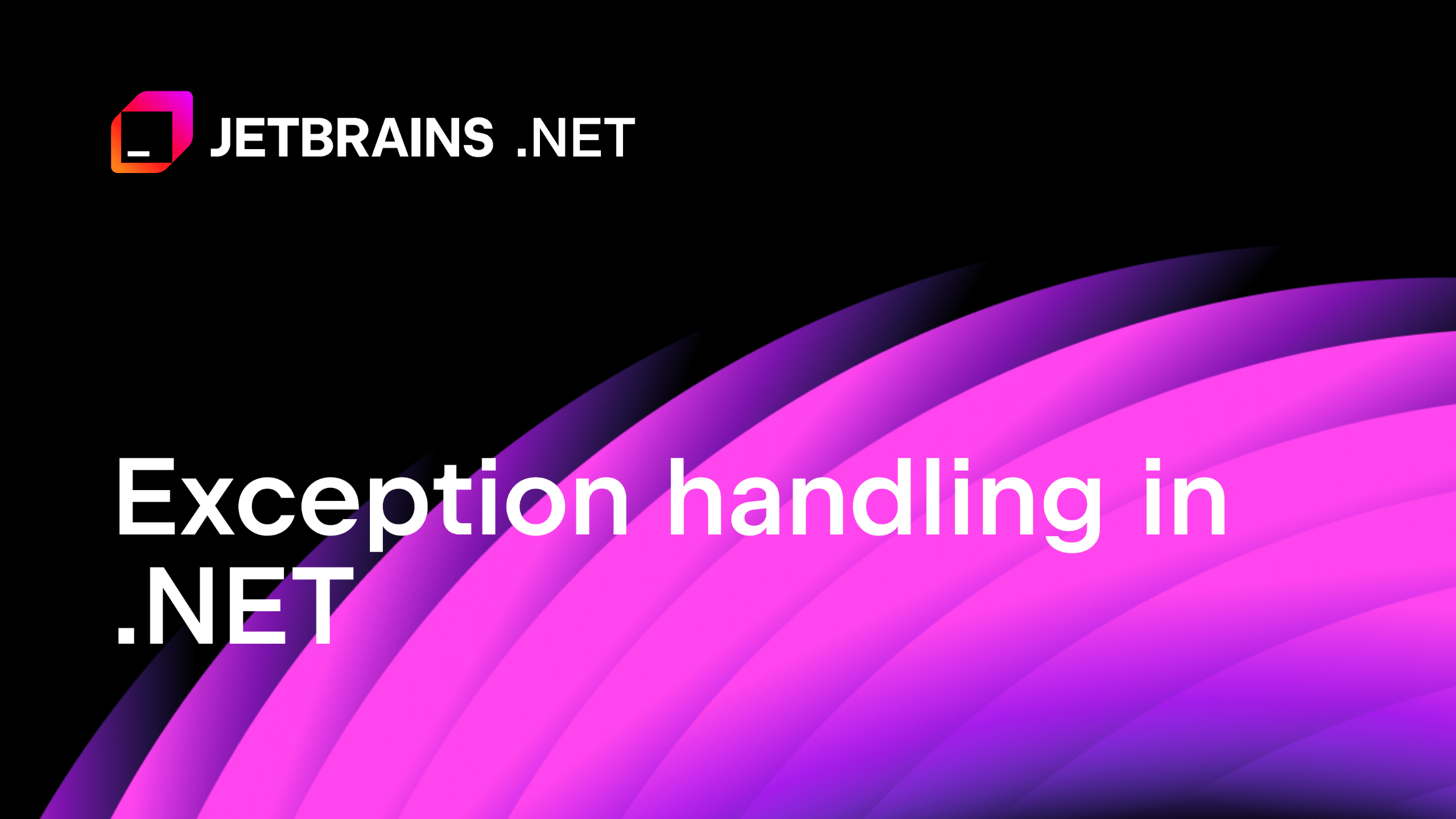File-scoped namespaces and types
Organize code better and reduce bugs by using file-scoped namespaces and objects.
Top-level namespaces and objects in C# help organize your code, reduce bugs, and make code more clear and therefore easier to read and maintain.
File-scoped namespaces
Since C# 10, you can use file-scoped namespaces so remove unnecessary wrapper code around classes, and trim the namespace declarations down to one line.
This shortened syntax brings the entire file into the namespace. Other namespaces that are explicitly declared in the file will be compiled as a nested namespace.
The syntax for a file-scoped namespace is the keyword namespace followed by the name of the namespace and a semicolon ;.
Refactor code to use file-scoped namespaces
Click the light bulb 💡 or press Alt + Enter and choose To file-scoped namespace. Select where you'd like to apply this refactoring: the folder level, project, or solution.

This action removes the curly braces from the namespace declarations and terminates the top-level declaration with a ;. Code goes from this:
namespace FileScopedNamespace
{
public class Customer
{
// properties and methods
}
}
to this:
namespace FileScopedNamespace;
public class Customer
{
// properties and methods
}
It might be just one level of indentation and set of brackets, but it does leave the code looking just a little more streamlined. Caveat: Only one file-scoped namespace per file.
File-scoped types
Traditionally, the following access modifiers were available for classes: public, private, internal, protected, protected internal, and private protected.
These modifiers allowed or restricted scope of the types in many ways, but there was never a scope to allow access to types at only the file level.
In C# 10, the file modifier was added, giving you the ability to limit types in this manner.
Refactor code to use file-scoped types
Change the current access modifier of any type to file. This can be done manually, or In Rider, you can click the light bulb 💡 or press Alt + Enter. Choose To public to reveal more options. Select To file local.
The access modifiers shown in the menus may vary a bit based on the context of the surrounding code.

Code before refactoring:
public class FileScopedClass
{
// code
}
Code after refactoring:
file class FileScopedClass
{
// code
}
File-scoped namespaces and types allow you to reduce both code and fine tune the scope of objects - a good coding practice.