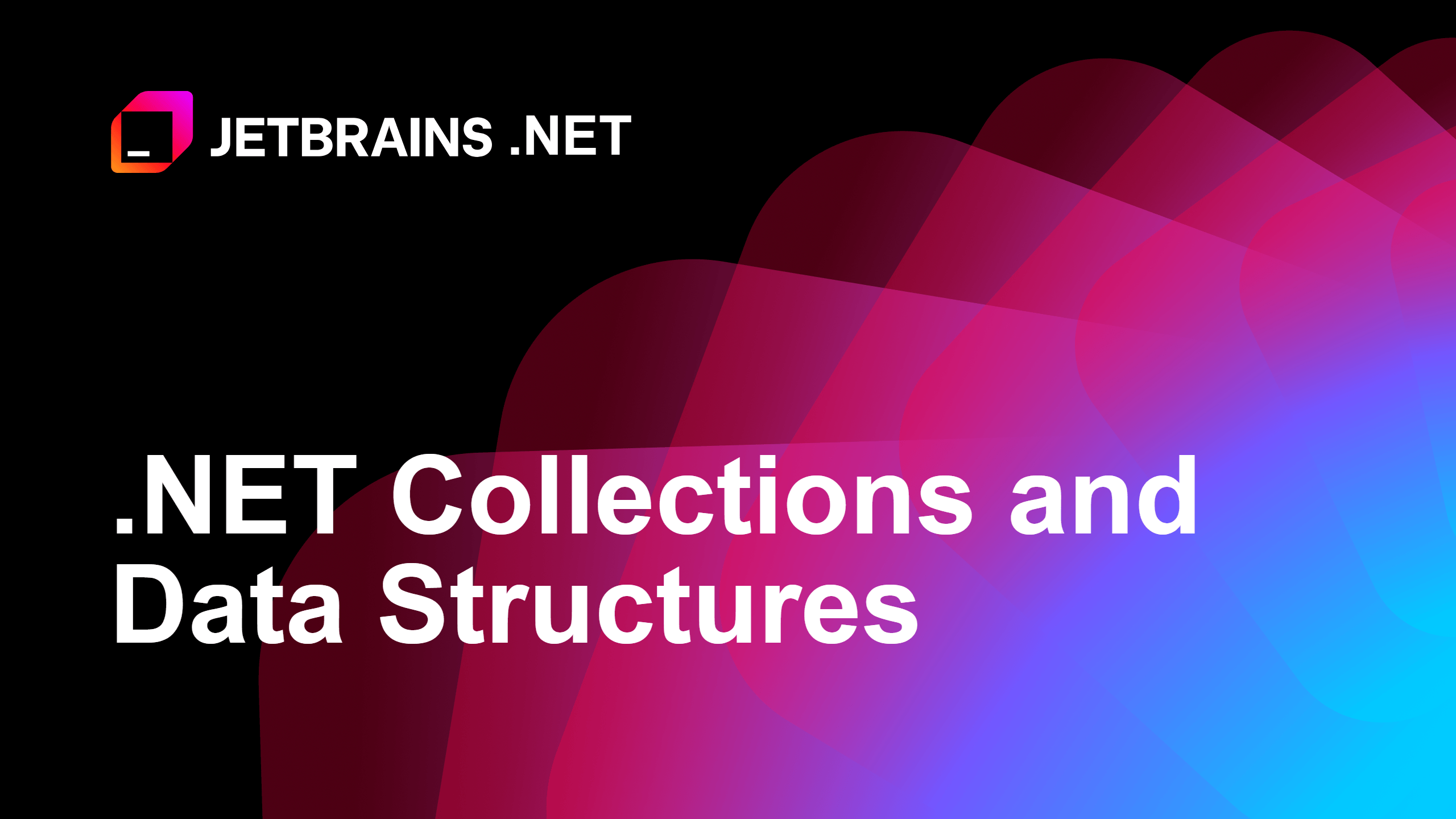IDE & Project Backgrounds
Personally style your IDE and Projects with custom background images.
Need to distinguish between open solutions or express your own personal style? 🤔💅
If we're the kind of developer who works on many solutions, it can be difficult to visually identify our current working solution in an ocean of open IDEs. Even if we're the kind of developer that works on one solution at a time, it may help to have a visual identity for each project. With Rider, we recognize that the IDE can have a role in distinguishing the personality of each developer and their project. That's why Rider allows us to set the IDE background on a per-project basis or globally.
After hitting ⇧⇧ (macOS) / Shift+Shift (VS Windows/Linux), we can type Set Background Image. From the Background Image dialog, we can select the image and how Rider will tile the image. We can also make the distinction between being the background of the editor and tools, or just the empty frame.
As a bonus, we can make this setting project-specific, making it clear which projects we are currently working in through visual cues alone.