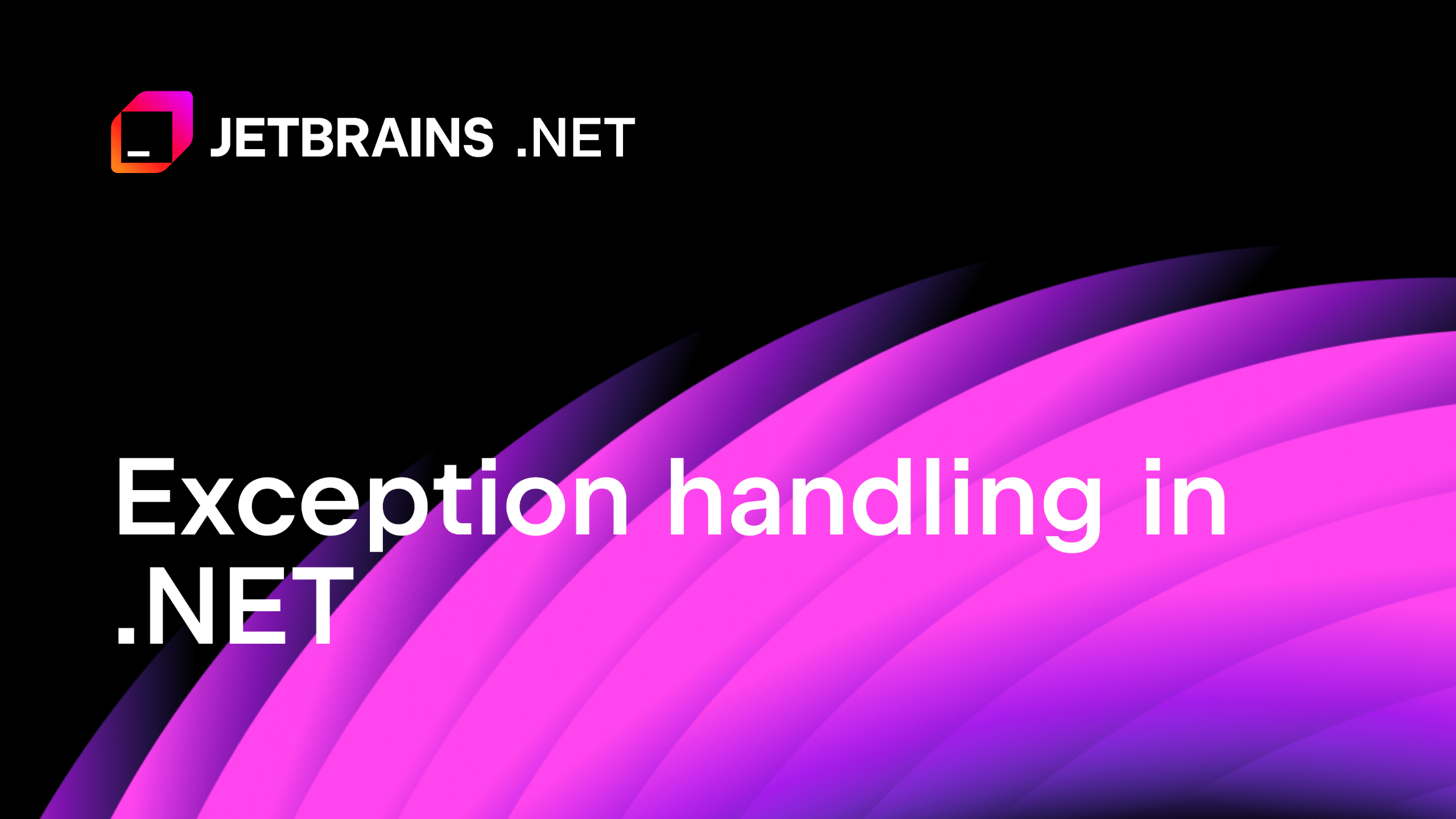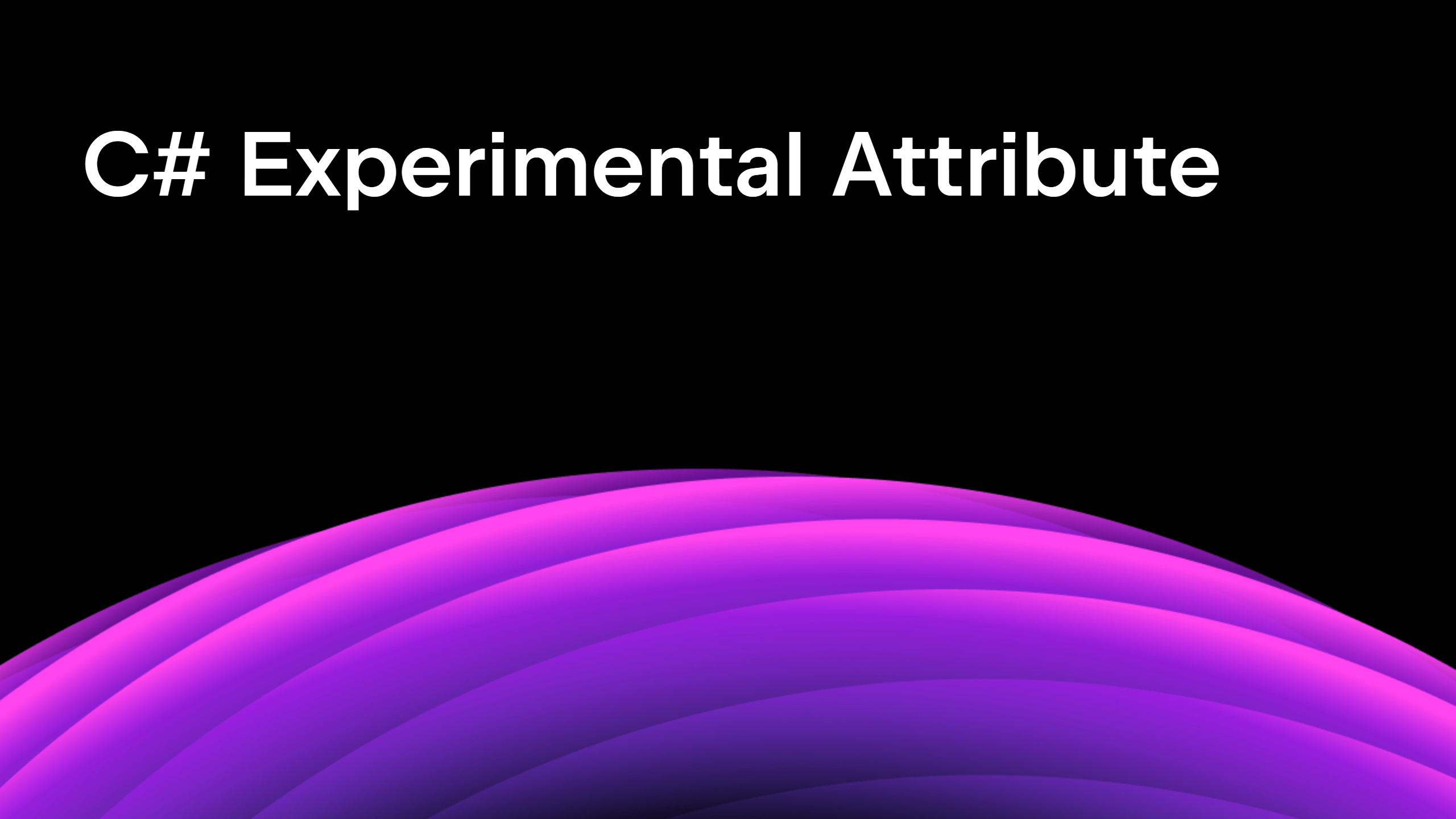Params collection in C#
Use the params collection in C# so methods can accept a dynamic number of parameters.
Params collection
In C#, the params modifier provides a convenient way to allow methods to receive a varying amount of arguments. This means at runtime there's more flexibility when passing arguments because you don't have to create a bunch of overloads for the same method.
This feature is especially useful when the number of inputs is unknown or varies. But most of all, params makes the calling code more concise than the traditional way to call a method that needs this kind of runtime flexibility.
Use the params keyword in code
New keywords always come with some rules:
- You may use only one
paramsmodifier in a method. - It must be the last parameter in the method signature.
- The
paramsparameter must be an array or one of the recognized collection types.
Now that we know the rules, let's look at the code sample below. It uses the params keyword in SendEmail to accept a variable number strings.
But when looking at the params keyword in the method's definition and usage, the code doesn't seem to do much more than simply accepting an array does.
That's because it's the calling code that sees the benefit. The calling code passes in several separate comma-separated strings in one call.
There is no need to declare an array of strings before the call. This makes params really flexible. 💪
public void SendEmail(params string[] emails)
{
Console.WriteLine("Emails sent to:");
foreach (var email in emails)
{
Console.WriteLine(email);
}
}
// calling code
message.SendEmail("rachel.appel@jetbrains.com", "maarten.balliauw@jetbrains.com",
"khalid.abuhakmeh@jetbrains.com","matt.ellis@jetbrains.com",
"matthias.koch@jetbrains.com","alexandra.kolesova@jetbrains.com",
"sasha.ivanova@jetbrains.com");
Alternatively, callers can pass a pre-defined array, a collection of arguments of the defined type, or nothing at all. The params keyword enables developers to pass in a variable number of values at once, making code more flexible and efficient.
Keep in mind, this kind of flexibility means that you must consider performance, gotchas, and best practices.