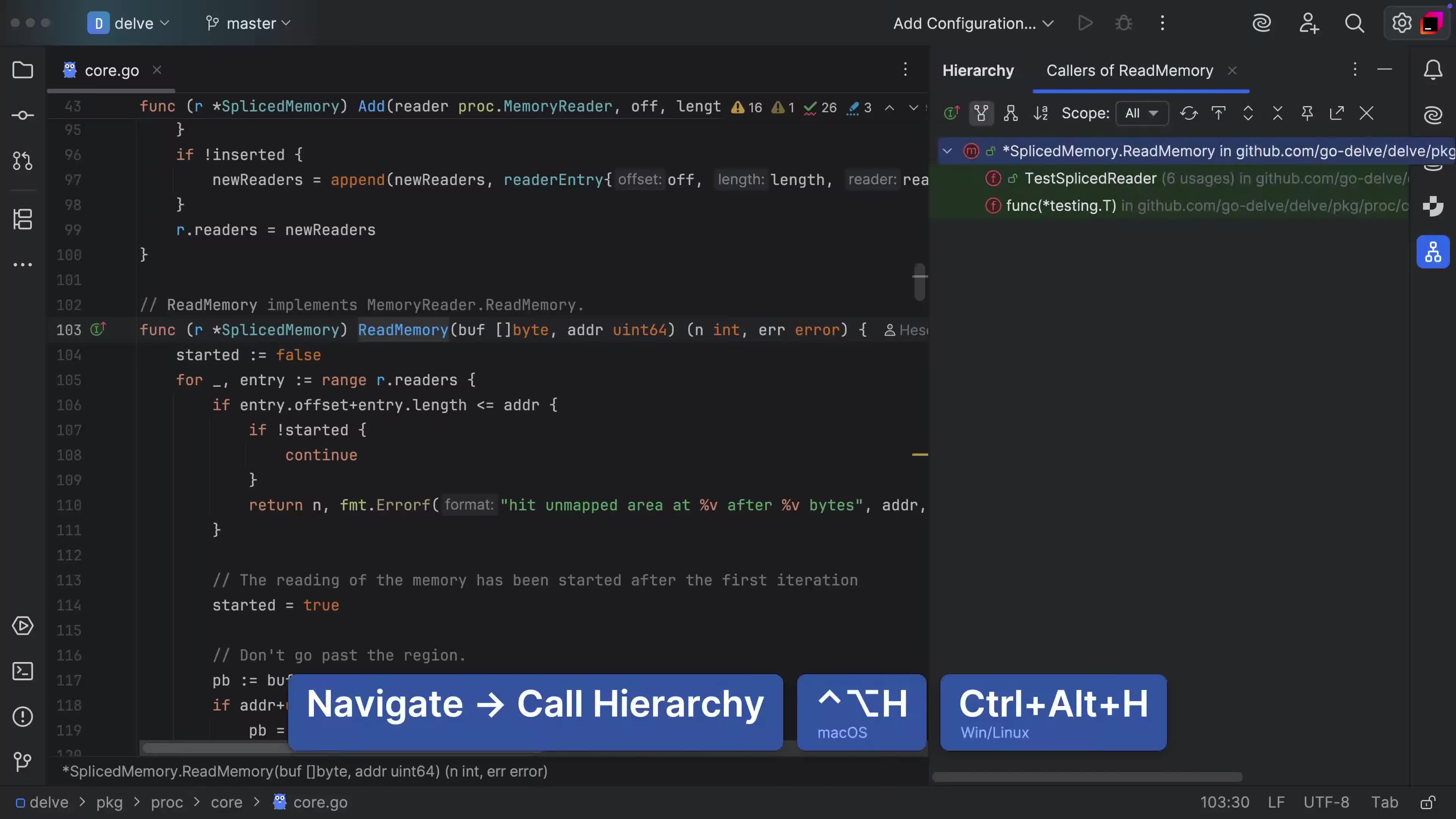Navigate to Symbol
Navigate your project by code, not files.
Use Navigate to Symbol to jump between symbols in your project and stop thinking about the file they are in.
Invoke it using ⇧⇧ (macOS) / Shift+Shift (Windows/Linux) to bring up the search window and quickly navigate your way in the project.