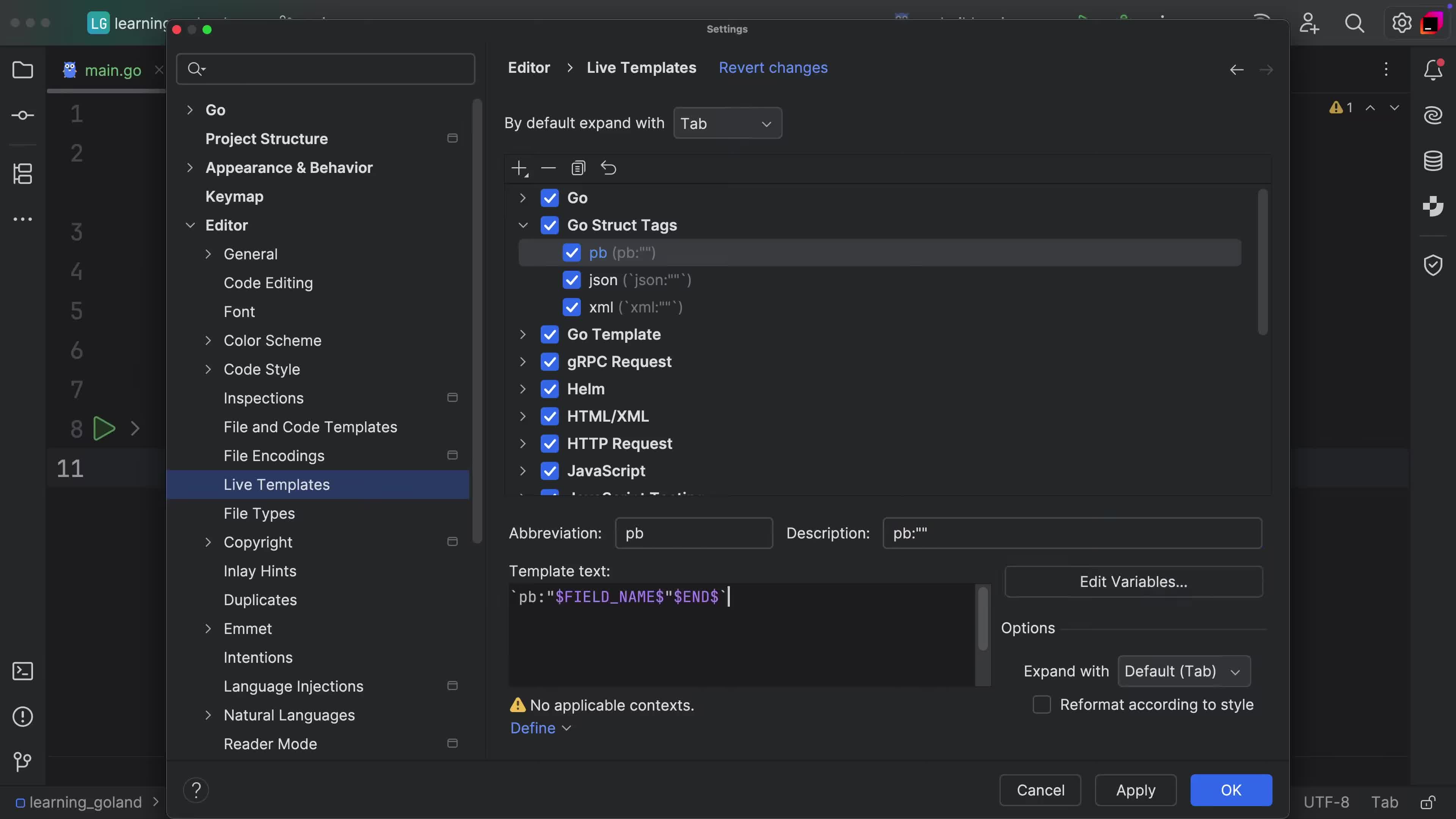View Parameter Info
Quickly see function arguments and argument types.
Have a function with lots of arguments? Or a struct with many fields? Parameter Info gives just the basics without using lots of real estate.
Press ⌘P (macOS) / Ctrl+P (Windows/Linux) to invoke this feature.
With your cursor in the parentheses, invoke Parameter Info. You get a tiny popup with the positional and keyword arguments, along with any default values. Bold is used to mark the current spot in the parameter list that your cursor is at.
You can invoke this before you type any parameters, after you've typed a few, or later if you come back to make a change.