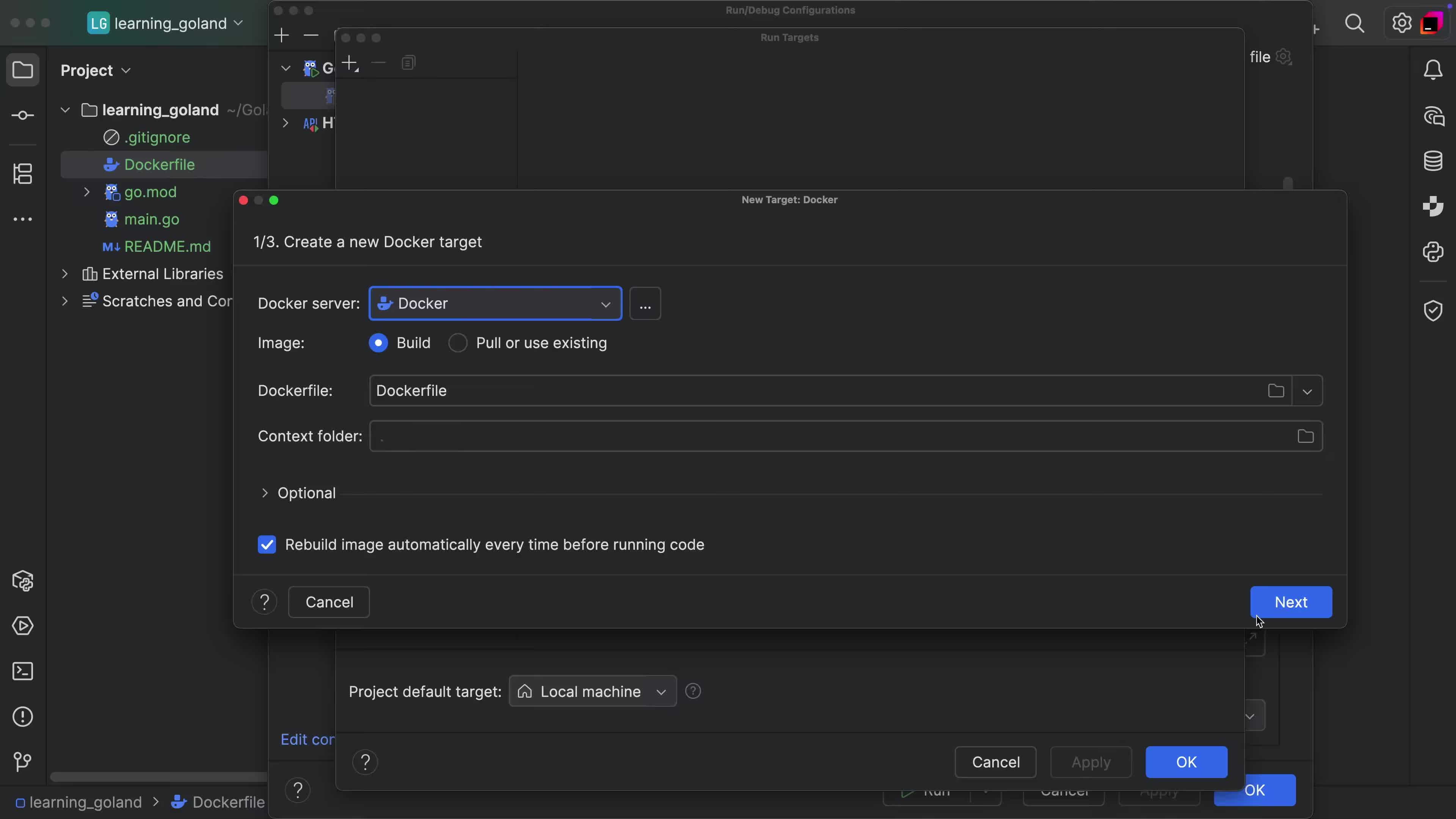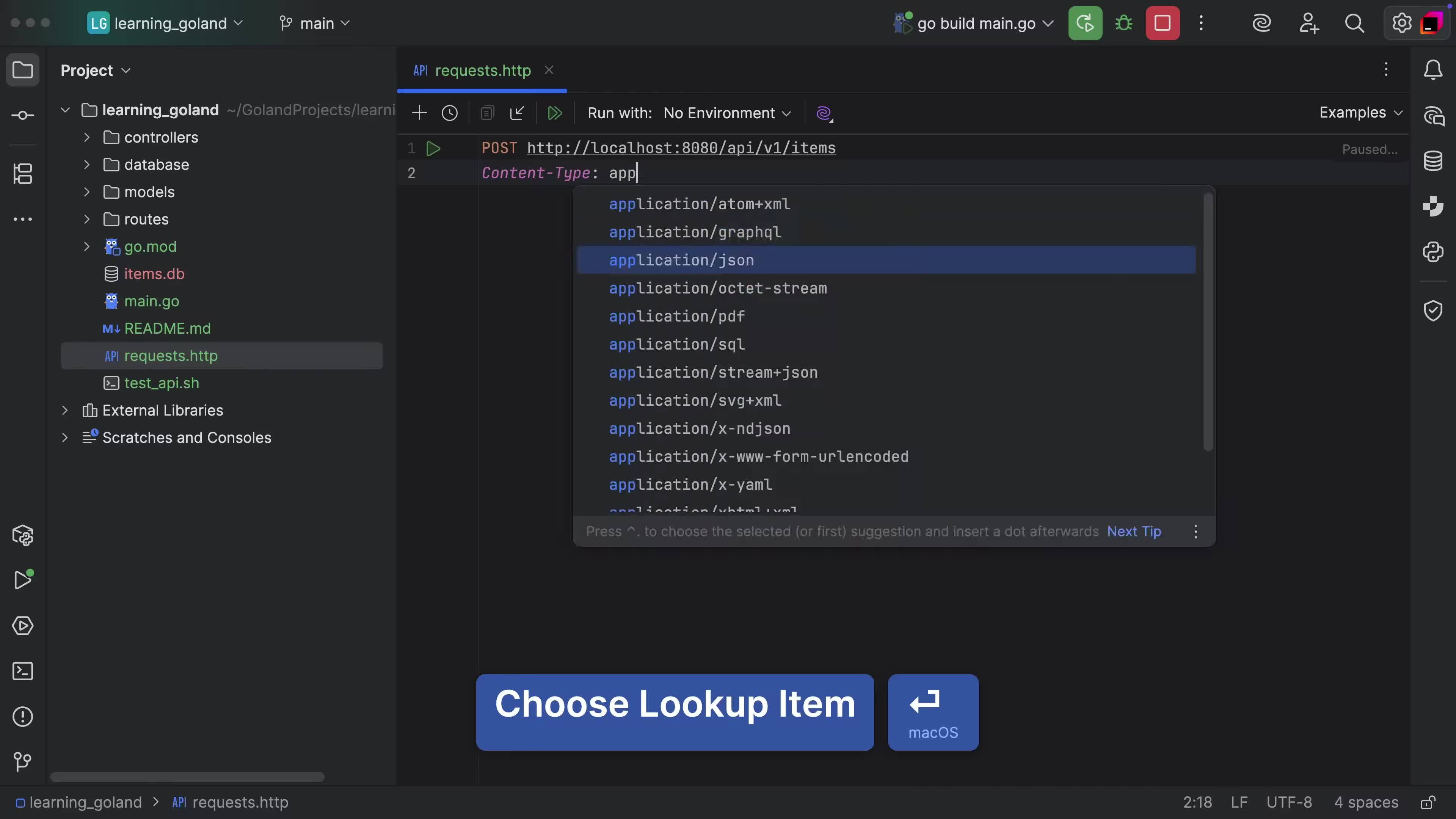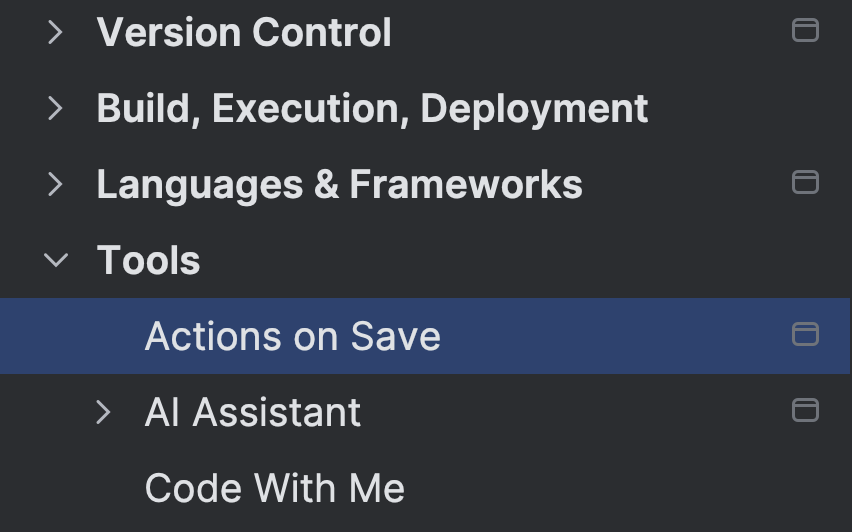Run Anything
Launch run/debug configurations, applications, scripts, commands, tasks, and open recent projects.

Run Anything is a quick way to launch run/debug configurations, applications, scripts, commands, tasks, and open recent projects.
To open the Run Anything dialog, use ⌃⌃ (macOS) / Ctrl+Ctrl (Windows/Linux). You can type ? to see the options available to you and then run HTTP requests, yarn, npm, and grunt tasks.