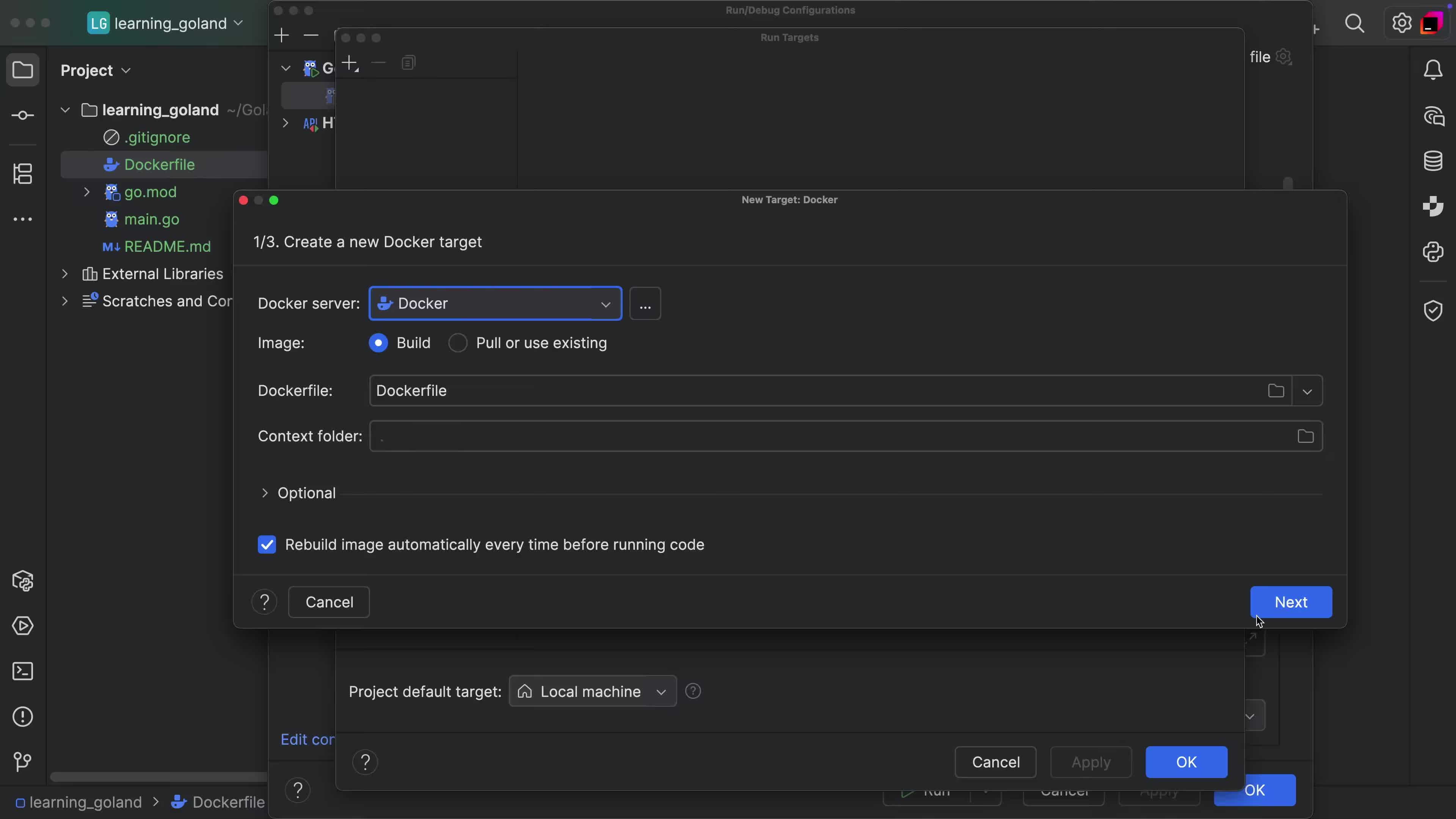Run to cursor
Continues the execution until the position of the caret is reached.

Instead of stepping through the code line by line after pausing, you might decide that you want the program to continue running until it reaches a specific point in the code where you've placed the cursor. This is where "Run to cursor" (⌥ Opt F9) in macOS or (Alt + F9) in Windows/Linux comes in handy.