Sync the IDE Theme with the OS Theme
Have your IDE theme synchronize with your OS one throughout the day.
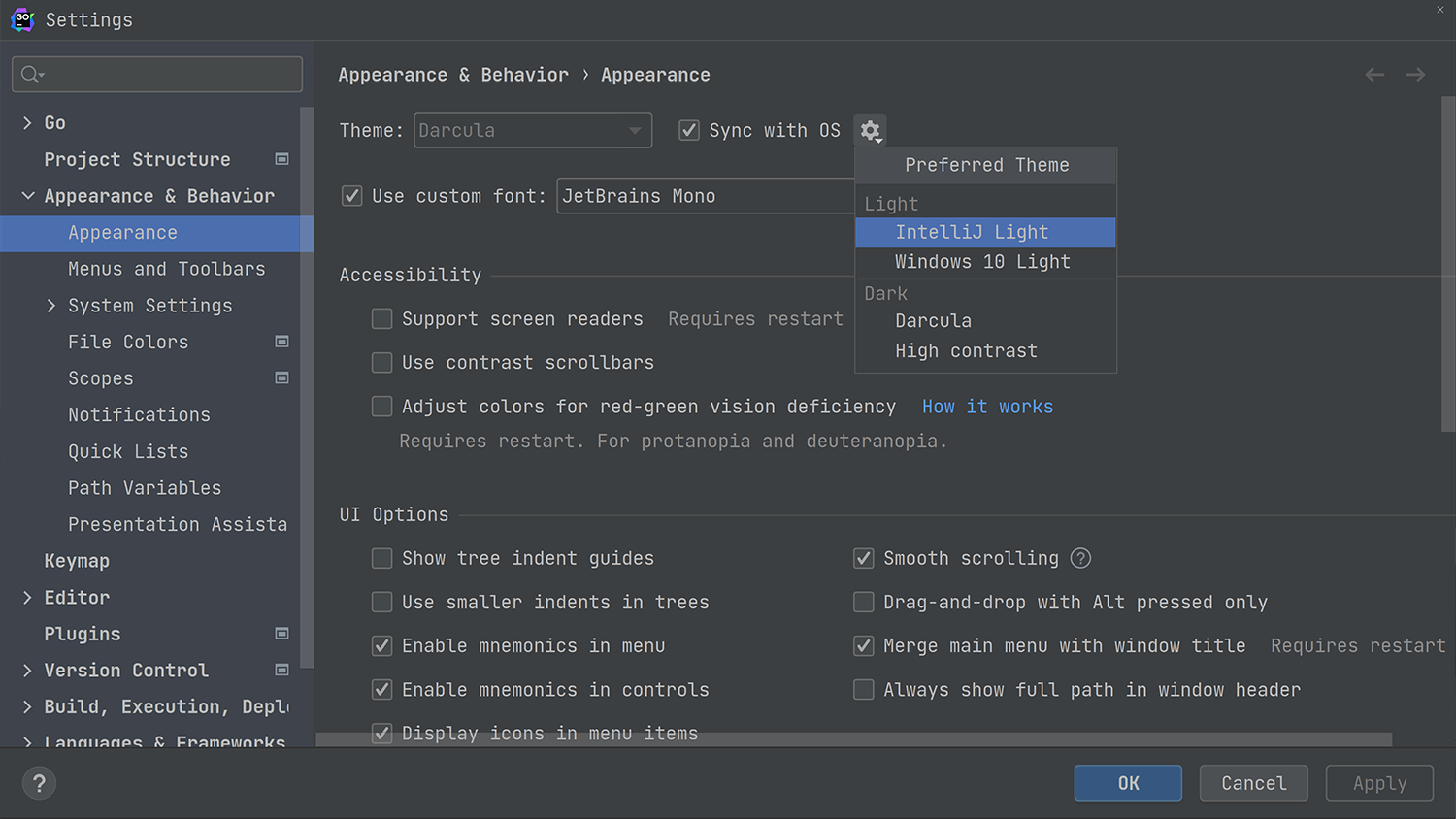
Turn on the Sync with OS setting under Settings/Preferences | Appearance & Behavior | Appearance. A gear icon will show up next to this option, giving you control over which theme to apply, when. The IDE will automatically apply your preferred themes, following the OS preferences.



