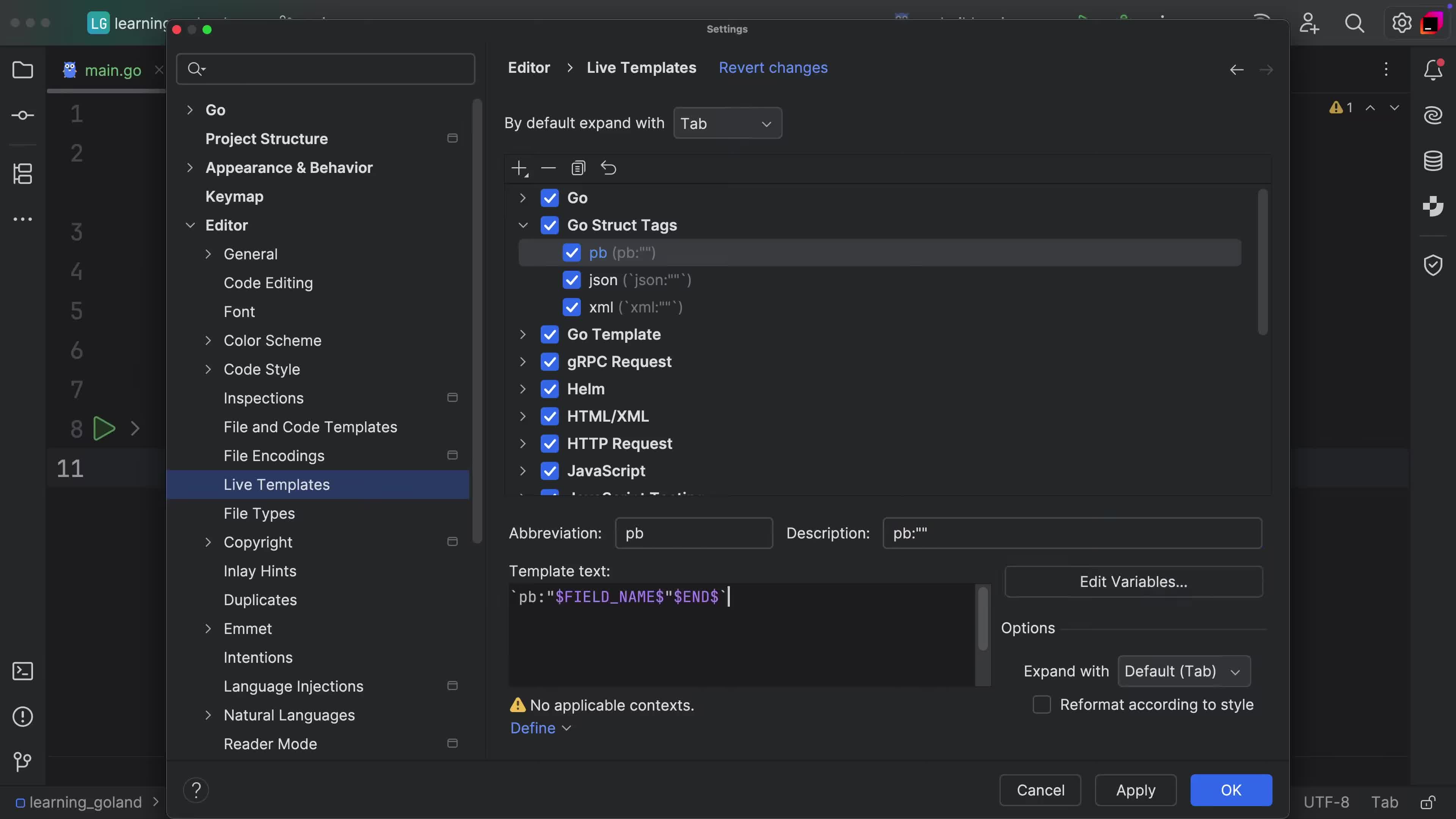Detect Variable Shadowing While Writing Go Code
Easily spot where you shadow variables that you did not intend to
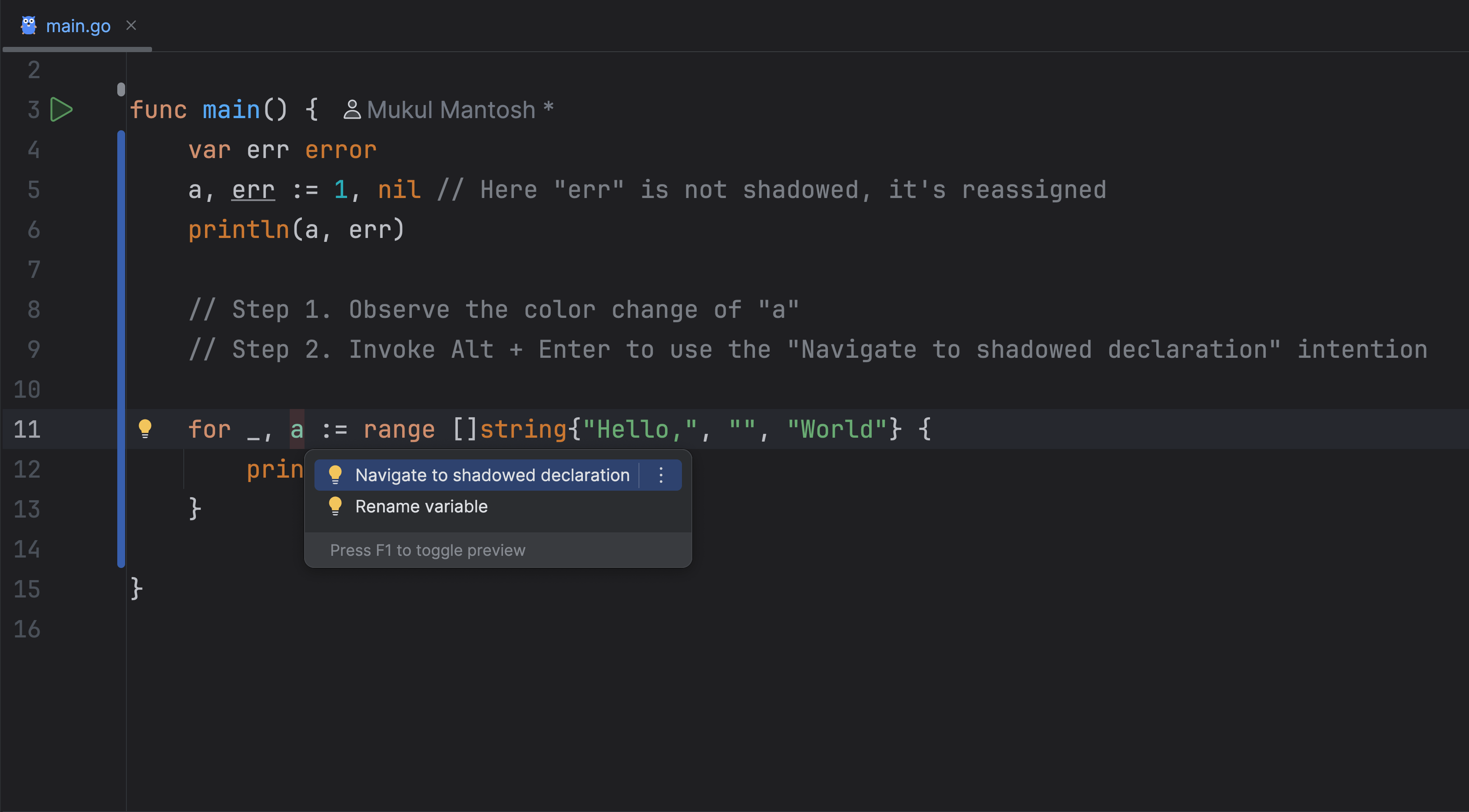
While writing code, observe if the variable color changes. If it does, then invoke the Context Actions menu via ⌘⌥⏎ (macOS) / Ctrl+Alt+Enter (Windows/Linux) and select Navigate to shadowed declaration to identify the originally shadowed identifier.