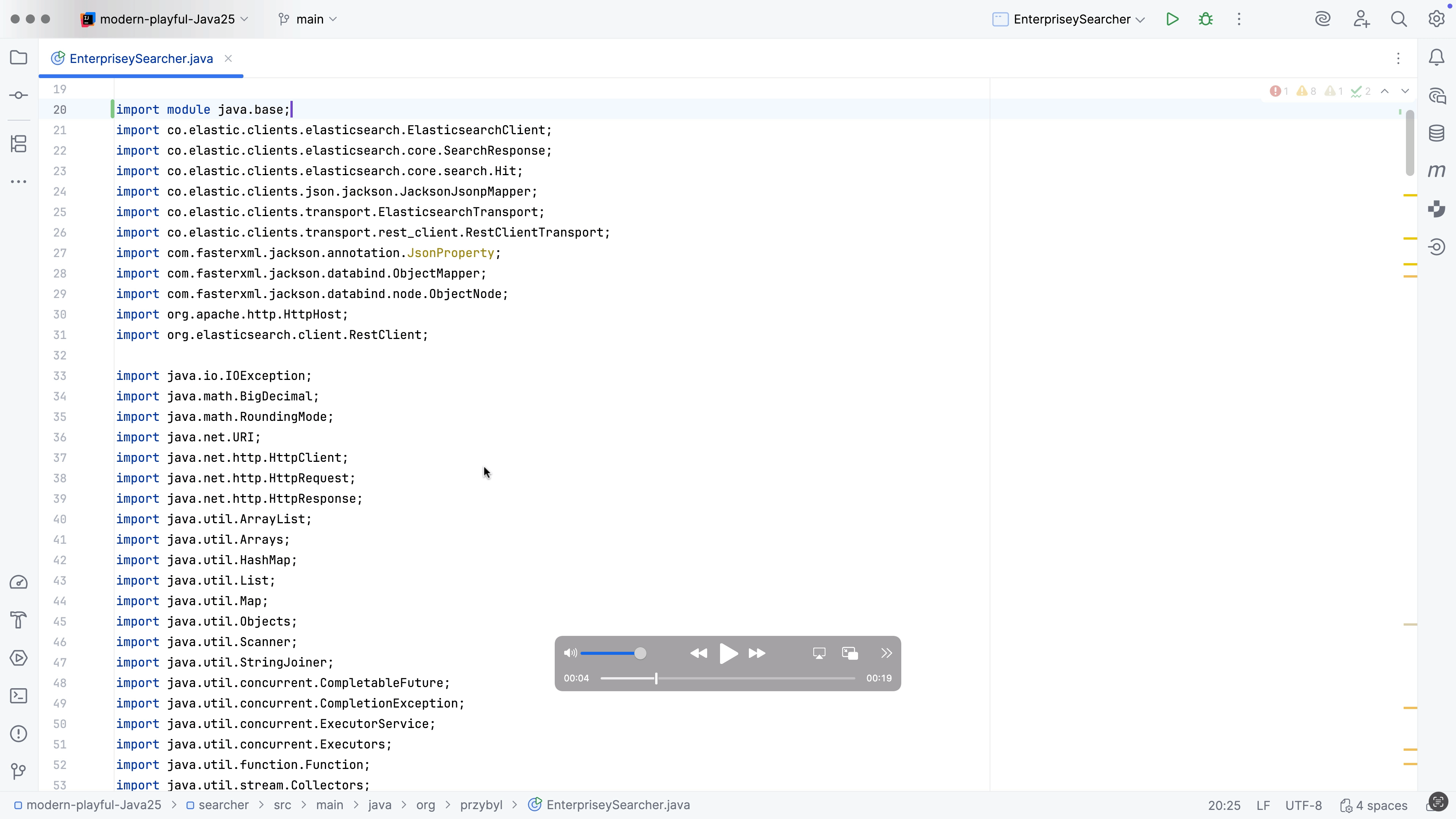Navigating a Long Class
There are various tips and tricks you can use to navigate a long class in IntelliJ IDEA.
Classes can get long, but in IntelliJ IDEA you can quickly navigate between methods with ⌃⇧↑ (macOS) / Alt+Up Arrow (Windows/Linux) and ⌃⇧↓ (macOS) / Alt+Down Arrow (Windows/Linux). To improve your code readability you can also collapse or expand methods with ⌘- (macOS) / Ctrl+- (Windows/Linux) and ⌘+ (macOS) / Ctrl++ (Windows/Linux).