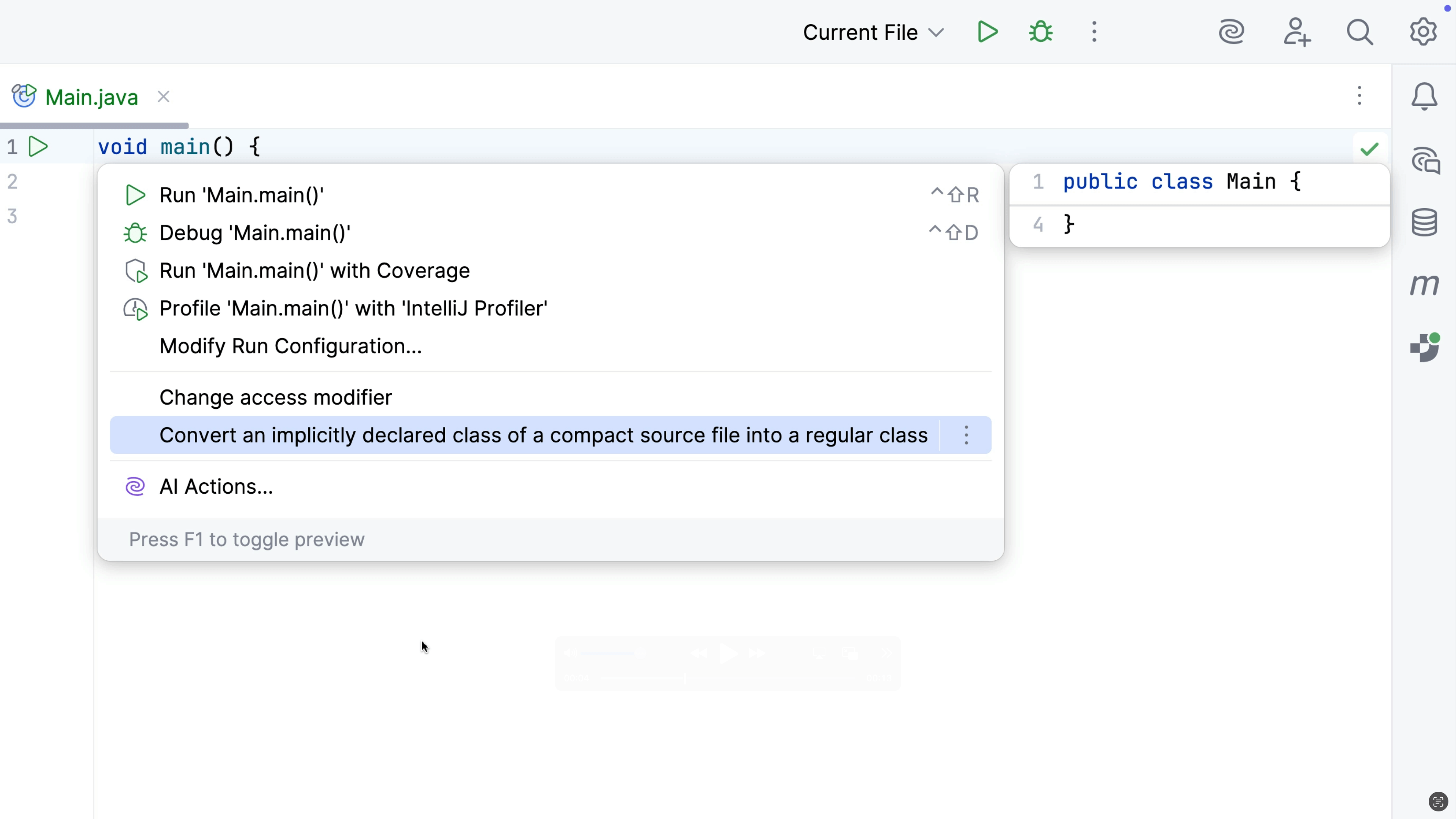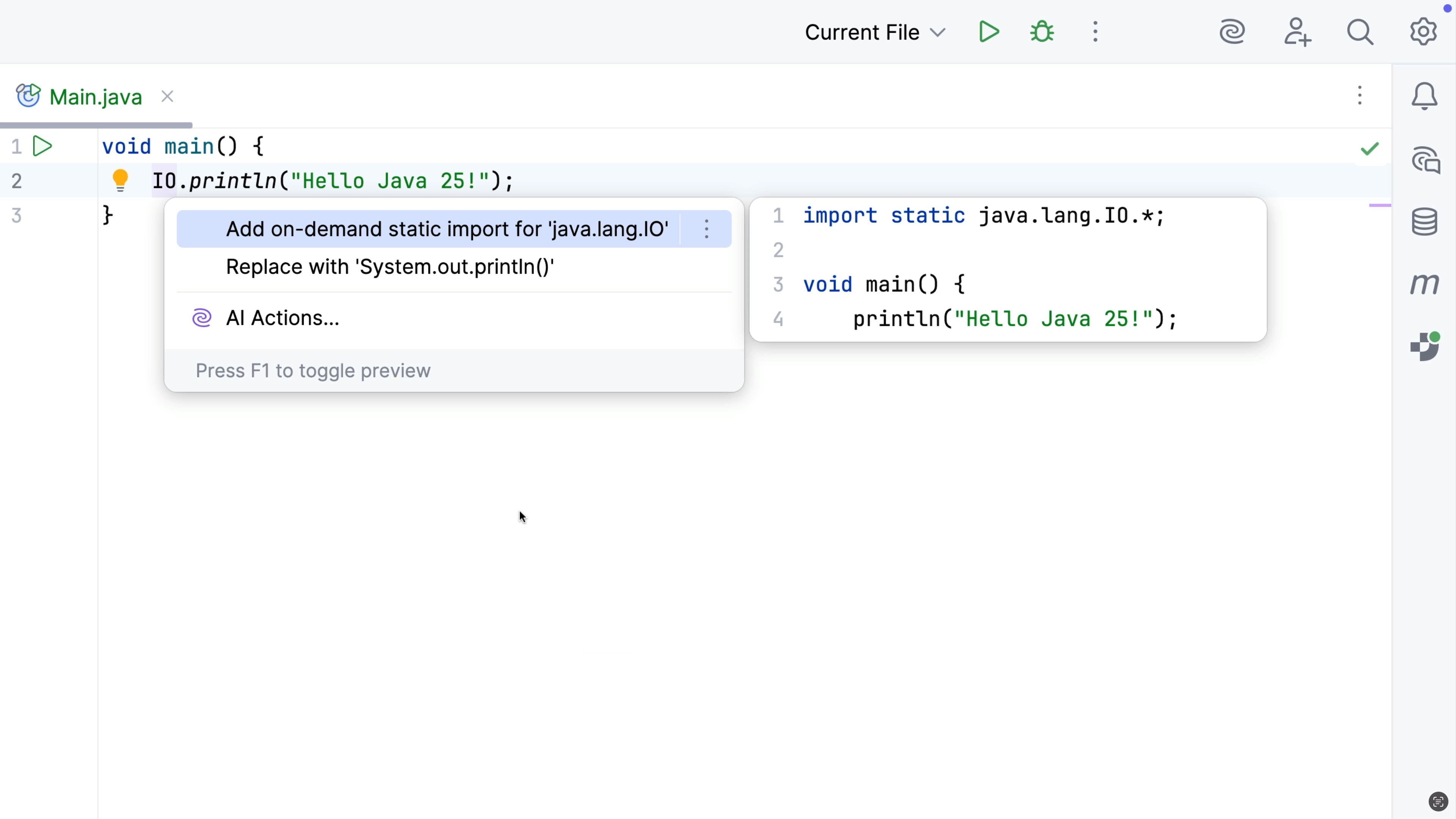Use Pattern Matching for instanceof
Inspections can guide us to use newer Java features.
If our code uses an instanceof followed by a cast, IntelliJ IDEA highlights these with a warning and suggests replacing this with pattern matching for instanceof. Note that this is only available if you're using a language level of Java 16 or above.
Press ⌥⏎ (macOS) / Alt+Enter (Windows/Linux) and choose Replace with pattern variable.
public class PatternMatchingSwitch {
void outputValueInUpperCase(Object obj) {
if (obj instanceof String) {
String s = (String) obj;
System.out.println(s);
}
}
}
You can press ⌥⏎ (macOS) / Alt+Enter (Windows/Linux) and choose Replace 's' with pattern variable.
public class PatternMatchingSwitch {
void outputValueInUpperCase(Object obj) {
if (obj instanceof String s) {
System.out.println(s);
}
}
}