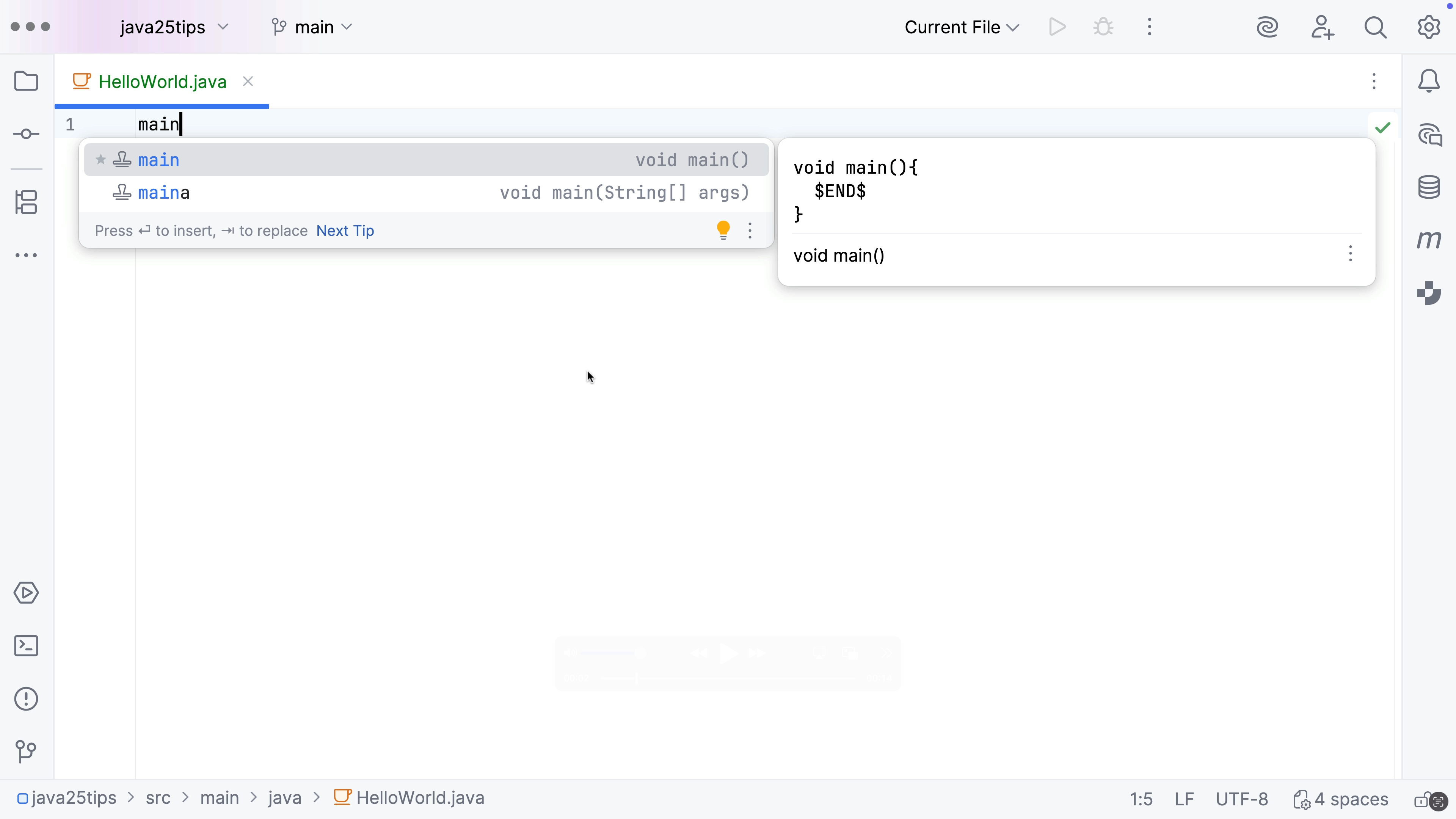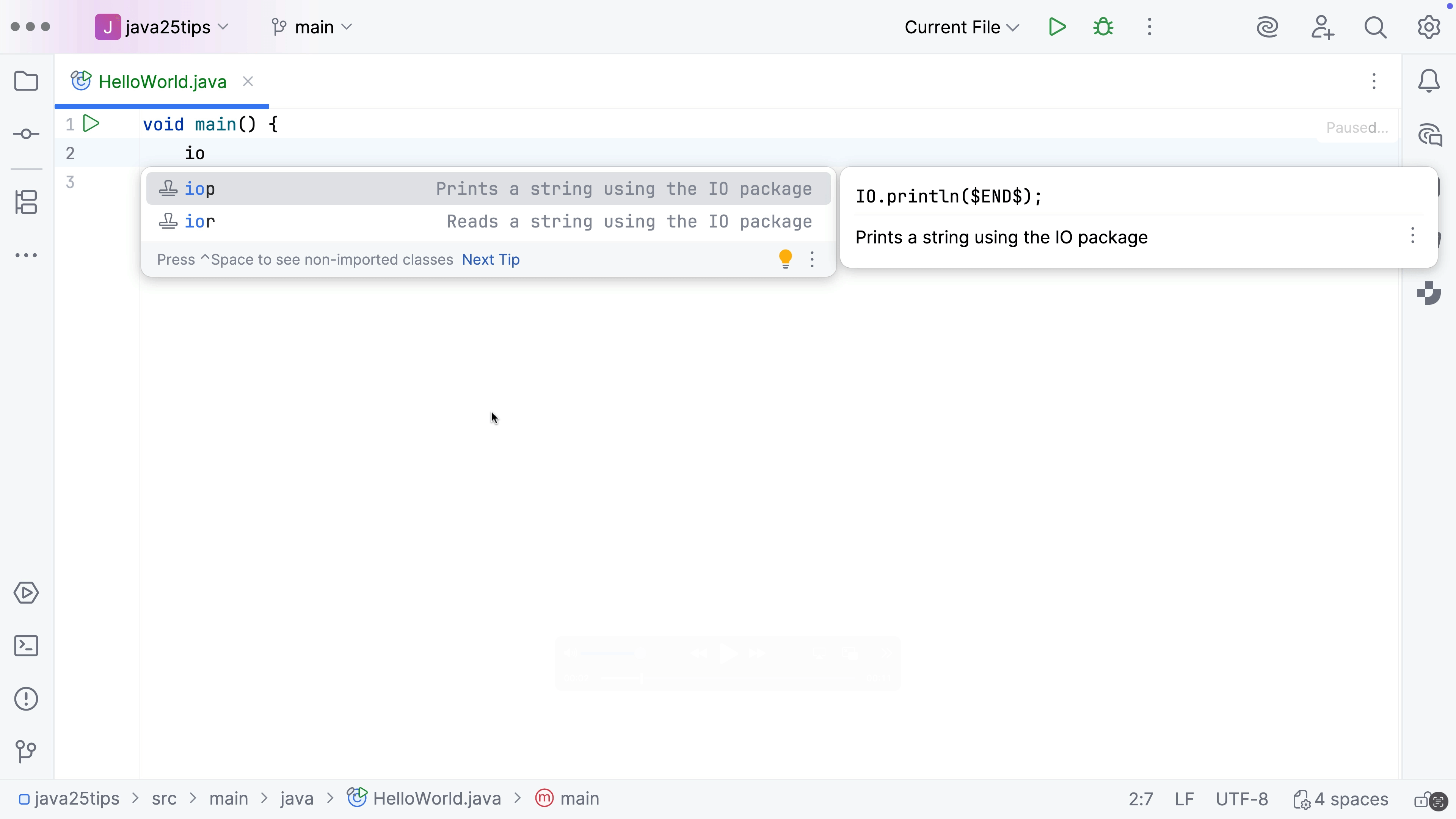Pattern Matching for Switch
This feature is available in preview from Java 17.
Ensure your SDK and Language Level are at least Java 17 (Preview) in your Project Structure with ⌘; (macOS) / Ctrl+Alt+Shift+S (Windows/Linux).
IntelliJ IDEA highlights code that can be replaced with a switch expression using pattern variables. Press ⌥⏎ (macOS) / Alt+Enter (Windows/Linux) and choose "Replace if with switch".