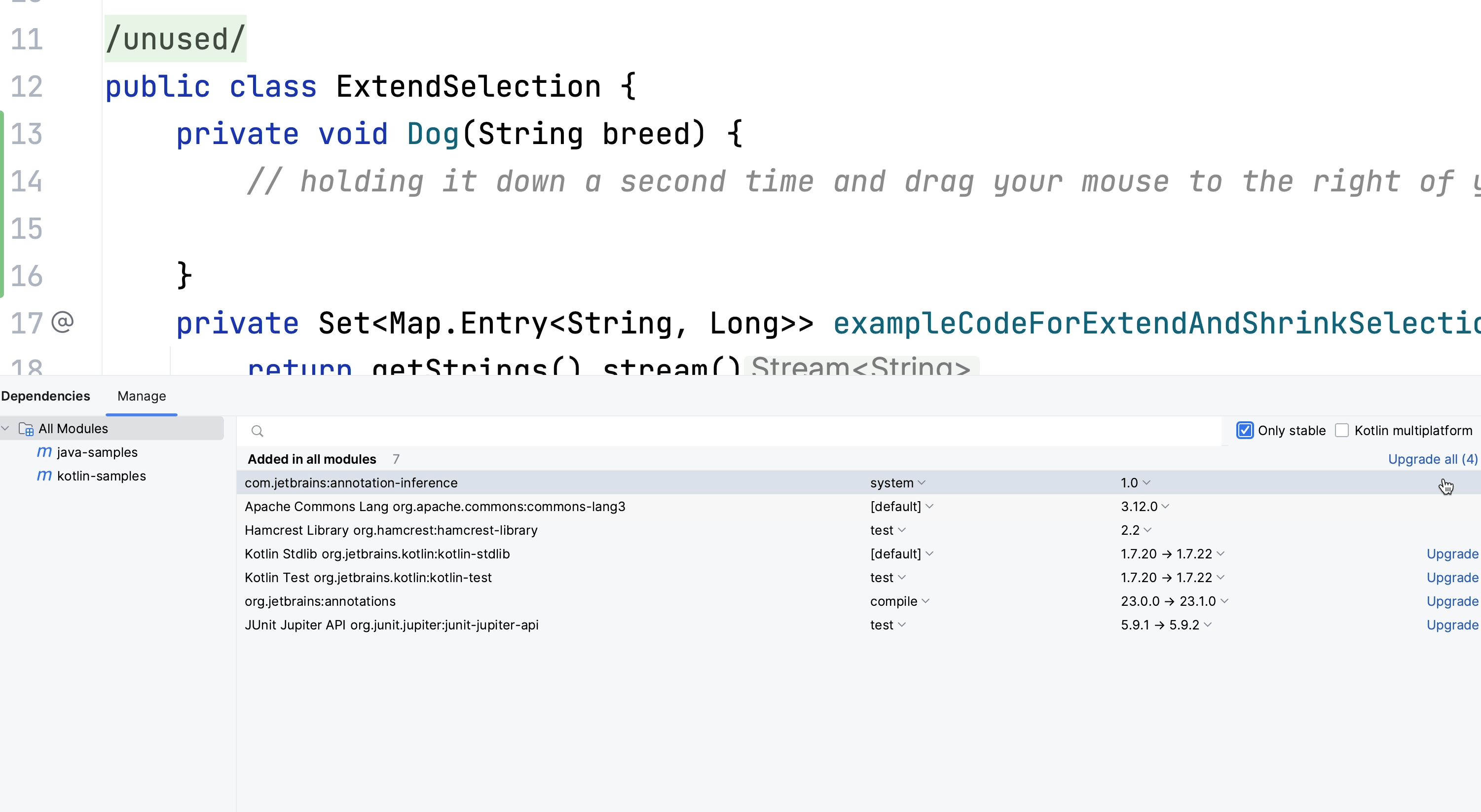Upgrade Dependencies
Upgrade dependencies from the Dependencies tool window.
Manage your dependencies inside IntelliJ IDEA. Open the Dependencies tool window to manage your dependencies. There are multiple ways to open the Dependencies tool window, including:
- Open all windows from Recent Files ⌘E (macOS) / Ctrl+E (Windows/Linux)
- Use Search Everywhere ⇧⇧ (macOS) / Shift+Shift (Windows/Linux) to search for "Dependencies"
- Use Find Action ⌘⇧A (macOS) / Ctrl+Shift+A to search for "Dependencies"
From the Dependencies tool window you can upgrade an individual dependency, or all dependencies at once, right in your IDE when there are new versions available, by clicking the link to Upgrade (a single dependency) or Upgrade (all) (to upgrade all dependencies at once).
To use this feature, make sure the Package Search plugin is enabled.