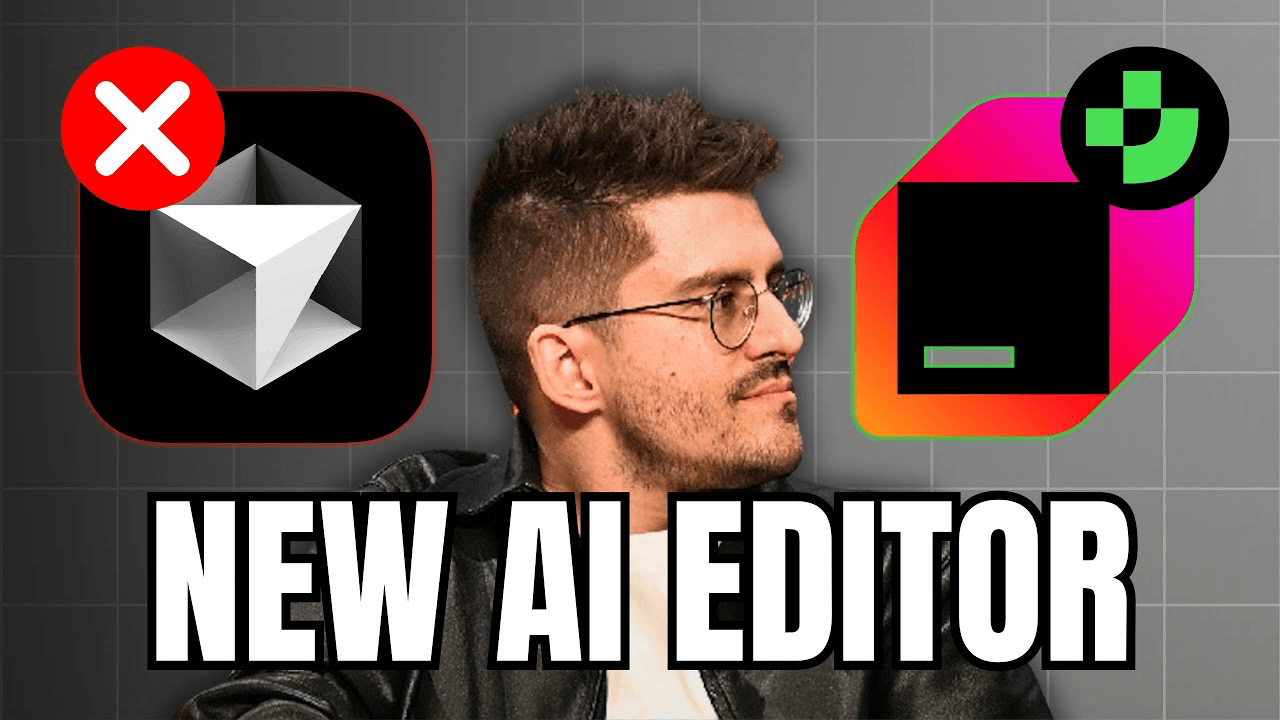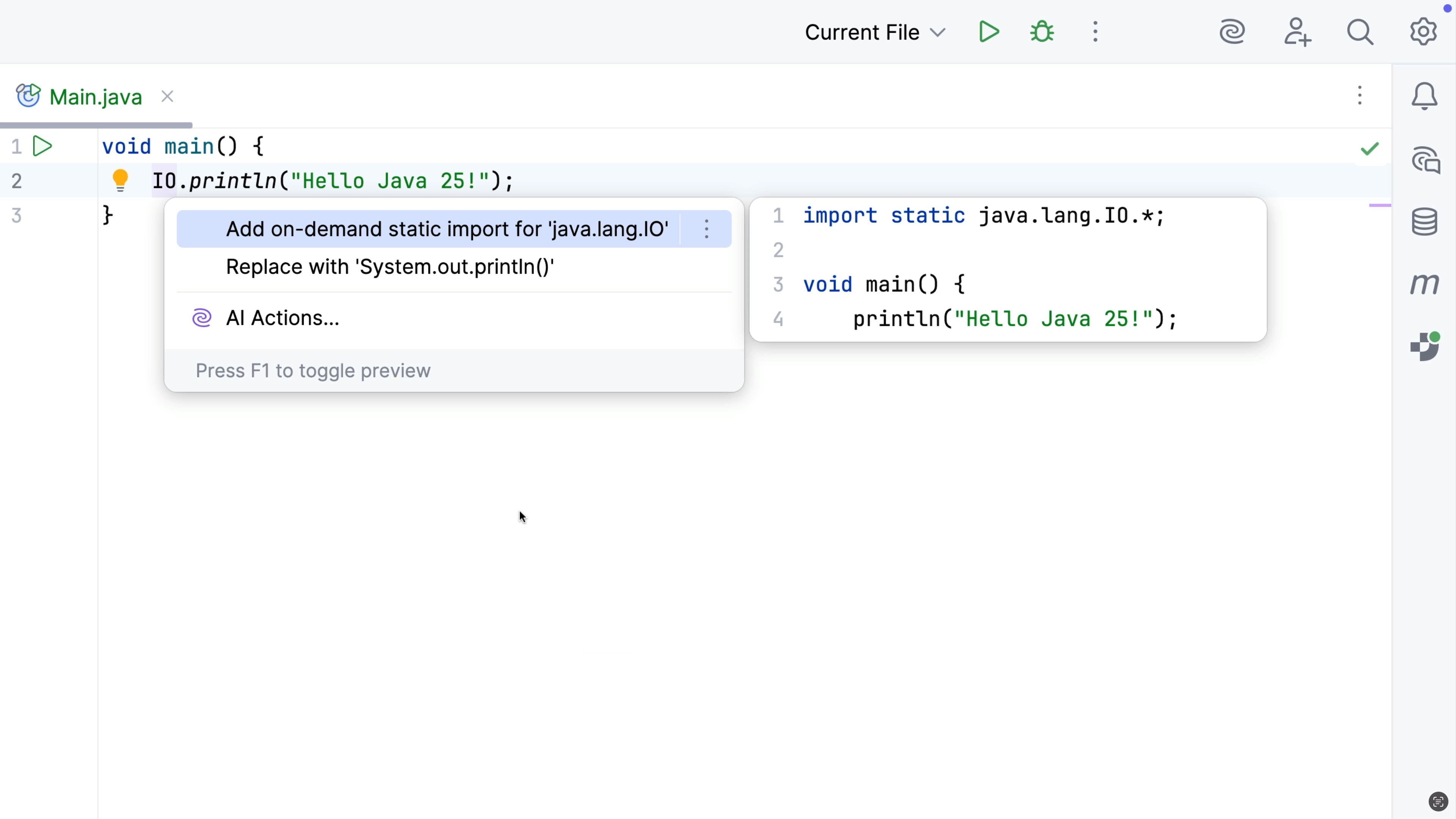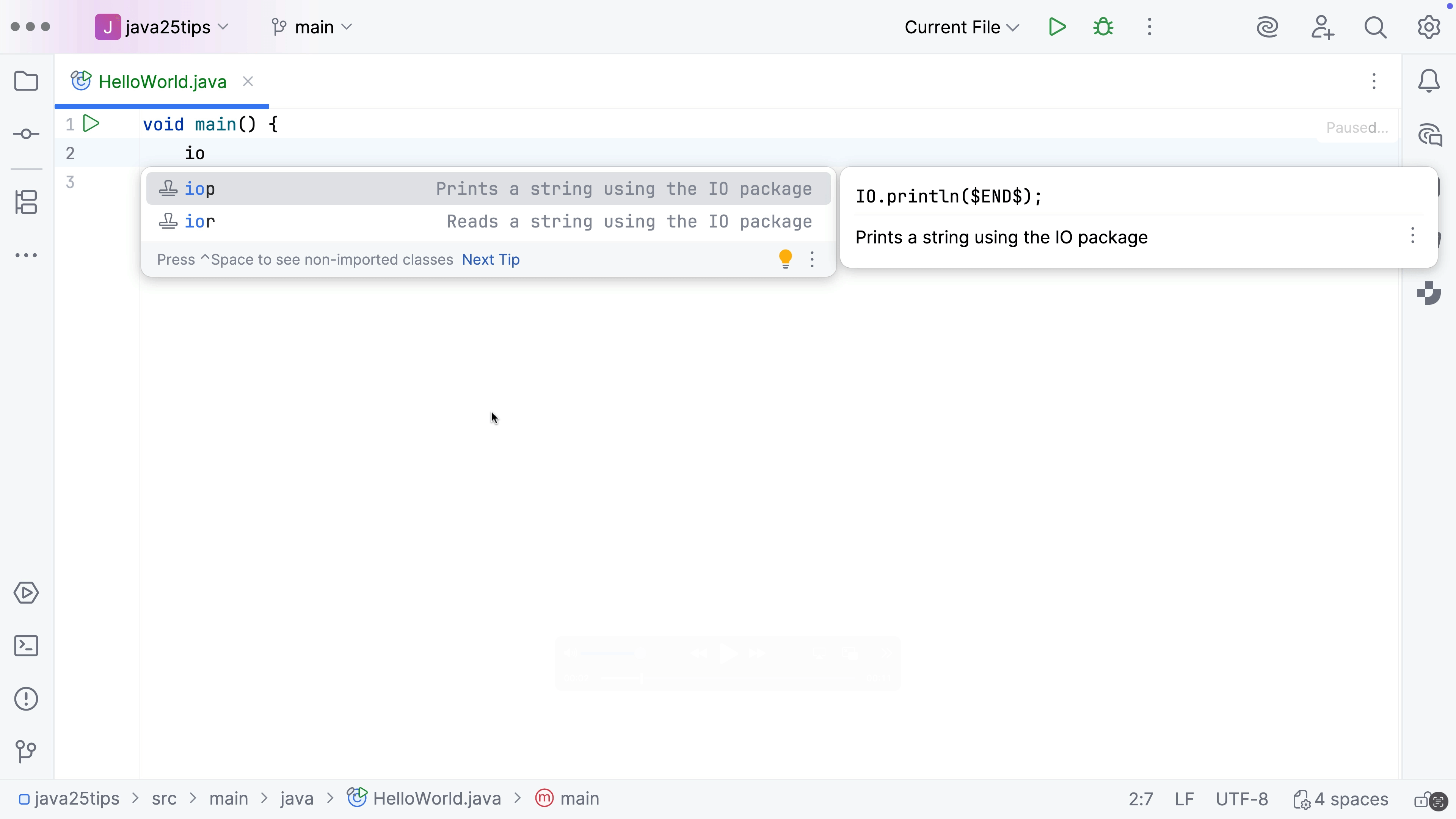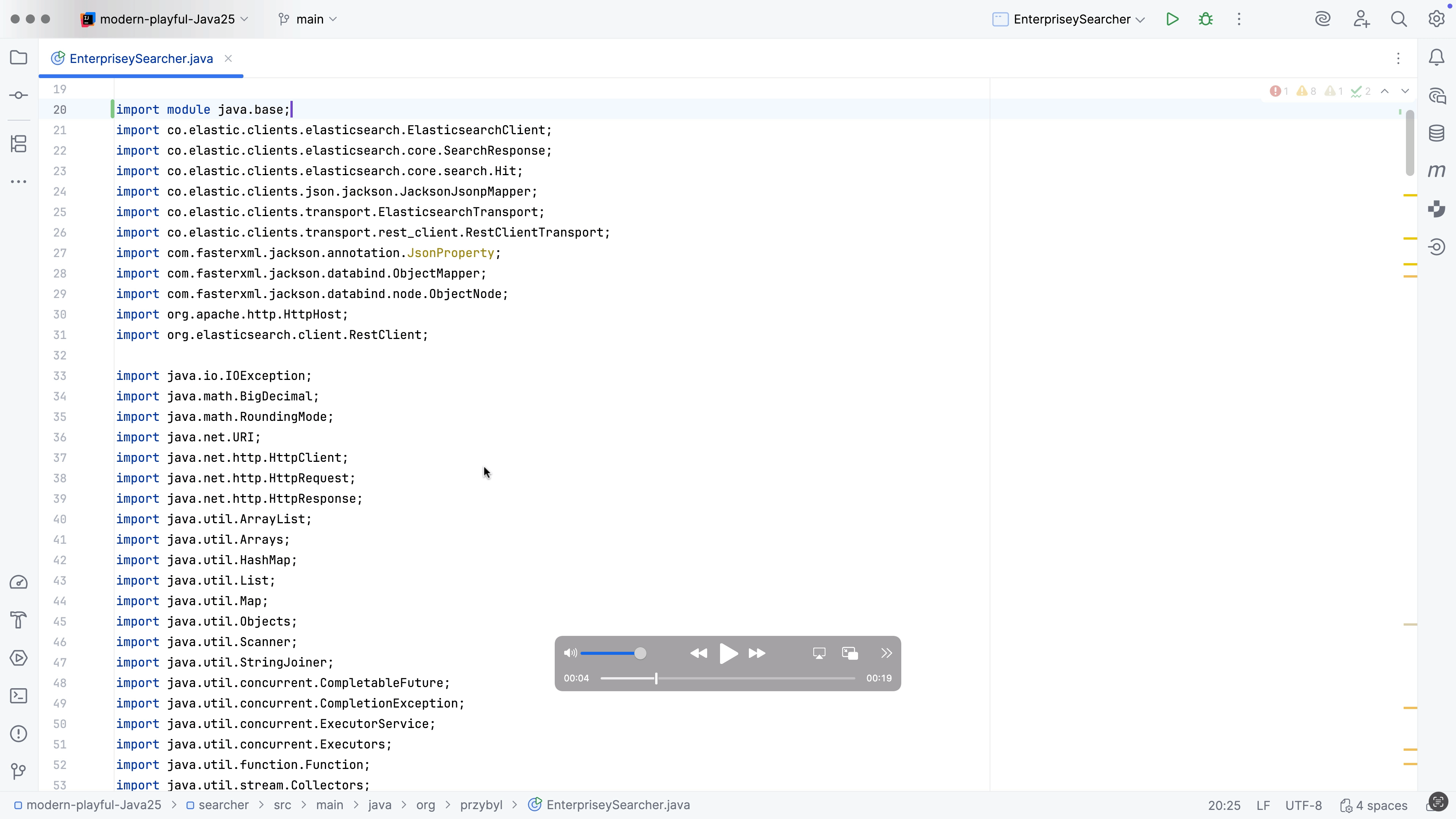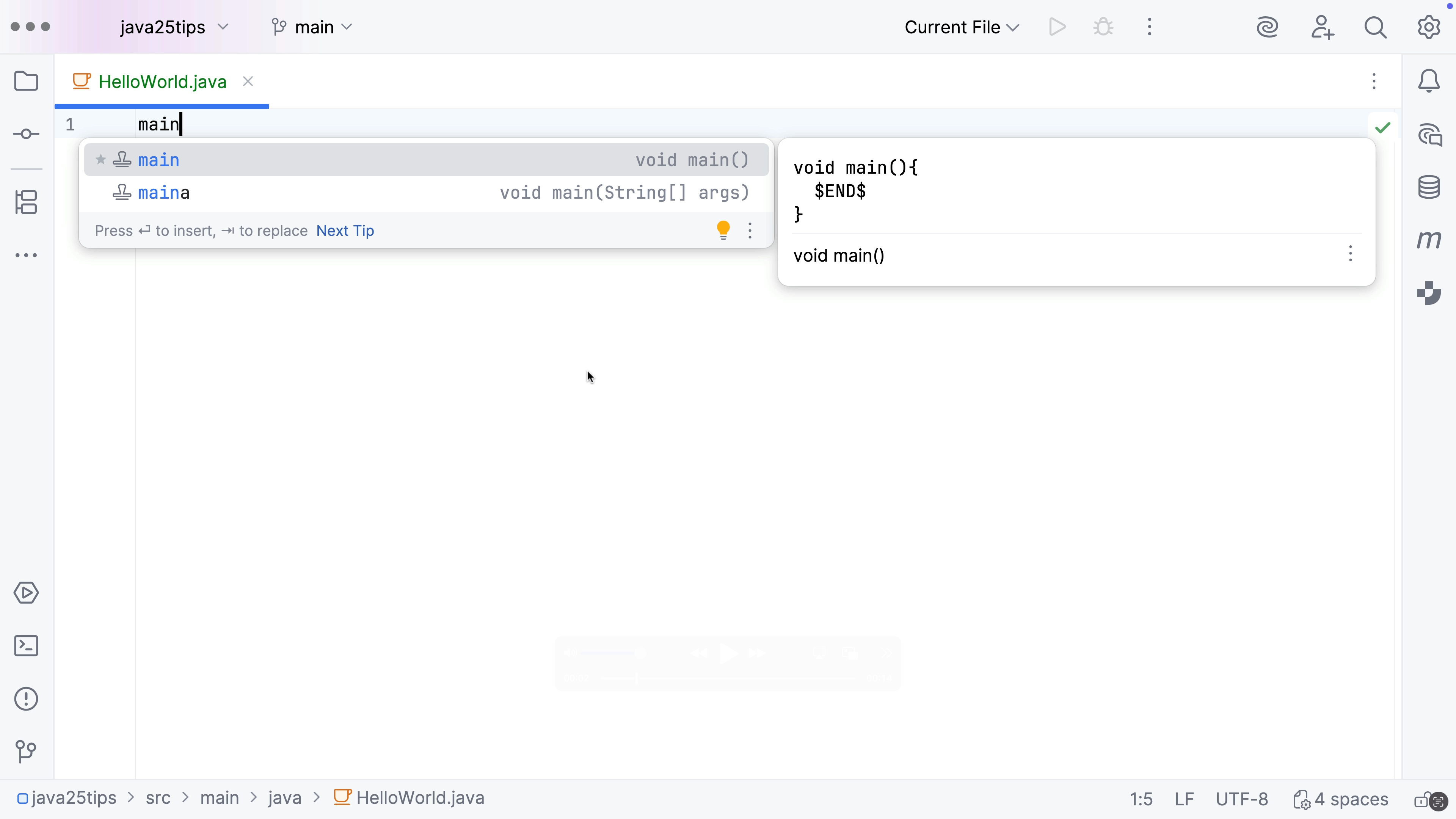Part of tutorial
The Maven Tool WindowThe Maven Tool Window gives you access to goals, dependencies, and more.
Part of tutorial
Importing a Maven projectIntelliJ IDEA understands projects that use Maven and can import them with minimal configuration.
Part of tutorial
Creating a Maven projectStart by creating a brand-new project that uses Maven as the build tool.