Quick definition
The Quick Definition popup shows you where and how a project symbol (class, method/function, field, etc) is defined: 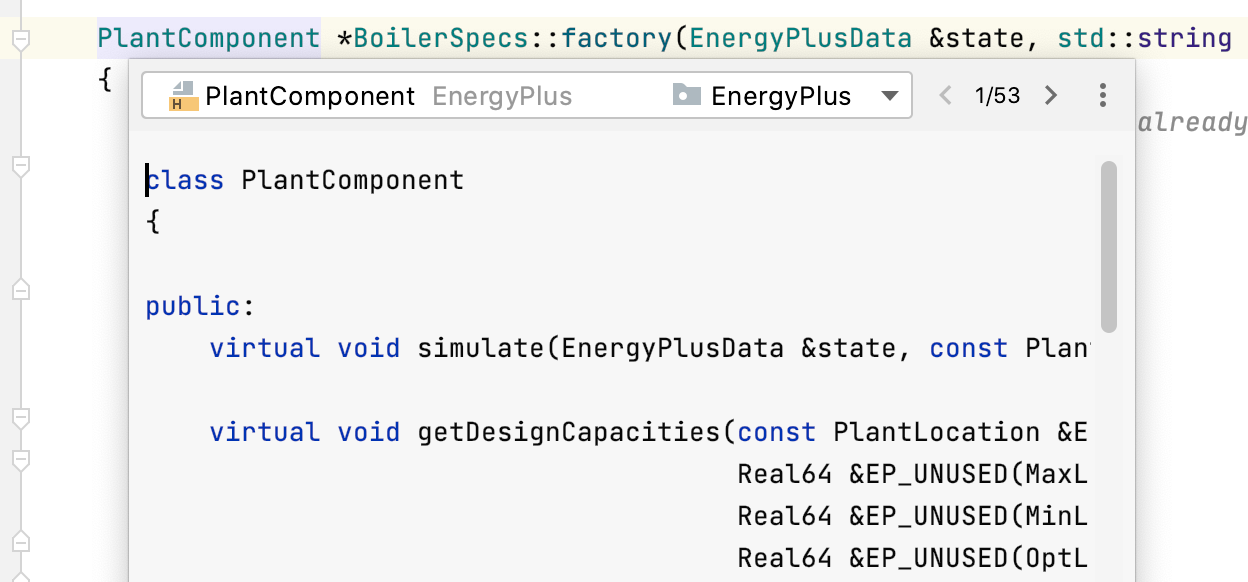
View definition of a symbol at caret
Select a symbol and press Ctrl+Shift+I or choose .
Alternatively, with Ctrl key pressed, hover your mouse pointer or the cursor over the symbol. CLion displays the symbol as a link and shows its definition in a tooltip. Click this link to jump to the definition of the symbol.
You can open a definition in the Find tool window. To do so, click the icon in the top-right corner of the popup and click
Open in Find Tool Window.
To open the source code of the definition for editing and close the popup, click the icon and then click
Edit Source (F4).
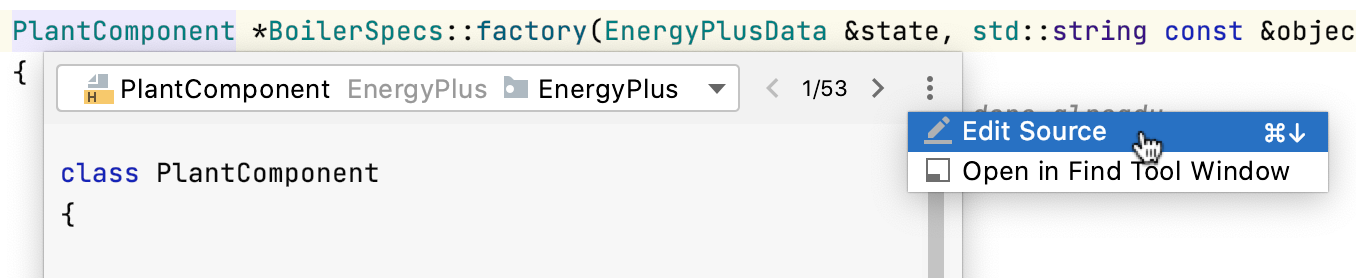
Last modified: 12 November 2021