Type hints
Last modified: 21 January 2022
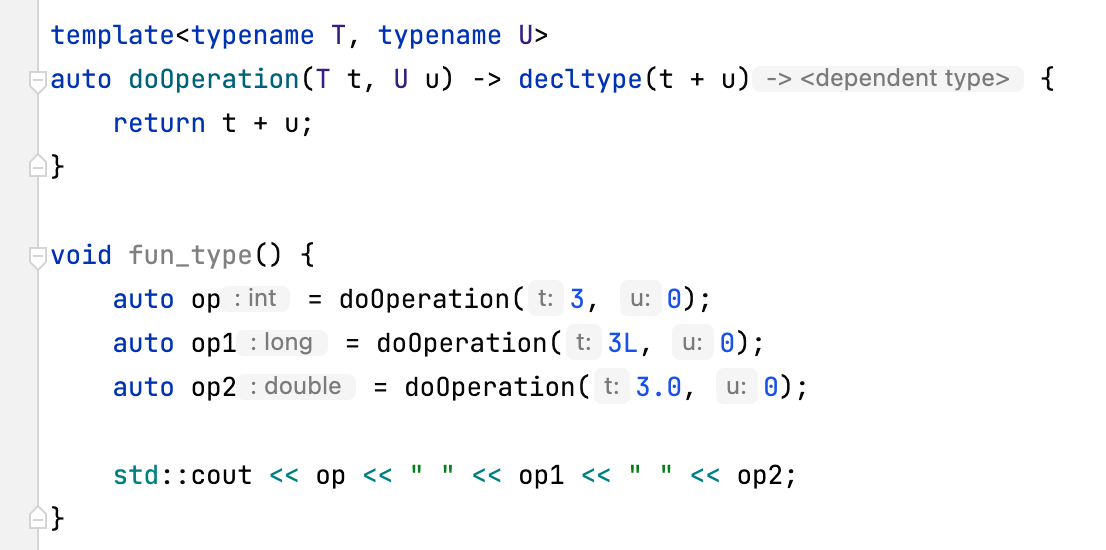
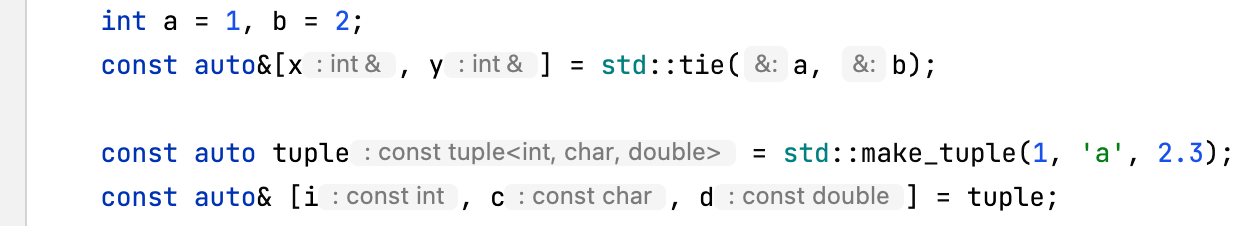
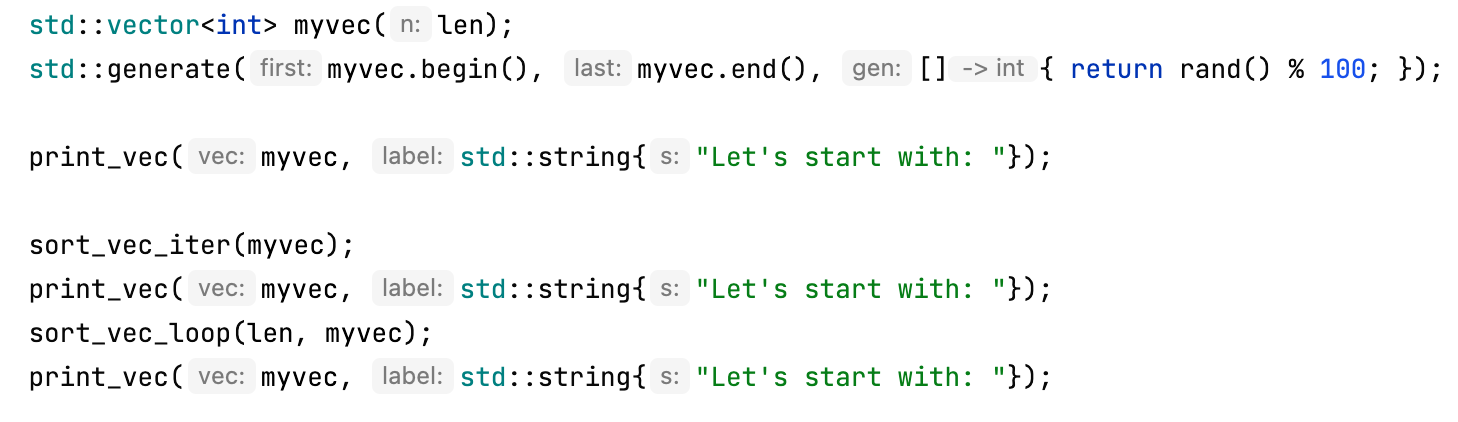
tip
Click on a type inside a hint with Ctrl/Command pressed to navigate to the type declaration.
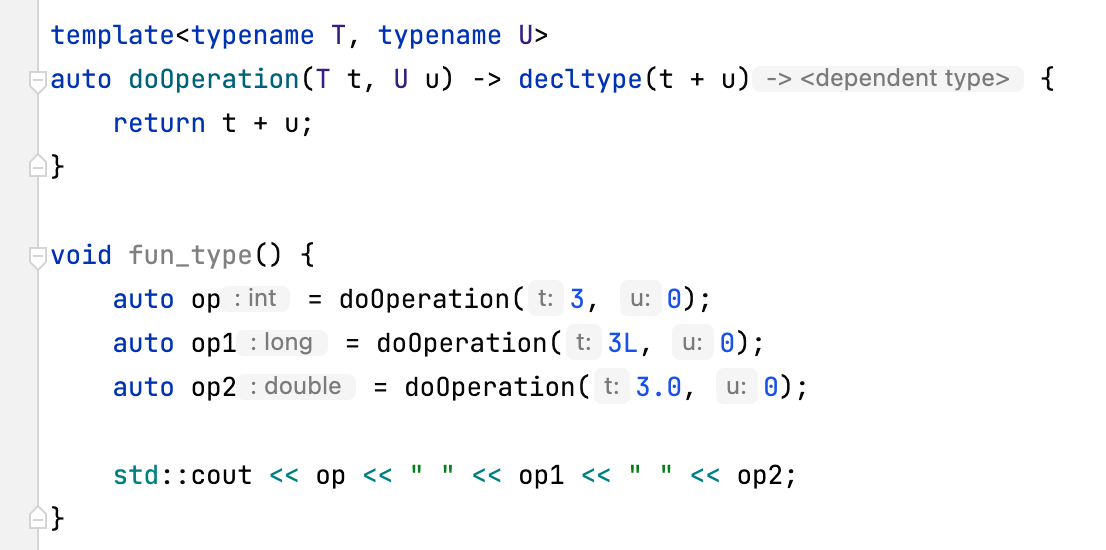
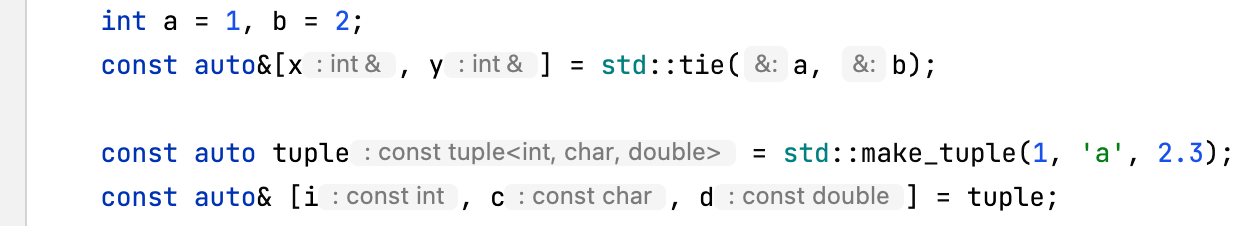
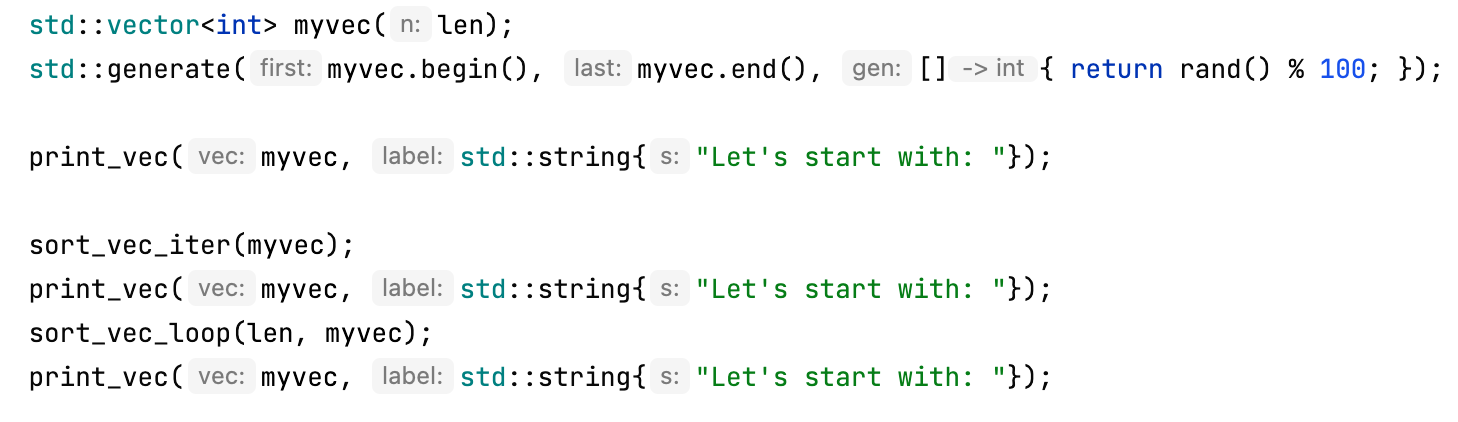
tip
Click on a type inside a hint with Ctrl/Command pressed to navigate to the type declaration.
Thanks for your feedback!