Remote host terminal
When working with a remote project, you may want to open SSH to the remote host and execute some commands in the project directory. For this, use the action. It opens the current project directory on the remote host if it exists:
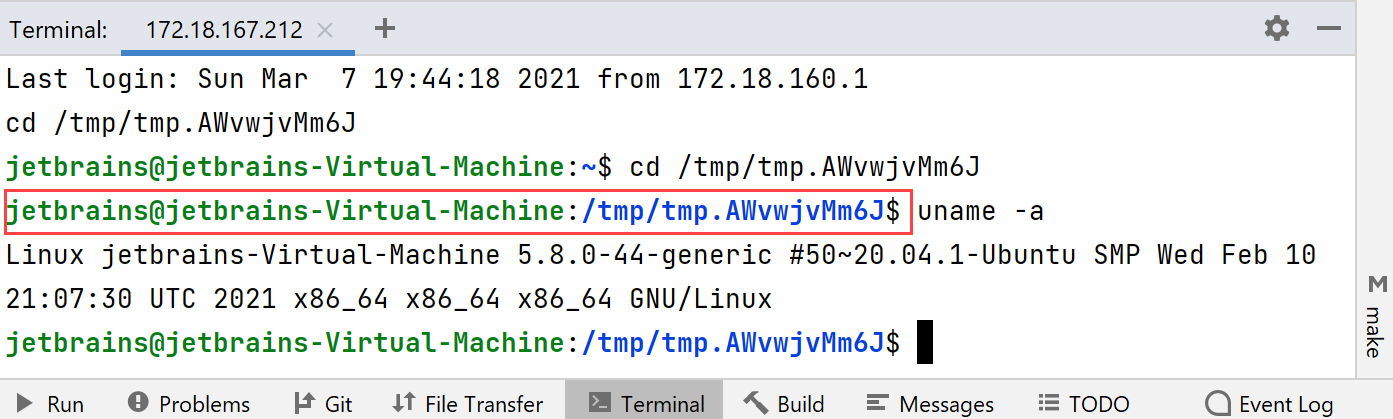
This action works for both remote CMake and remote Makefiles projects. It takes remote host from the currently selected profile/toolchain, or, if a local one is selected, from the first remote profile/toolchain found in the project.
11 February 2024