Editing data in MongoDB
Modify data in the data editor
Open the MongoDB collection in the data editor.
Double-click the cell and modify a value.
Click the Preview Pending Changes icon (
) to see the DML.

Modify data in a separate editor
Right-click a cell in the collection opened in the data editor and select Open in Value Editor.
In the separate editor, you can wrap long values and change their types. To wrap a value, click Toggle Soft-Wrap. To change the type, click the type list and select the necessary value. Alternatively, to change a type, you can right-click a cell and select Change Type.
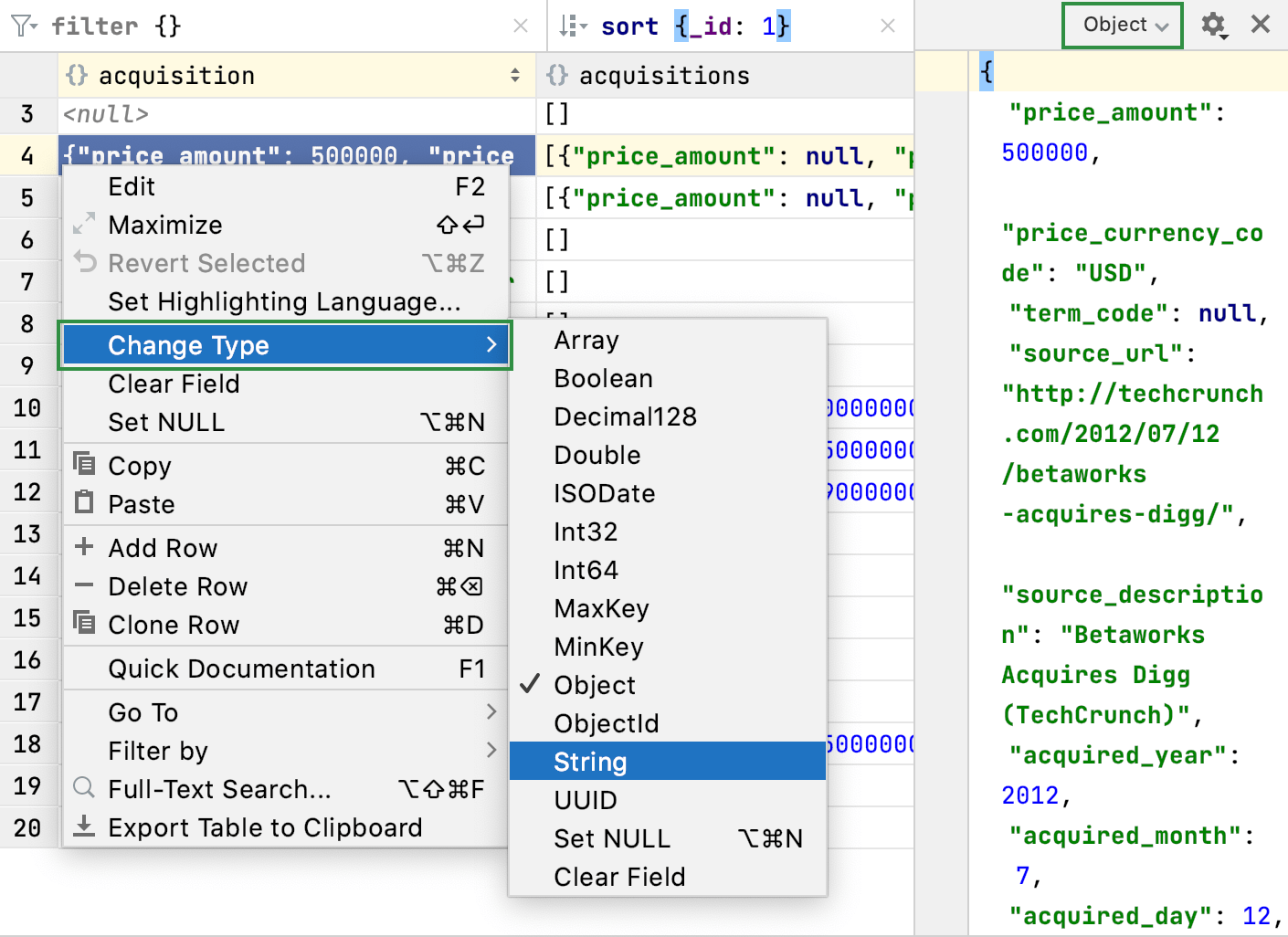
Add and delete columns
Right-click a header row of a column and select Add Column or Delete Column{0, choice, 0#|1# Across Collection}.
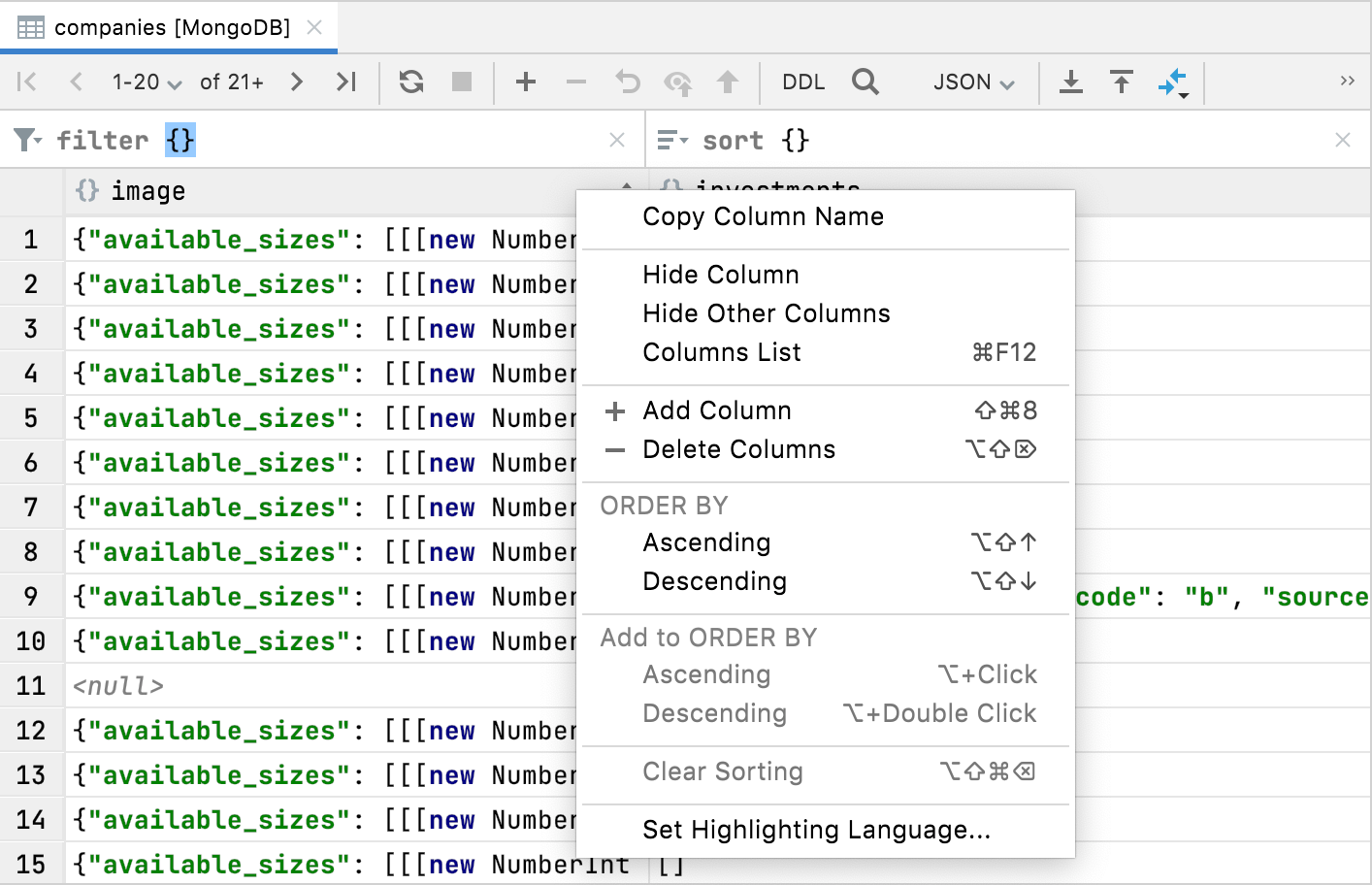
Last modified: 21 June 2023