Slow startup
Install the Performance Testing plugin
This functionality relies on the Performance Testing plugin, which you need to install and enable.
Press Control+Alt+S to open the IDE settings and select .
Open the Marketplace tab, find the Performance Testing plugin, and click Install (restart the IDE if prompted).
Create a snapshot and share it with the JetBrains support team.
Click .
In the The Next Startup Will Be Profiled window, click Restart.
In the Startup profiling in progress window, click Show Profile Location.
When you close the IDE, the SNAPSHOT file will appear in the Snapshots directory.
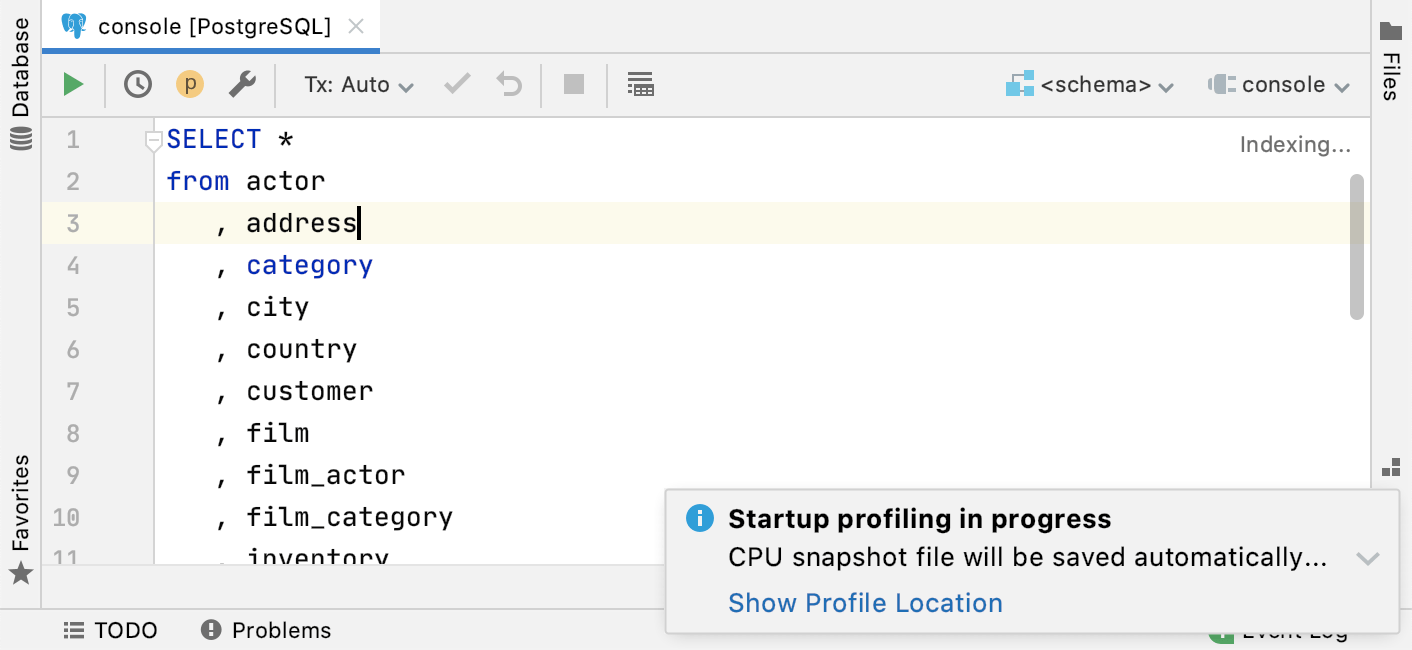
Last modified: 08 March 2023