Docker Registry settings
Specify the settings for accessing the Docker registry used to store and distribute Docker images.
Install the Docker plugin
This functionality relies on the Docker plugin, which you need to install and enable.
Press Control+Alt+S to open the IDE settings and select .
Open the Marketplace tab, find the Docker plugin, and click Install (restart the IDE if prompted).
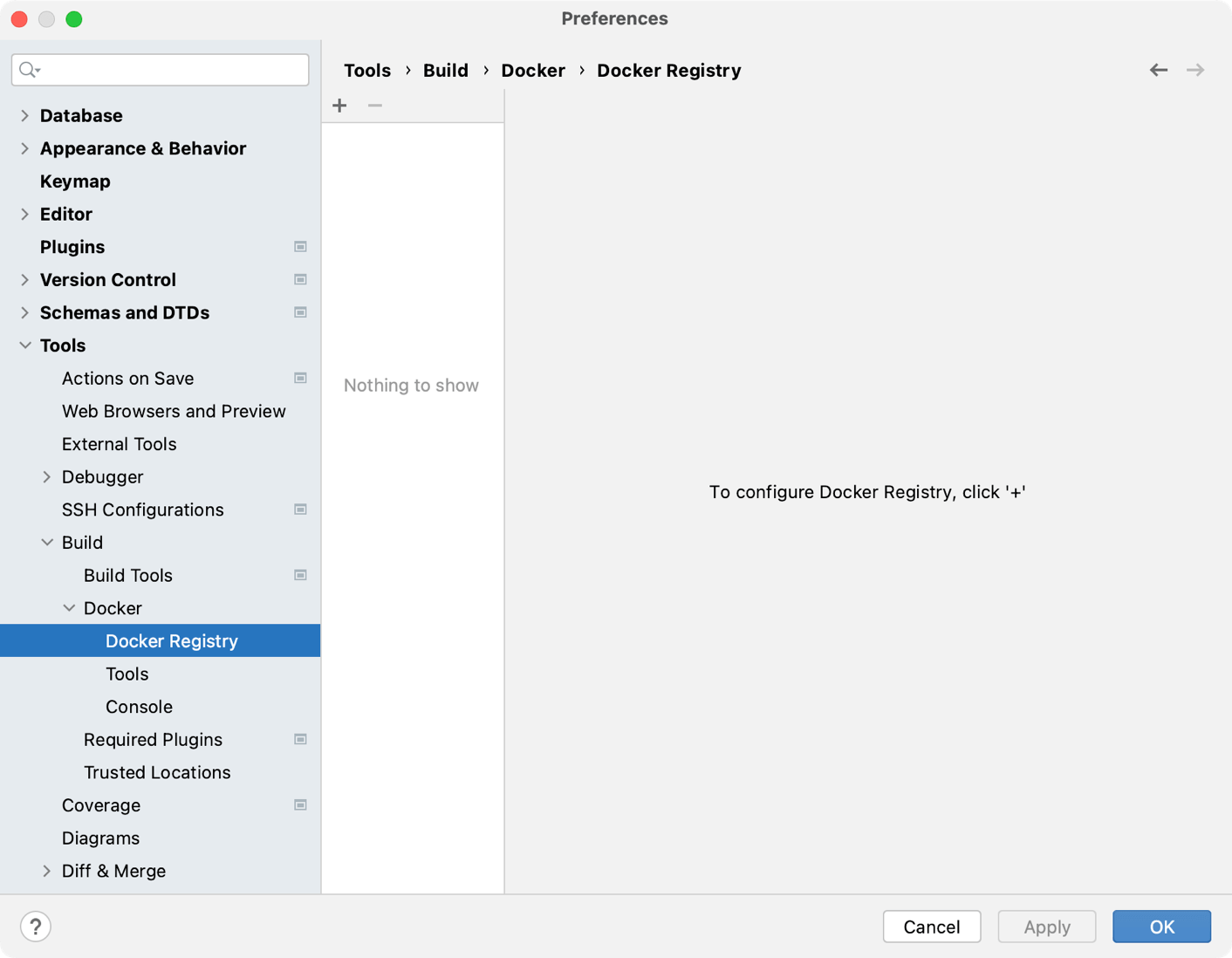
By default, DataGrip allows you to pull public images from Docker Hub. If you want to use a private repository, add a Docker registry and provide your account credentials.
Add
Add a new Docker registry.
Delete Alt+Delete
Remove the selected Docker registry.
For each Docker registry, configure the following:
- Name
Specify the name for this registry configuration.
- Registry
Select one of the available public Docker registries or a custom self-hosted instance:
Docker Hub: registry.hub.docker.com
GitLab: gitlab.com
JetBrains Space: your instance of Space
Docker V2: your instance of the Docker Registry HTTP API V2
Generic: your instance of a self-hosted Docker registry
- Address
Specify the URL of your Space instance. For other registries, the public URL is predefined.
- Username
Specify the name of your user account in the selected registry.
- Password
Specify the password for your user account in the selected registry.
- Token
Specify the access token for the selected Docker registry