Copy dialog
Use this dialog to specify the settings for the Copy refactoring.
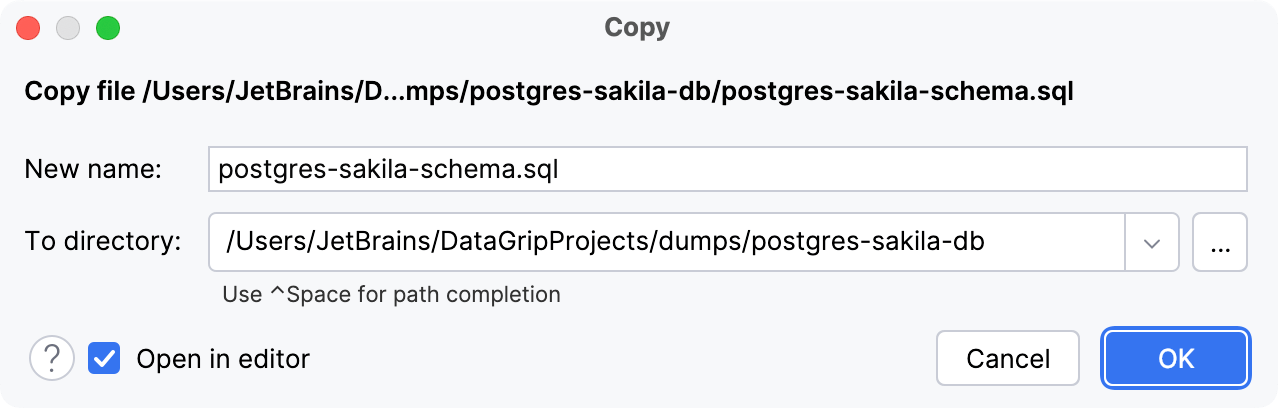
Item | Description |
|---|---|
New name | Specify the name of the file or directory to be created. |
To directory | Specify the directory where to create a copy. Select the destination directory from the list, or click |
Open in editor | Select this checkbox to automatically open a file or directory after it is copied. If you clear this checkbox, then the file or directory that you have copied will not be opened. |
Last modified: 28 June 2024