Color picker
This dialog opens when you do any of the following:
Click a specific color on language-specific subpages of the Editor | Color Scheme settings page .
Press and search for the Show Color Picker action.
Use this dialog to find the exact RGB, HSB and hex values of any color component.
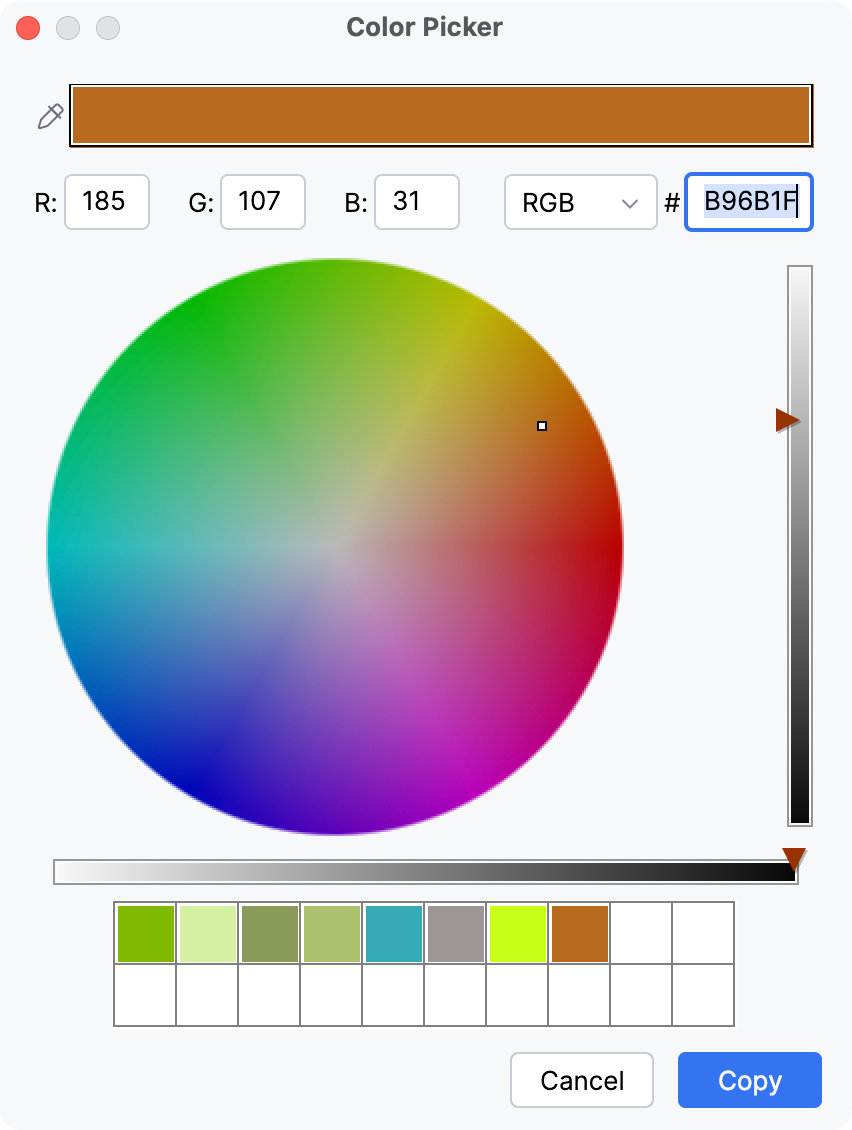
Item | Description |
|---|---|
Color picker | Click this eyedropper to navigate to the object and obtain its color RGB or HSB as well as its color hex values. |
Color mixer | Use this area to select a color. |
Stack of colors | This area displays colors that were last selected. |
Brightness | Move the slider upwards to make colors in the Color mixer area brighter; move the slider down to make colors darker. |
Opacity | Move the slider left to make colors in the Color mixer area more transparent; move the slider right to make colors more opaque. |
Cancel | Click this button to omit saving the color information. |
Copy | Click this button to copy the color hex values to clipboard. |