Configure DataGrip
In DataGrip, you can configure the settings on two levels: the project level and globally.
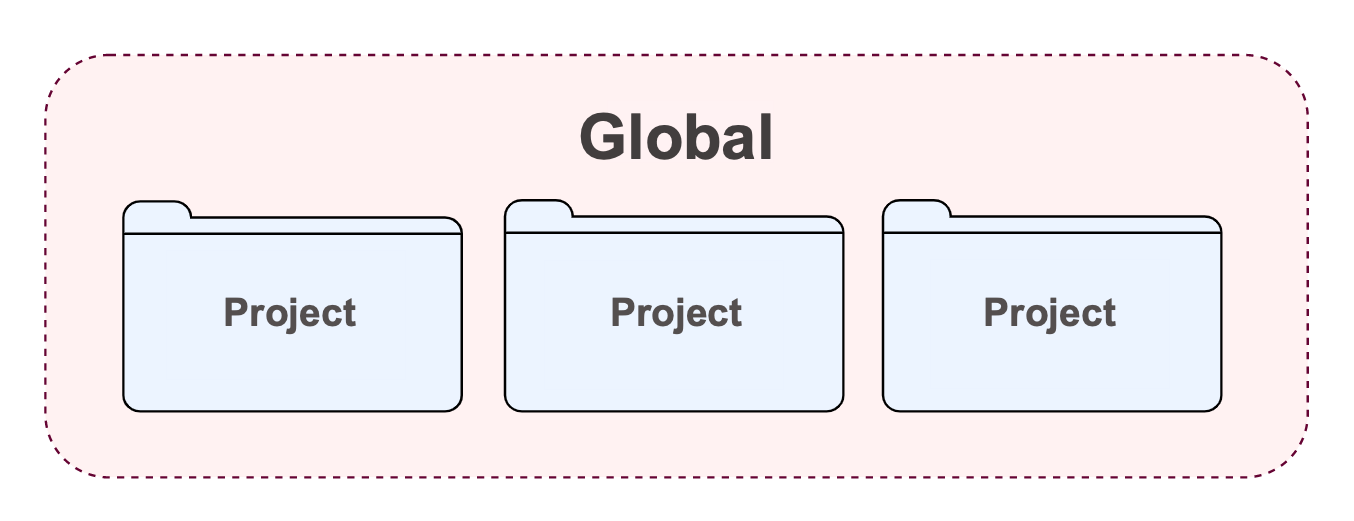
Global settings apply to all projects that you open with a specific installation or version of DataGrip. Such settings include IDE appearance (themes, color schemes, menus, and toolbars), notification settings, the set of installed and enabled plugins, debugger settings, code completion, and so on. Global settings are stored in the configuration directory.
Project settings apply to the current project only unless you configure them as default settings for new projects. Such settings include VCS configuration, code style options, the list of language inspections, and so on.
To configure your IDE, select for macOS or for Windows and Linux. Alternatively, press Ctrl+Alt+S or click on the toolbar.
Settings that are NOT marked with the icon in the Settings dialog are global and apply to all existing projects of the current DataGrip version.
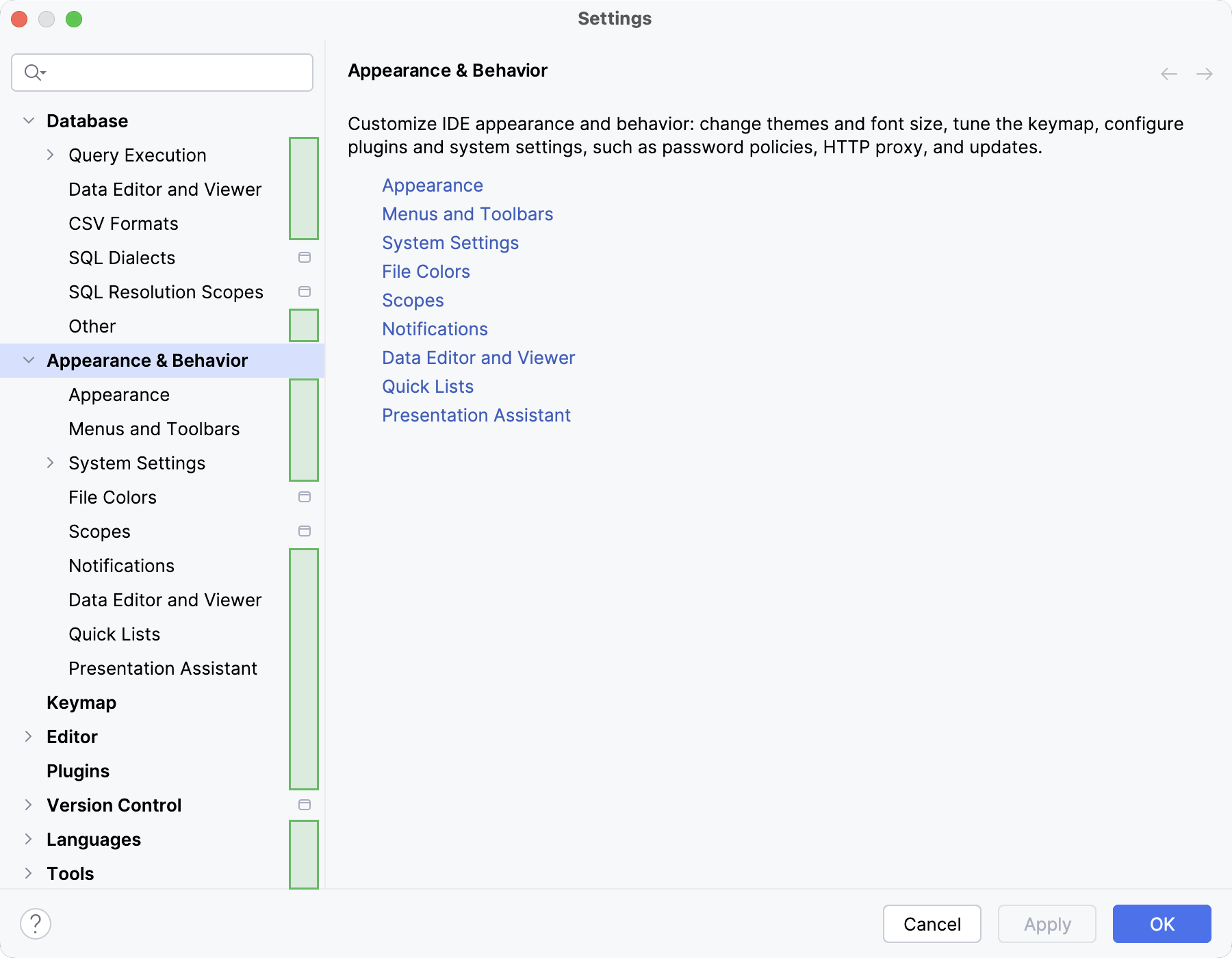
Restore IDE settings
When you restore the default IDE settings, DataGrip backs up your configuration to another directory. You can always restore your settings from that backup.
Back up your settings and restore the defaults
Go to .
Alternatively, press Shift twice and type
Restore default settings.Click Restore and Restart. The IDE will be restarted with the default configuration.
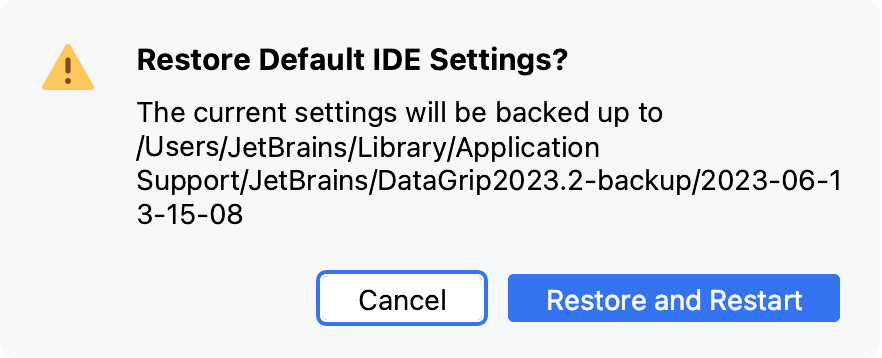
When DataGrip restores the default IDE settings, it creates a backup directory with your configuration in:
- Syntax
%APPDATA%\JetBrains\<product><version>-backup
- Example
C:\Users\JohnS\AppData\Roaming\JetBrains\DataGrip2025.3-backup
- Syntax
~/Library/Application Support/JetBrains/<product><version>-backup
- Example
~/Library/Application Support/JetBrains/DataGrip2025.3-backup
- Syntax
~/.config/JetBrains/<product><version>-backup
- Example
~/.config/JetBrains/DataGrip2025.3-backup
Apply the IDE settings from a backup
In the main menu, go to .
In the dialog that opens, specify the path to the backup directory and click Open.
DataGrip shows a confirmation popup. Note that after you apply the settings from the backup, these settings will be overwritten with your current IDE configuration.
Apart from the backup configuration directory, you can select the configuration directory from another DataGrip version or a .zip file with the previously exported settings.
Click Restart to apply the settings from the backup and restart the IDE.