File Encodings
File | Settings | Editor | File Encodings for Windows and Linux
DataGrip | Settings | Editor | File Encodings for macOS
DataGrip uses these settings to view and edit files for which it was unable to detect the encoding and uses the specified encodings for new files.
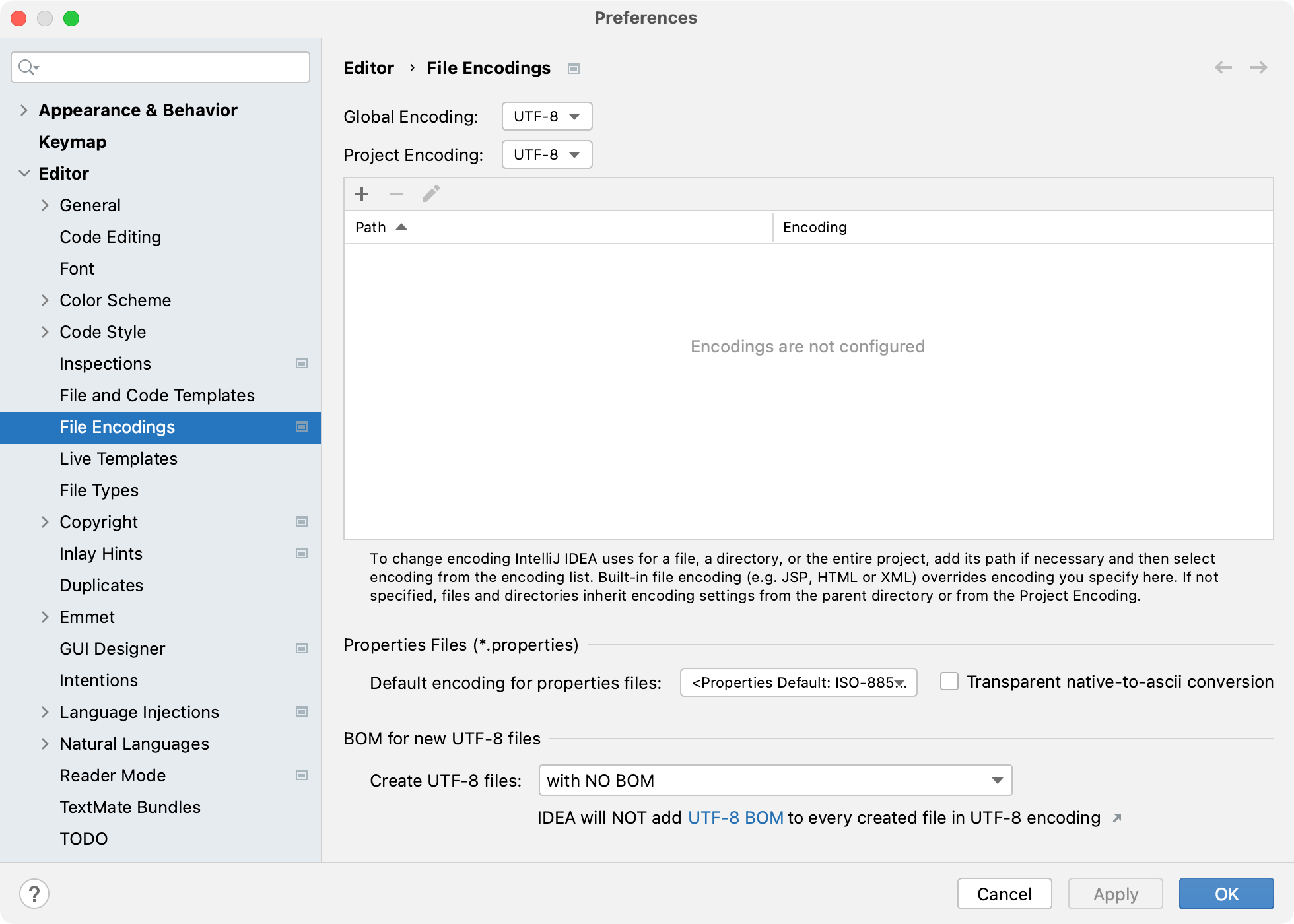
If DataGrip can't determine the file or directory encodings, it falls back to the configured project encoding. If there is no project, DataGrip uses the global encoding. File or directory encodings take precedence over the project encoding, which, in turn, takes precedence over the global encoding.
For more information about handling file encodings, refer to Encoding.
- Global Encoding
Select the encoding to use when other encoding options don't apply.
For example, DataGrip will use this encoding for files that are not part of any project or when you check out sources from a version control system.
- Project Encoding
Select the encoding to use for files that are not listed in the table below.
- Path
Specify the path to the files or directories for which you want to configure the encoding.
- Encoding
Select the encoding to use for the specified files and directories.
If this selector is disabled, the file probably has a BOM or declares the encoding explicitly. In this case, you can't configure the encoding to use for this file.
The encoding selected for a directory applies to all files and subdirectories within it.
- Default encoding for properties files
Select the encoding for properties files in your project.
- Transparent native-to-ascii conversion
Show native characters (those not defined in ISO-8859-1) in place of the corresponding escape sequences.
By default, DataGrip converts native characters to ASCII escape sequences with uppercase letters. To use lowercase letters, add the following platform property to the custom properties file and restart the IDE:
idea.native2ascii.lowercase=trueFor more information, refer to Platform properties.
- Create UTF-8 files
Select how DataGrip should create UTF-8 files:
with BOM
without BOM
with BOM on Window and without BOM otherwise
By default, DataGrip creates UTF-8 files without the BOM because some software is not compatible with the BOM, and it may be a problem when interpreting scripts. However, in some cases, you may want to have the BOM in your UTF-8 files.
note
To add or remove the BOM from all UTF-8 files in your project, select the project folder in the Project tool window. After that, go to File | File Properties and select either Add BOM or Remove BOM.