Delete your account
Before moving forward with this procedure, be aware that:
A deleted account cannot be restored.
After an account is deleted, the associated data is not recoverable. We suggest that you back up your data in advance.
Delete your account
Click the avatar icon in the upper right corner of the Home page or code editor.
From the list, select Account settings.
On the User settings tab, click the Delete account button at the bottom of the page.
You can now see the Delete account dialog:
Account with a password
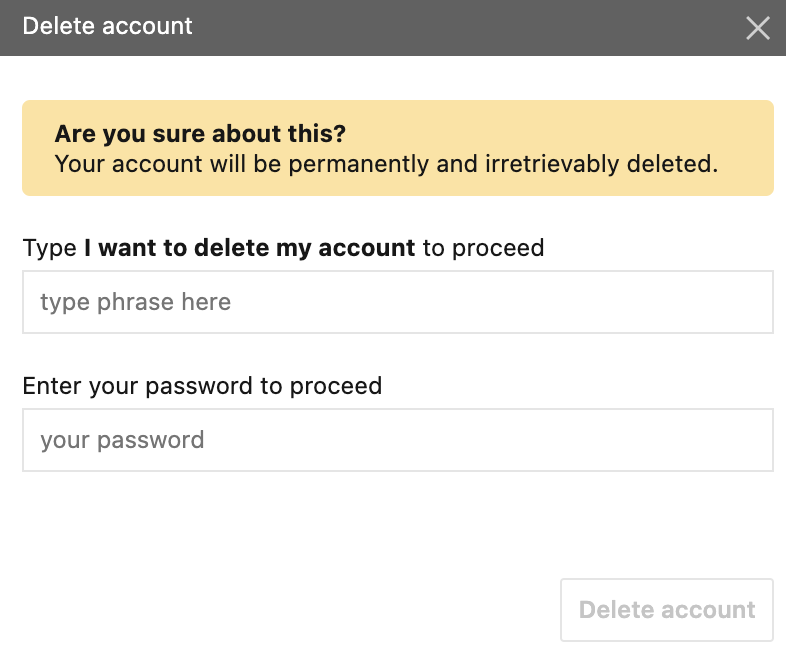
Account without a password
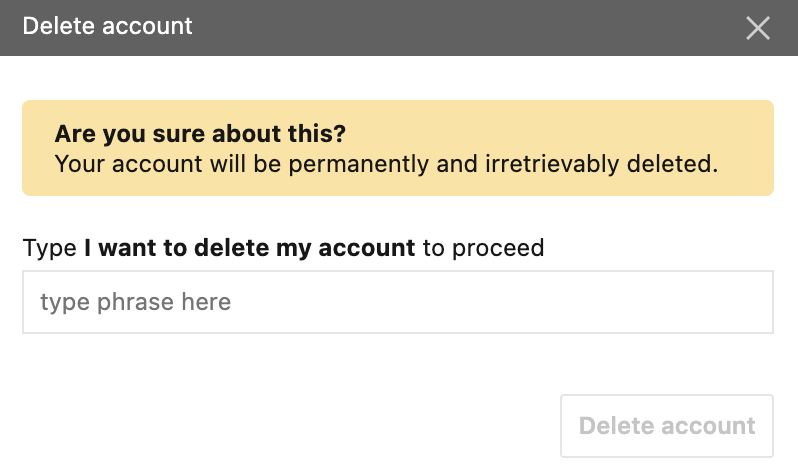
Enter the required phrase and the password (if applicable).
Click the Delete account button.
Last modified: 14 July 2022