Hide notebook parts from viewers
Whether you share a notebook, publish it as a report, or export it as a PDF file, you can hide some or all inputs or outputs from viewers to make your presentation easier to read and quicker to navigate.
Hide all inputs or outputs
Go to .
Select whether you want to hide all inputs or outputs.
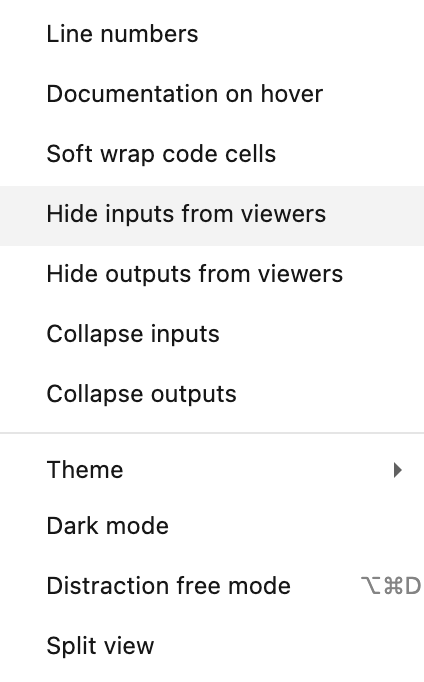
Hide selected cell input or output
Click the eye icon on the cell toolbar.
Select whether you want to hide the input or the output.
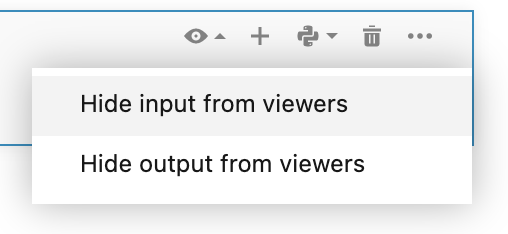
To make the hidden part visible again, reopen the menu and click the selected option.
Hide selected worksheet input or output
Right-click the worksheet.
Select whether you want to hide the inputs or the outputs of the selected worksheet.
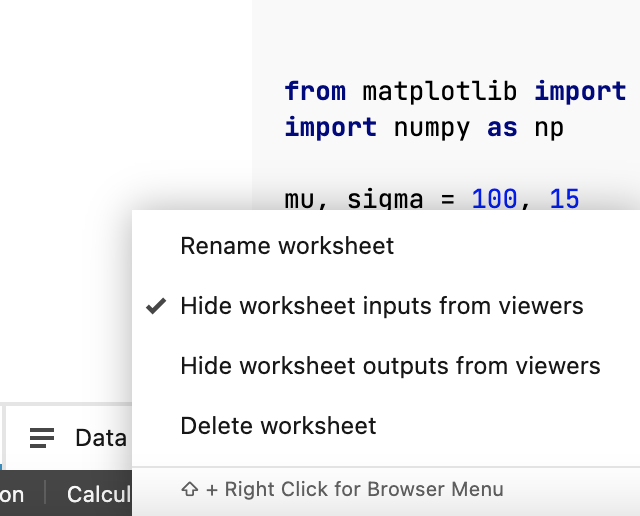
To make the hidden part visible again, right-click the worksheet and click the selected option.
Last modified: 14 July 2022