Trashed items
Instead of deleting a notebook or a folder, you move it to Trash.
Access trashed items
Select Trash from the menu on the left side of the Home page.
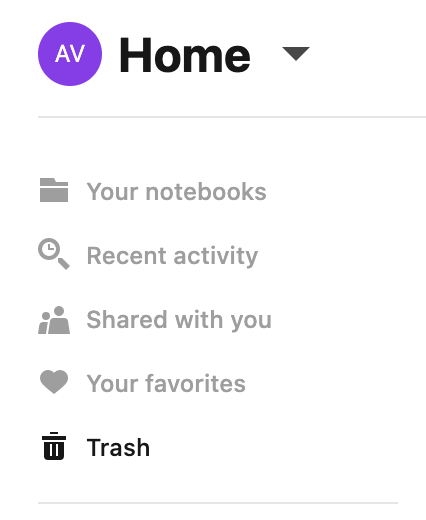
(Optional) Click a trashed notebook to view it in the editor.
(Optional) To empty the Trash list, click the Empty trash button in the upper-right corner.
Manage trashed items
In the Trash list, right-click an item.
Select one of the options:
Share: select to share the notebook.
Restore: select to move the item from Trash to its original location.
Remove: select to delete the item from the file system permanently.
Attached secrets: select to view the attached secrets (now deprecated).
Export .html: select to export the notebook as an .html file.
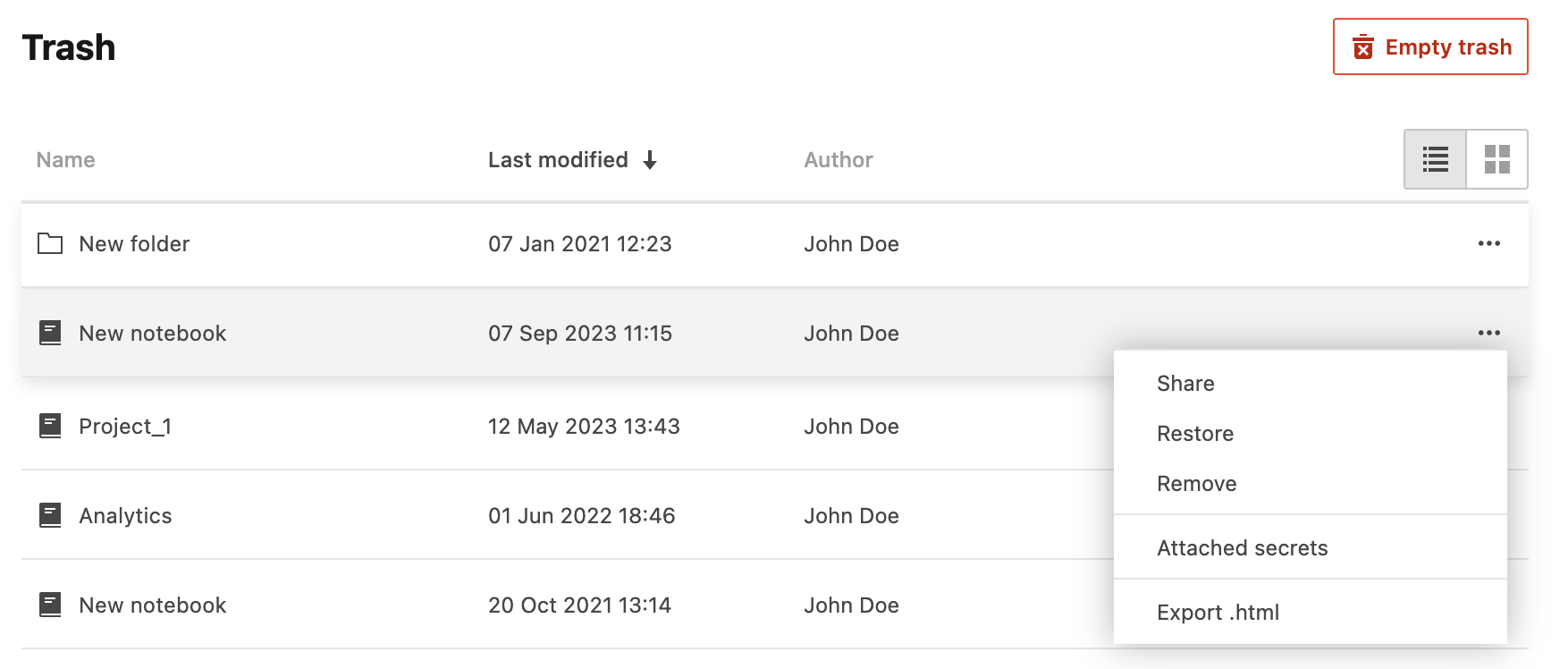
Last modified: 27 September 2023