Export a notebook
The procedures below explain how to export your notebooks as .ipynb, .py, .html, .zip, or .pdf files.
Export to .ipynb, .py, .html, .zip formats
Export a notebook from any of your workspaces using the Home page interface.
Right-click the notebook that you want to manage. Alternatively, you can click the vertical ellipsis icon for the respective item.
Select the required export option.
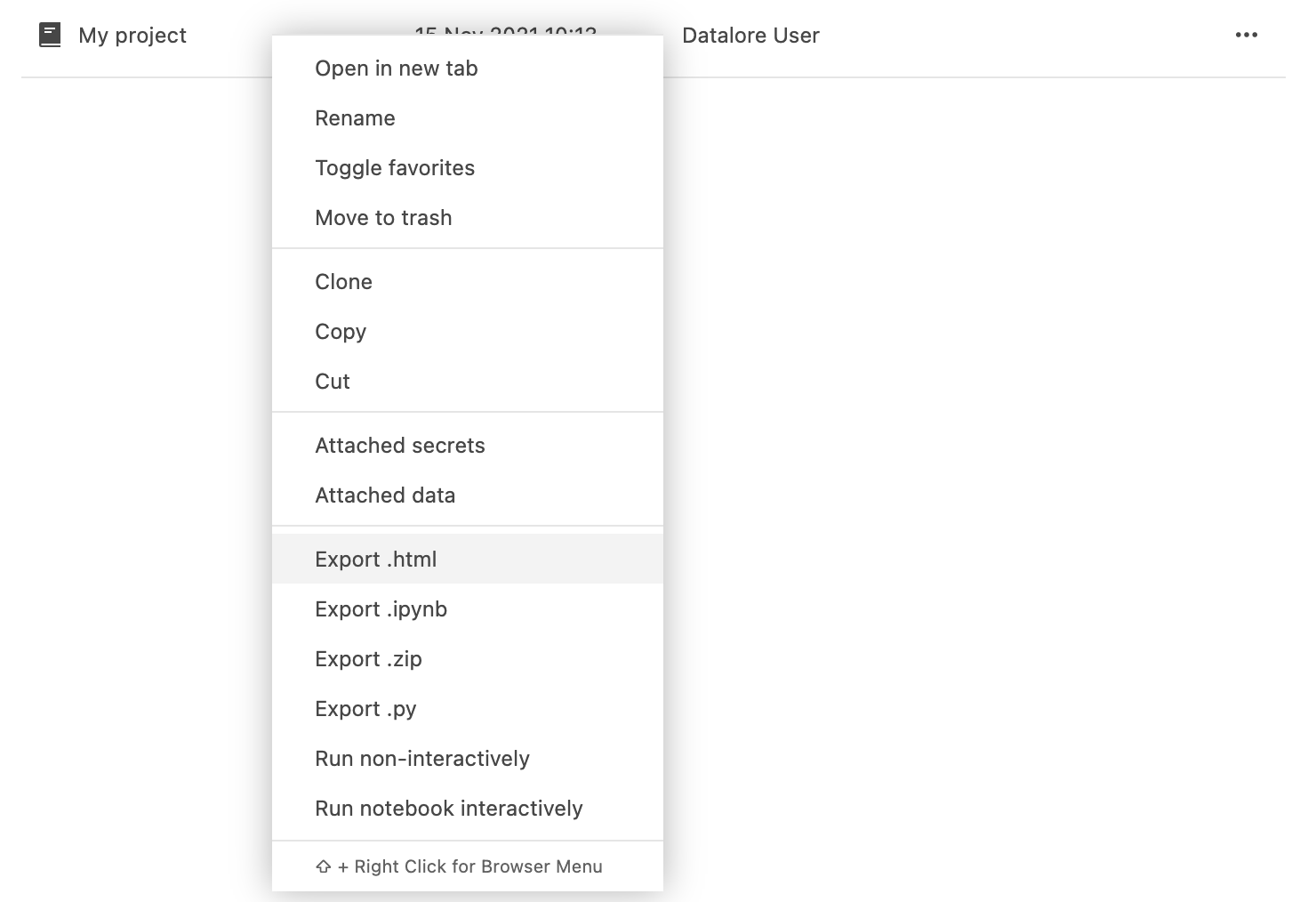
Export a notebook from the editor using the main menu.
In the editor, go to .
Select the required export option.
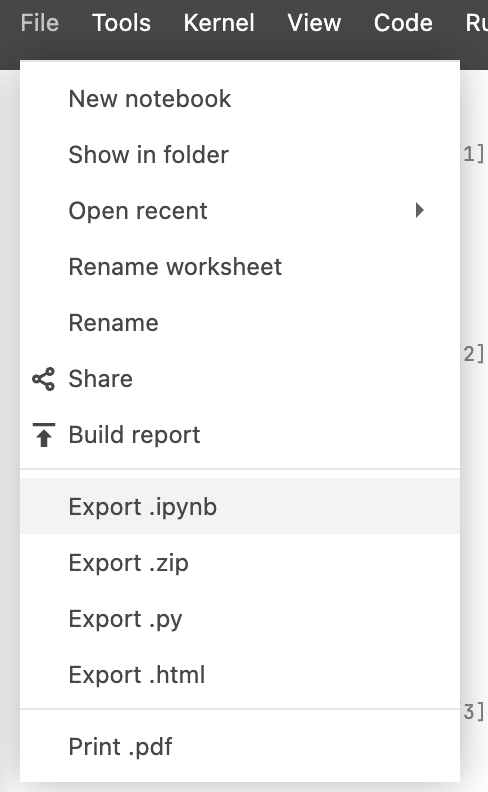
Print a notebook from the editor
You can view and print your notebook output as PDF using the browser interface. The instructions below only explain how to open the PDF viewer. Your further steps depend on the specifics of the chosen browser.
Go to and select Print .pdf.
Use the native browser dialog to continue.
Print a published notebook
On the Home page, select Reports from the menu on the left.
Click the notebook to view it as published.
Right-click the page and select the print action.
Use the native browser dialog to continue.