Sort
To sort the column data, click the column name. The column sorting is not stacked by default. It means that if you click a column name to sort data by, the sorting based on other columns will be cleared. If you prefer to use the stacked sorting, click a column name while pressing Alt.
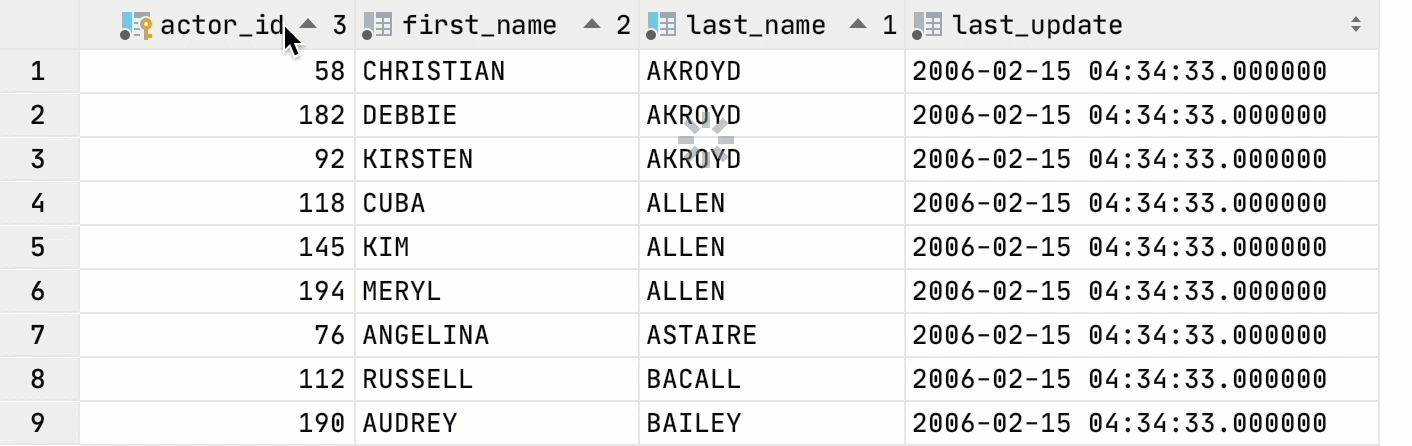
Also, you can use the ORDER BY filter and sort data in a table by writing a query in the ORDER BY field.
Filter table data with a query
In the ORDER BY field, type your query. The query syntax is the same as in the
ORDER BYclause but without the keyword.Press Enter.
To reset the filter, click the clear icon (
), or delete the contents of the row filter field and press Enter.
To open the filter history, click the arrow icon near the ORDER BY keyword.
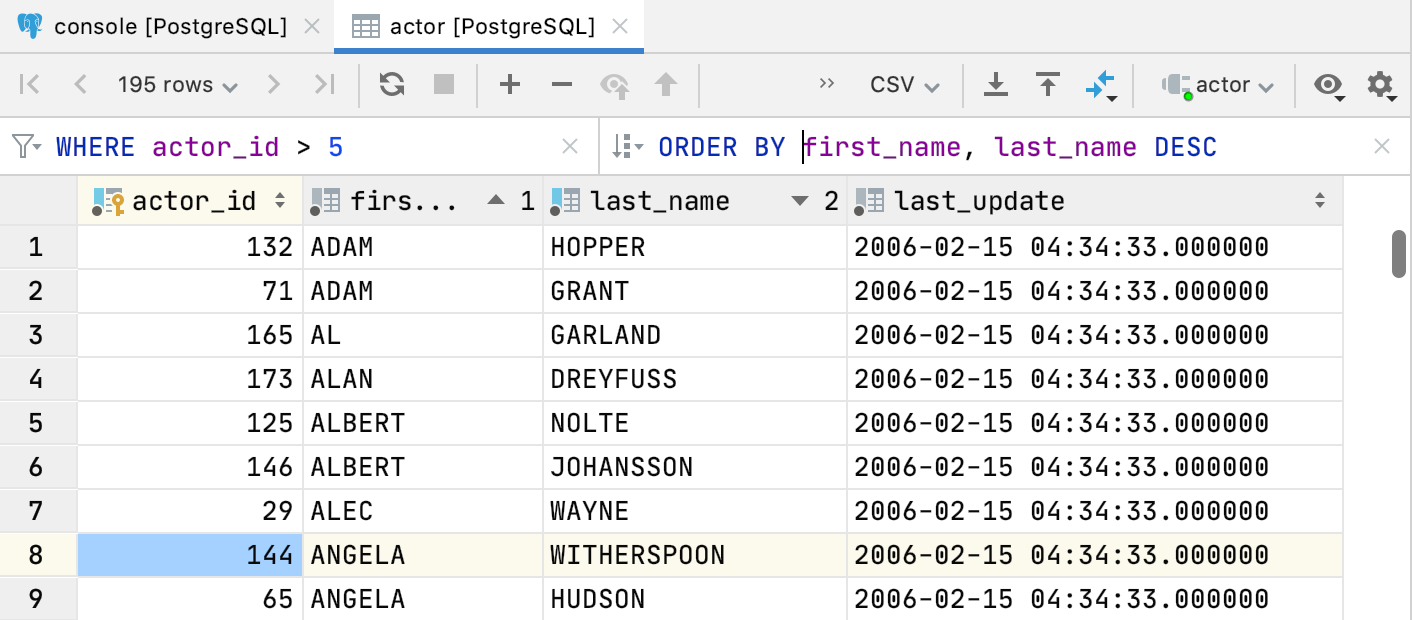
Last modified: 28 June 2021