Configure a conda virtual environment
DataSpell supports creating virtual environments for Python with Conda. The following procedure applies to all supported operating systems. Use the platform switcher at the top of this page to view shortcuts specific to your operating system.
Create a conda environment
Ensure that Anaconda or Miniconda is downloaded and installed on your computer, and you're aware of a path to its executable file.
Refer to the installation instructions for more details.
Do one of the following:
Press Ctrl+Alt+S to open Settings and go to . Click the Add Interpreter link next to the list of the available interpreters.
Click the Python Interpreter selector and choose Interpreter Settings. Click the Add Interpreter link next to the list of the available interpreters.
In the context menu of an attached directory, select Interpreter.
Select Add Local Interpreter.
In the left-hand pane of the Add Python Interpreter dialog, select Conda Environment.
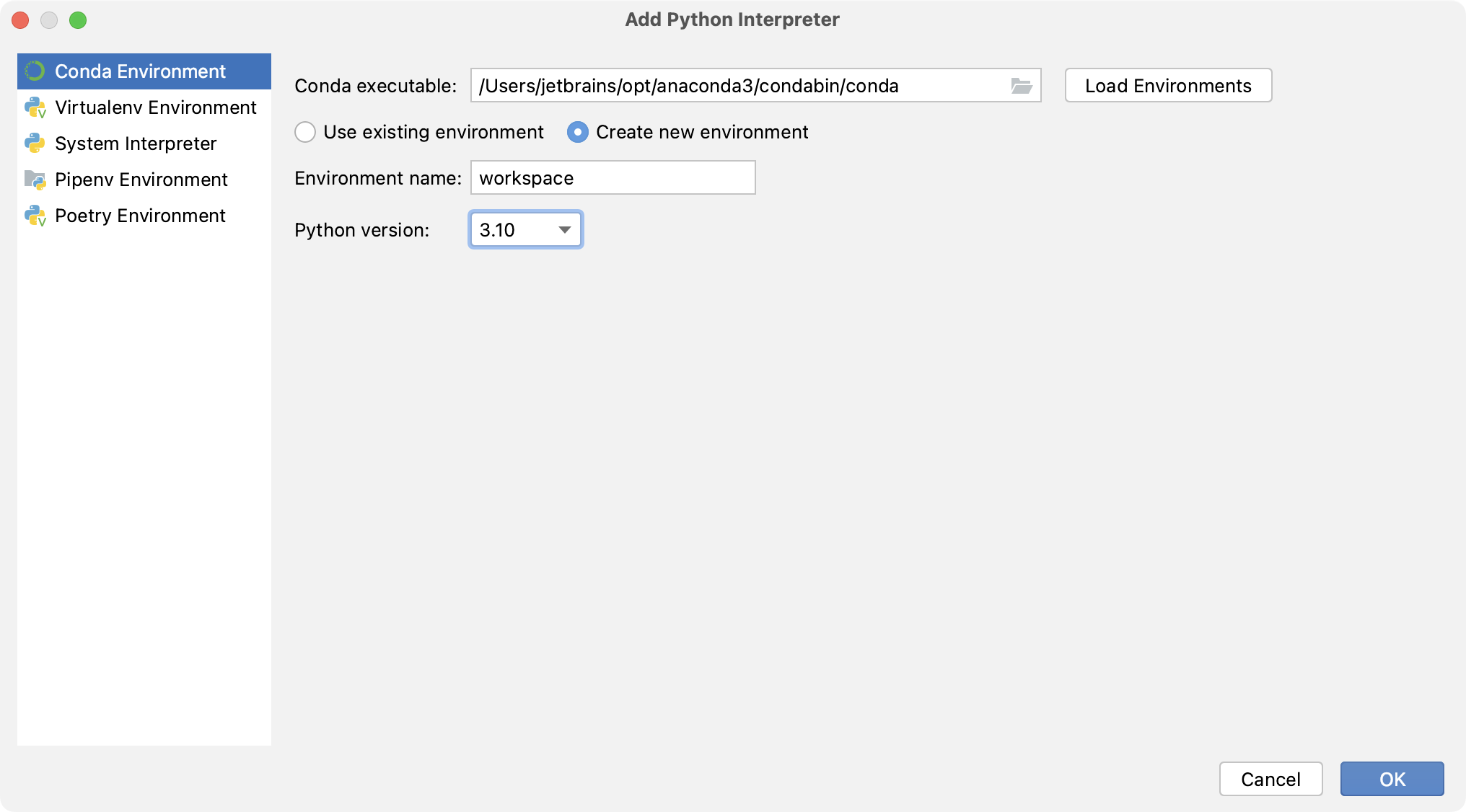
The following actions depend on whether you want to create a new conda environment or to use an existing one.
- New conda environment
Select the Python version from the list.
Normally, DataSpell will detect conda installation.
Otherwise, specify the location of the conda executable, or click
 to browse for it.
to browse for it.Specify the environment name.
- Existing conda environment
Choose the desired environment from the list.
The selected conda environment will be reused for the current project.
Click OK to complete the task.