Tabs
This page of dotPeek options allows you to configure code viewer tabs.
Insert new tabs to the right of existing tabs | Use this checkbox to configure whether to open new code viewer tabs at the left or at the right. |
Show pin button in unpinned tabs | When this checkbox is enabled, you will see the pin button Even if the pin button is hidden, you can right-click the tab and choose Pin/Unpin Tab. |
Enable tab colors to indicate code presentation mode | If this checkbox is selected, each tab will be colored according to its presentation mode: 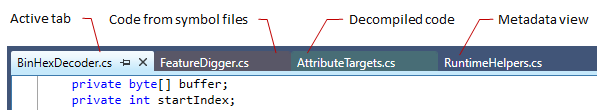 |
Last modified: 16 November 2021