IL Viewer window
This window displays the current document as intermediate language (IL) or as C# with different levels of syntax sugar. Window content can be synchronized with the code viewer. Most of the navigation actions available in the code viewer are also available in the IL Viewer. For more information, see View Intermediate Language (IL).
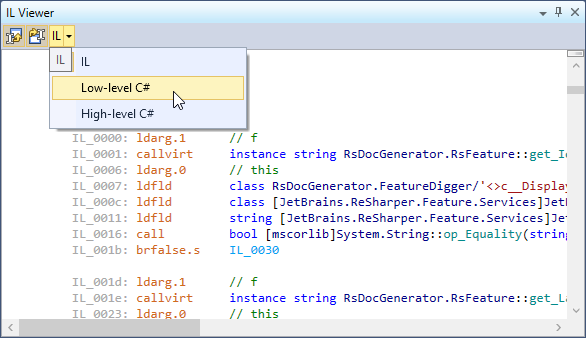
In the IL Viewer window, if IL presentation is selected, you can learn descriptions of IL instructions in tooltips when hovering the mouse over an instruction. The descriptions are taken from MSDN and from the ECMA-335 standard (Partition III: CIL Instruction Set).
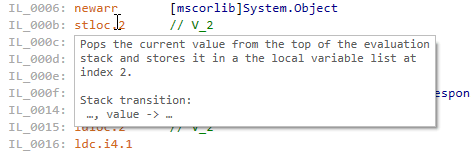
Toolbar Controls
Control | Name | Description |
|---|---|---|
| Track Caret in Editor | When this button is pressed, items in the window are highlighted according to the position of the caret in the code viewer. |
| Automatically Scroll to Source | When this button is pressed, the code viewer opens the file and scrolls it according to the items selected in the window. |