Highlight current line
You can opt to highlight the line where the caret currently resides .
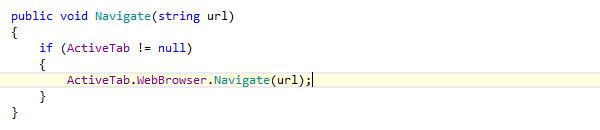
By default, highlighting of the current line is disabled. To enable it, tick the Highlight current line checkbox on the page of dotPeek options and then restart .
This feature is inspired by and borrowed from JetBrains ReSharper, a developer productivity tool for Microsoft Visual Studio.
Last modified: 01 August 2022