Navigate code by line numbers
The Go to Line command lets you quickly jump to any line of code in the current document.
Press Ctrl+G or choose from the menu.
In the dialog that appears, you will see the total number of lines in the current document. The target line is set to the current line. Type the target line number and then click OK.
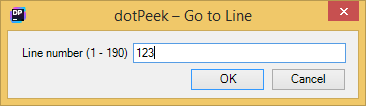
17 May 2024