Incoming References
As opposed to the Outgoing References view, the Incoming References view shows the list of objects that have references to a particular instance.
Use this view to answer the question "Who does retain the instance in memory?"
The list of objects that reference an instance consists of the following columns:
| Name | Description |
|---|---|
| Type | Type name. |
| Address | Virtual memory address of the instance. |
| References count | The number of objects referenced from a certain instance. |
| Bytes | The size of a certain instance in bytes. |
| Retained bytes | The overall size in bytes of all objects exclusively retained by a certain instance. |
Example
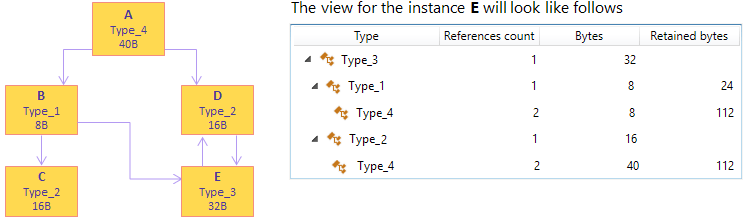
Selecting objects for further analysis
In the Incoming References view, you can select the following subjects for further analysis:
To select a particular instance
Do one of the following:
Double-click the instance in the list.
Right-click the instance and choose Open this instance.
After this, the Incoming reference subject is added to the Analysis Path and you can use specific instance views to analyze the instance in more details.
To select the objects that are exclusively retained by the analyzed objects set
Click the
 Open objects retained by this set button.
Open objects retained by this set button.After this, the Exclusively retained objects subject will be added to the Analysis Path and the list of desired objects will be displayed in the Group by Types view.