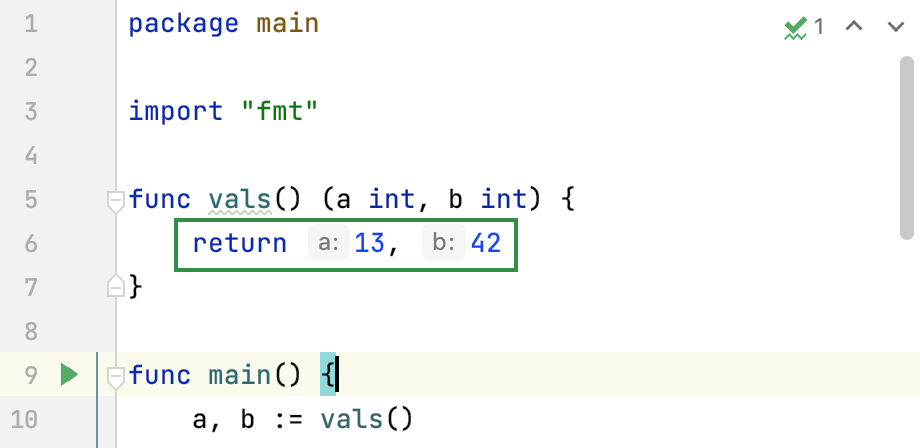Inlay Hints
Inlay hints are special markers that appear in the editor and provide you with additional information about your code, like the names of the parameters that a called method expects. Other types of hints inform you about annotations, method parameters, usages, and so on (depending on the language).
In inlay hints settings you can configure which types of information you want to get in hints.
Change inlay hints appearance
In the Settings/Preferences dialog (Ctrl+Alt+S), go to , then select Inline hints.
Select the inlay hint type and state, and configure the font, color, and effects as required.
SQL
Controls whether column names should be displayed in the following blocks:
In INSERT values: show names of columns in INSERT statements. Works only in query consoles, not as a language injection.
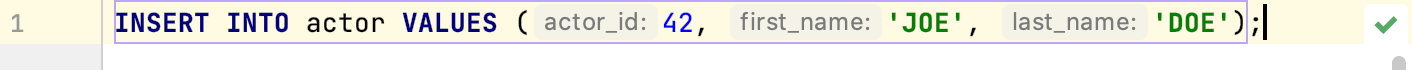
In SELECT expressions: show names of columns in SELECT statements that have context that sets column names. For example, SELECT statements inside CREATE VIEW and INSERT. Works only in query consoles, not as a language injection.
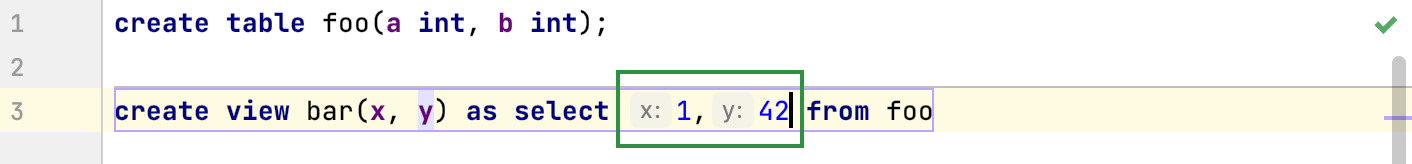
For * references: show names of columns for asterisk (*) references in SELECT statements that have context that sets column names For example, SELECT statements inside CREATE VIEW and INSERT. Works only in query consoles, not as a language injection.
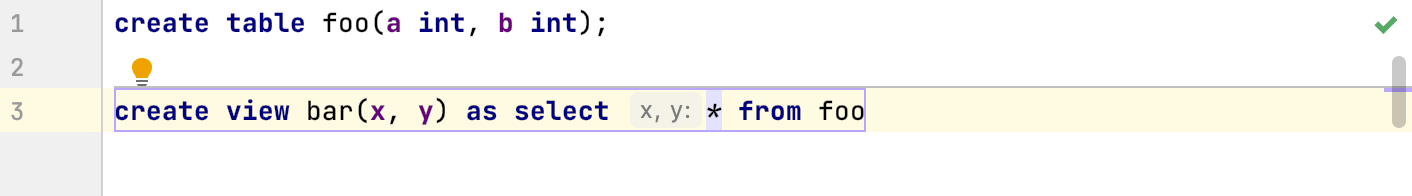
For set operations (UNION, INTERSECT, EXCEPT): show names of columns in SELECT statements when they are used in set operations like UNION, INTERSECT, and EXCEPT. Works only in query consoles, not as a language injection.
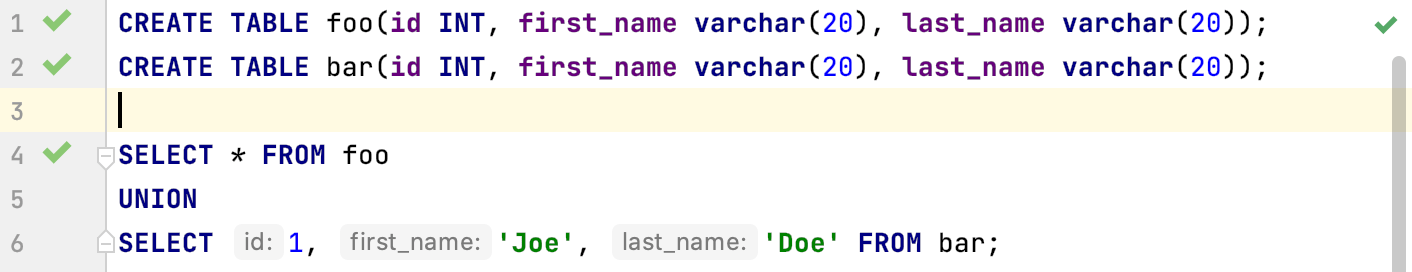
Go
Controls whether parameters should be displayed in the following blocks:
Show unnamed fields in structure values: show names of anonymous fields.
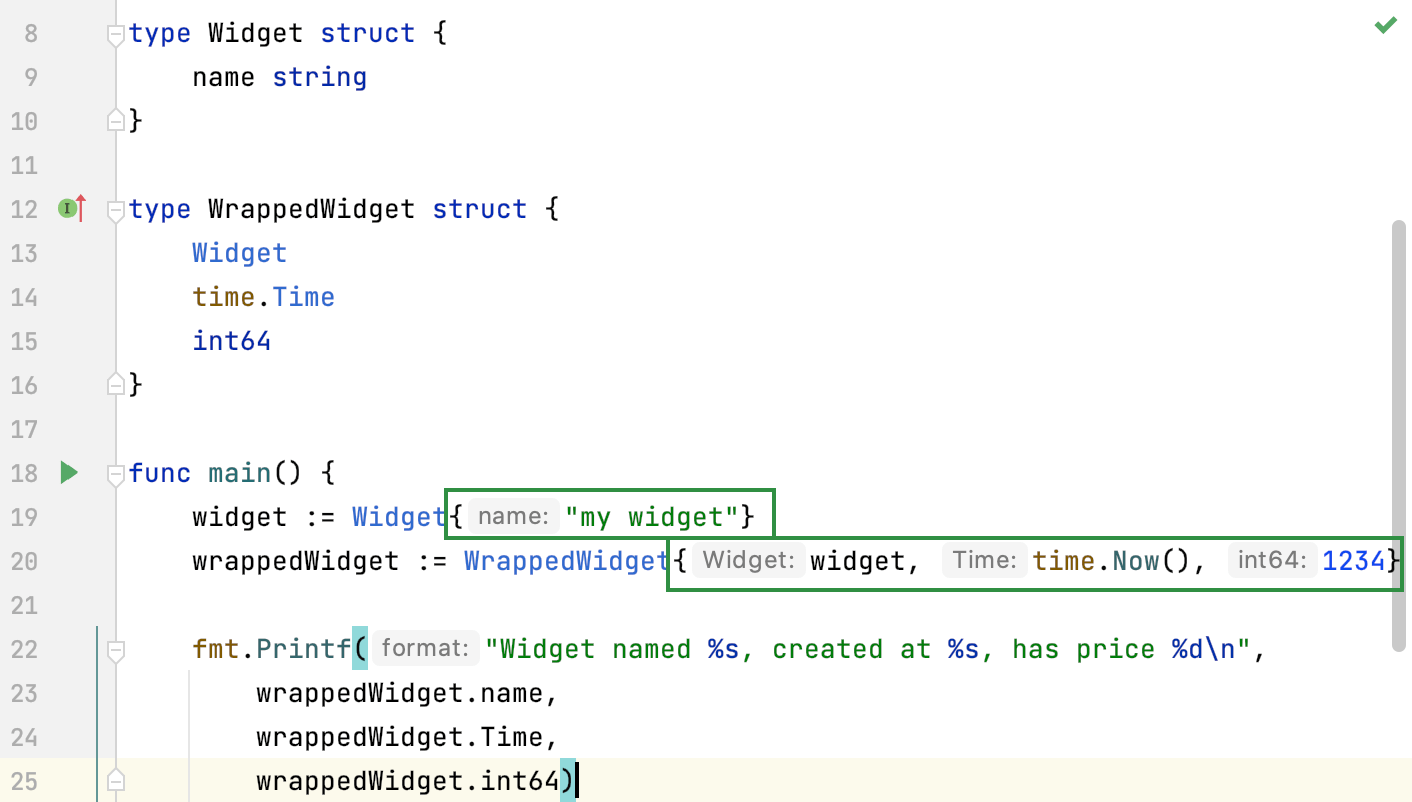
Show return parameters: show parameter names in
returnstatements.