Create a Project
On the page, you can create new Hub projects quickly and efficiently.
To create a new project:
- Click the link in the main menu.
- Click the Create New Project button.
- Enter a name and key for the project in the Name and Key input fields. The name and key must both be unique to Hub.
The project key is a human-readable identifier of a project in Hub. When you create projects in connected services, the project key in Hub is used as the prefix for the ID of the related projects.
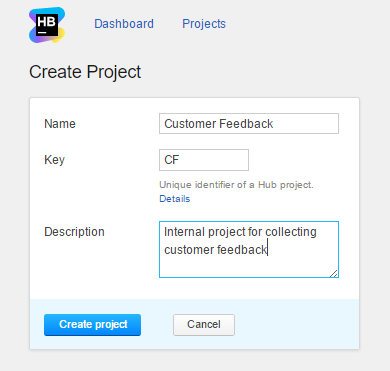
- Enter an optional description of the project in the Description input field.
- Click the Create project button.
Once you have created the project, you can add services to your project.
Last modified: 19 July 2017