Display a Service in the Services Menu
The Services Menu is displayed in the upper-right corner of the header. When they are connected to your Hub service, this menu is also displayed in Upsource and YouTrack. The Services Menu lets users switch between services from a single location.
You can display links to any service that is connected to Hub, including third-party services like GitHub.
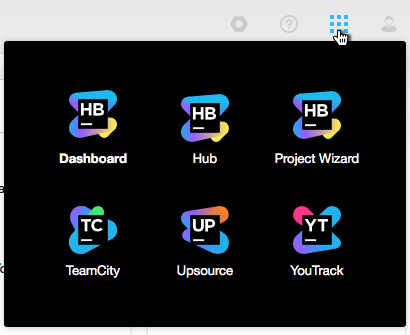
You can change which services are displayed in the Services Menu and who sees any particular service. This behavior is controlled by the Header Visible Group setting on the Settings tab for each service. When you add a new service to Hub, the Header Visible Groups setting is empty. This means that the service is not visible to any of the users who can log in to Hub.
To change the visibility of a service in the Services Menu, simply modify the Header Visible Group setting. For more information, see Service Settings.
For example, you want all users to see YouTrack, but Upsource and TeamCity should be visible to developers only. You have a group that is named Company_Developers that contains the user accounts for all of your developers.
To configure the visibility settings for this use case:
- Add the Company_Developers group to the Header Visible Group for the Upsource and TeamCity services.
- Add the All Users group to the Header Visible Groups for the YouTrack service.