Audit Events
Every event in Hub — creating, deleting, updating an account, project, service and so on — is logged and stored.
To review any data update in Hub, select Audit Events from the Server Settings section of the Administration menu. On the Audit Events page, use the search box to filter the list of logged events.
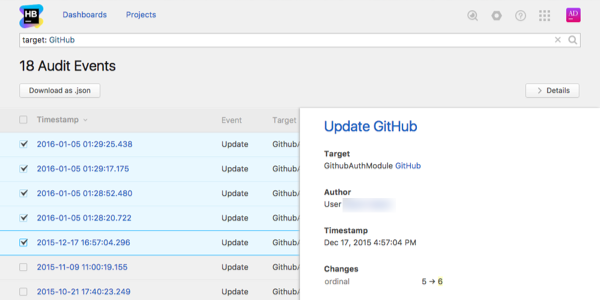
You can also download information about any event as a JSON file for further investigation. To do so, select one or several events in the list and click the Download as .json button.
Last modified: 19 July 2017