Require New Passwords for Hub Logins
As an administrator, you can request that all users change the passwords for their Hub logins. This action is available on the user profile page.
This operation applies to all Hub accounts. If you want to require password changes for specific users, you can access each user profile and submit single password change requests separately. For more information, see Request Password Changes.
The password change request only requires that users change the passwords for their Hub account login. Passwords for logins from other authentication modules are not affected.
Many security professionals will tell you that forcing users to reset their passwords on a regular basis is a bad idea. It generally encourages users to transform existing passwords, like "password1" and "password2", that hackers can still guess easily. To use this feature effectively, force users to change their passwords only when you suspect that there has been a security breach.
To force all users to change their passwords on next login:
From the Access Management section of the Administration menu, select Auth Modules.
Click the link to open the Hub authentication module.
- Click the Require password change button in the header.
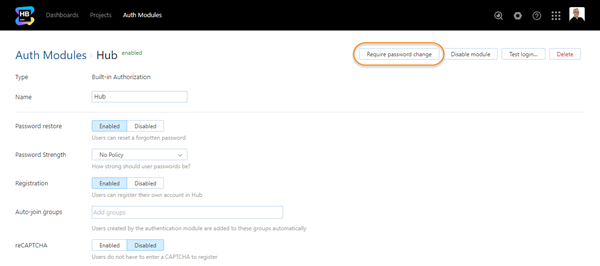
The password change request is registered in Hub.
All users are required to change their passwords for their Hub account upon the next login attempt.