Reset Default Permissions for Services
Hub defines a set of default roles and the default permissions that are assigned to each role. Each service that is connected to Hub can also have a pre-defined set of default roles and permissions.
If you have concerns that the permissions for a service are not configured correctly, you can reset the permissions to the default scheme.
To reset the default permissions for a service:
Click the Roles link in the toolbar.
Select any role from the list.
Select the Permissions tab.
Select the application that you want to manage.
Click the Reset to default button.
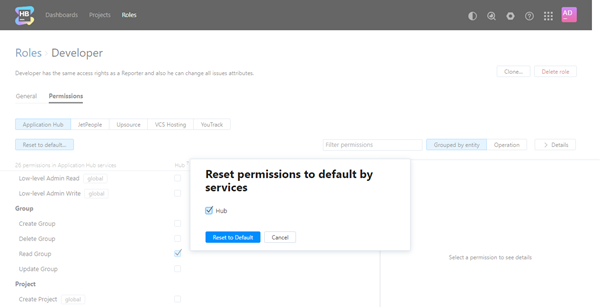
A confirmation dialog opens.
Select the services that you want to reset to the default permission scheme.
Click the Reset to default button.
All of the default roles in the selected services are reset to their default permissions.
All of the permissions are removed from custom roles in the selected services.