Archive a Project
Every now and then you have a project that you aren't working on anymore, but don't feel like deleting just yet. You want a result similar to deleting a project, but without actually deleting it and losing all its data.
For such cases, you have the option to archive a project.
To archive a project:
Open the project settings page of a project that you want to archive. You can do this in two ways:
From the Projects list, open the context menu and select Settings.
Open the project overview page and click the Settings link in the Administration section of the sidebar.
Click the Archive project button.
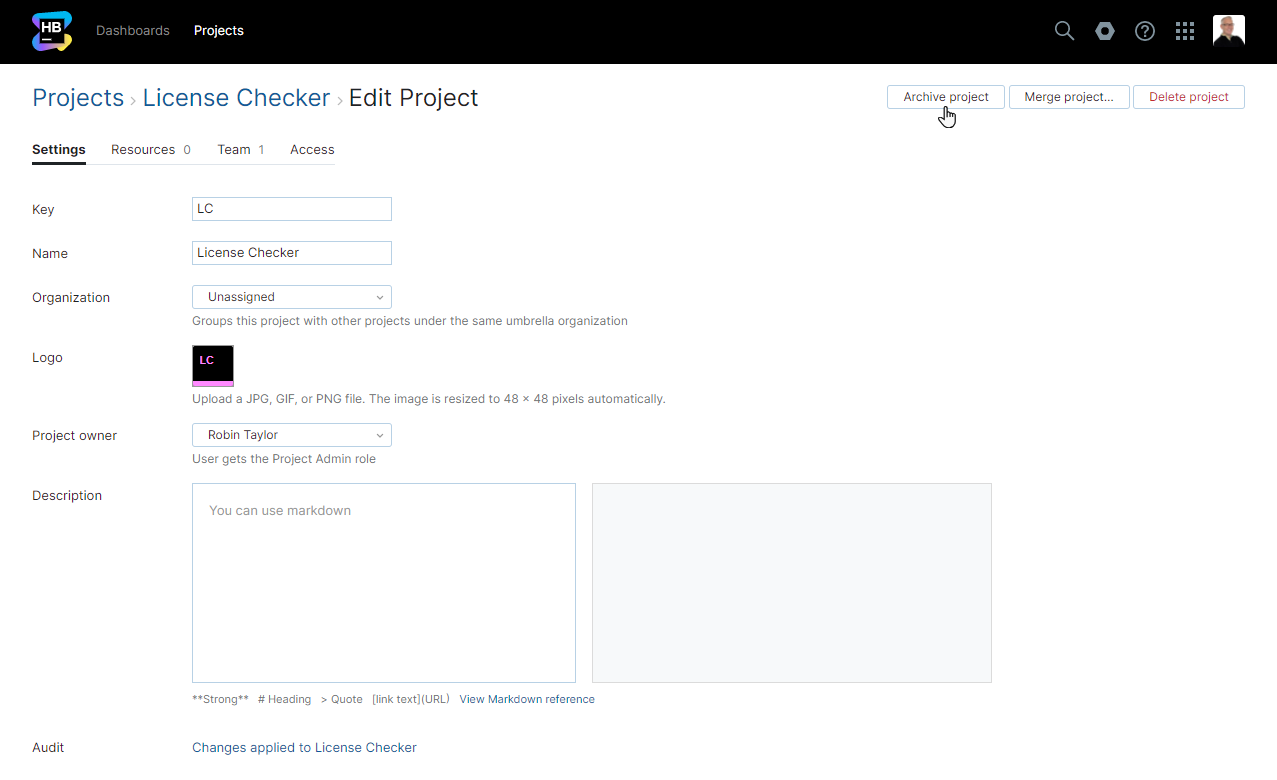
Click the Save button.
The project is archived.
Last modified: 07 February 2022