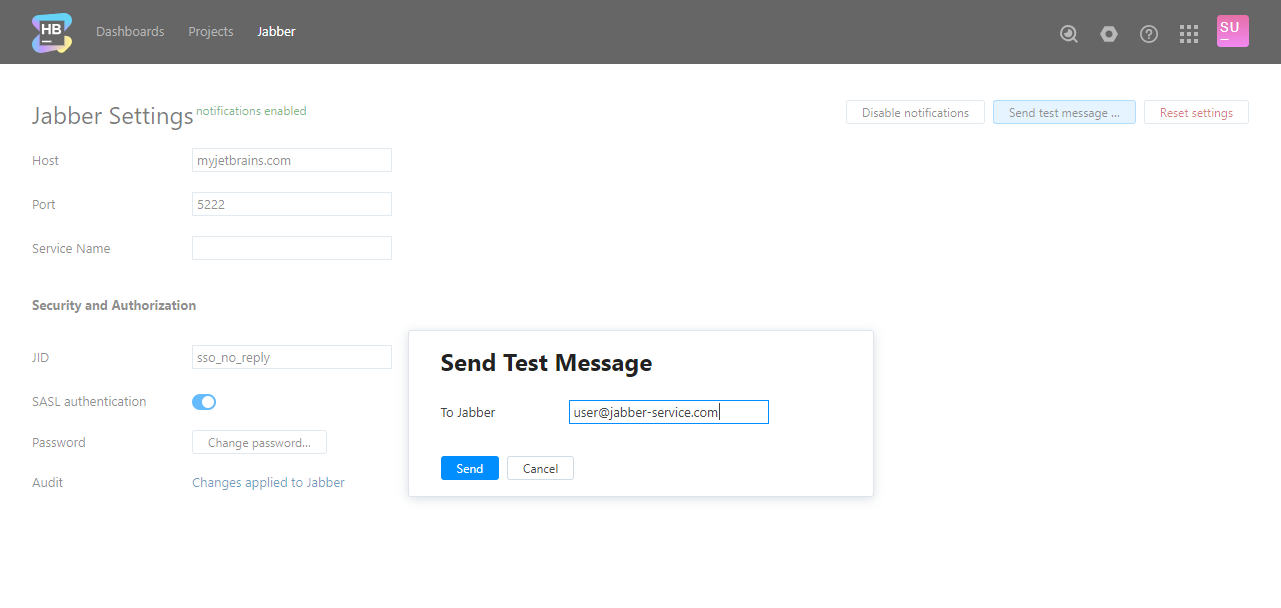Jabber
On the Jabber Settings page, you configure the connection between Hub and a Jabber service. This lets you use Hub to verify the Jabber credentials in connected services that use Jabber for notifications.
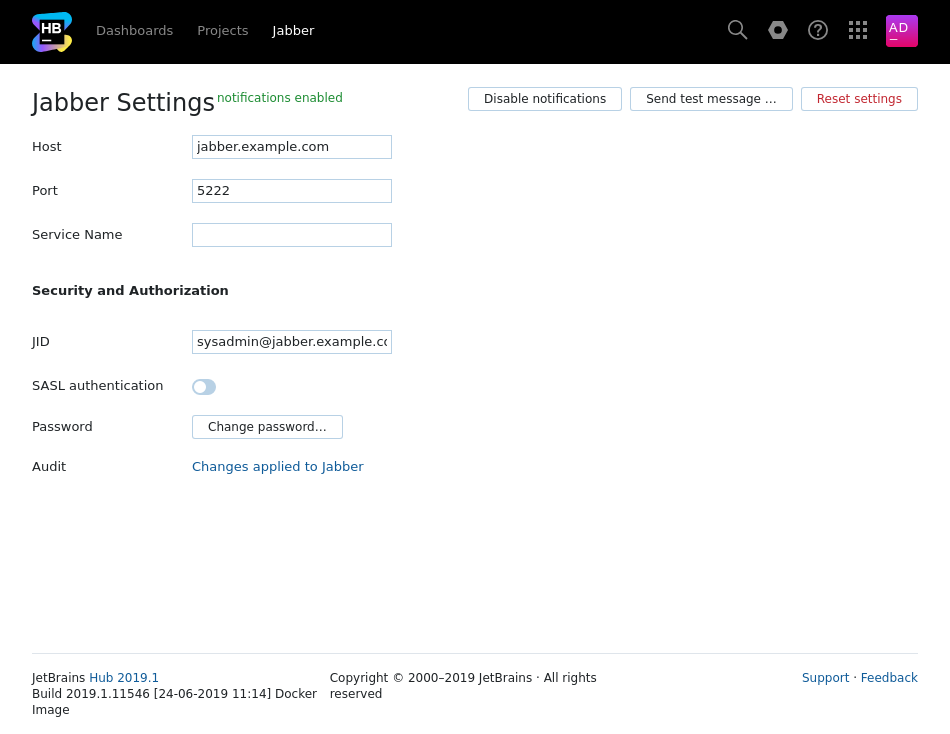
The Hub service itself does not send any notifications over Jabber.
To enable Jabber notifications:
Click the Configure Jabber server button
Enter values for the following settings:
Setting
Description
Host
Enter the server address of your Jabber service.
Port
Enter the connection port for the Jabber server.
Service Name
Enter the service name of your Jabber service provider.
JID
Enter the Jabber ID (JID) of the account that is used to access the Jabber server.
Connection security
Enable the option to use SASL authentication if required by the Jabber service provider.
Password
Click the Change password button to specify the password for account that is used to access the Jabber server.
When finished, save your changes and click the Enable notifications button.
Test the connection.