Edit Basic Group Settings
The basic settings of a user group are displayed on the Settings tab.
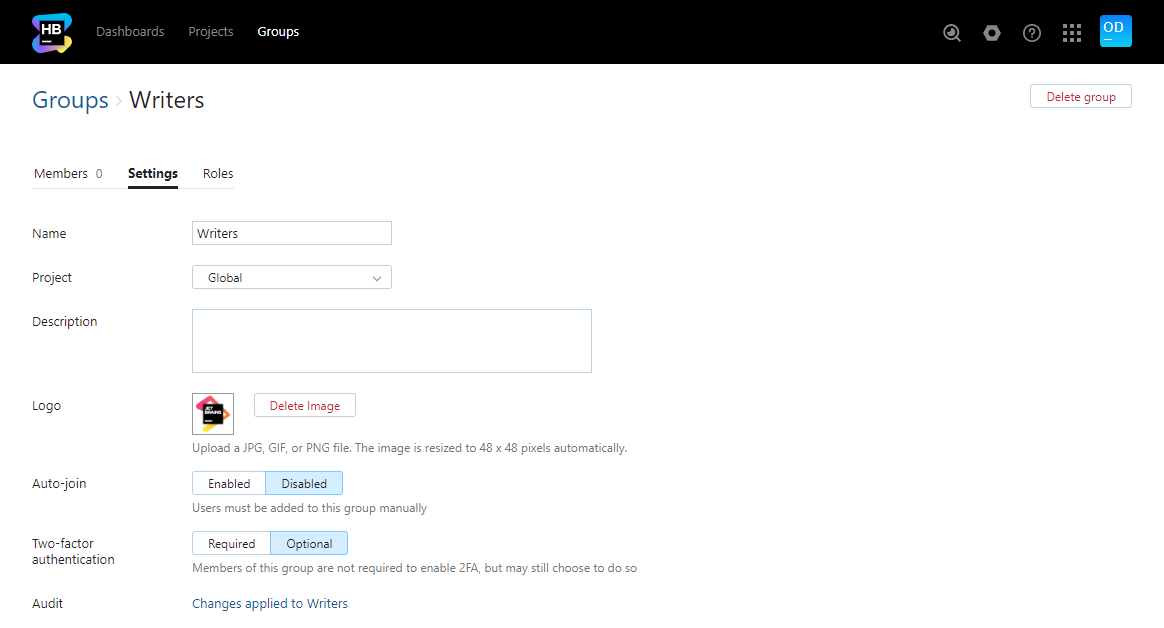
Here, you can access and edit the following settings:
Setting | Description |
|---|---|
Name | The name of the group. |
Project | The project to which the group belongs as a resource. |
Description | The description of the group. |
Logo | The image that is used as the group logo. |
Auto-join | Determines whether new users are automatically added as members to the group.
|
Two-factor authentication | Determines whether members of the group are required to use two factors of authentication to log into their Hub accounts.
For more information, see Require Two-factor Authentication. |
Audit | Links to the Audit Events page in Hub. There, you can view a list of changes that were applied to this group. |