Manage Permissions
On the Permissions tab, you can manage access to all of the services that are connected to Hub.
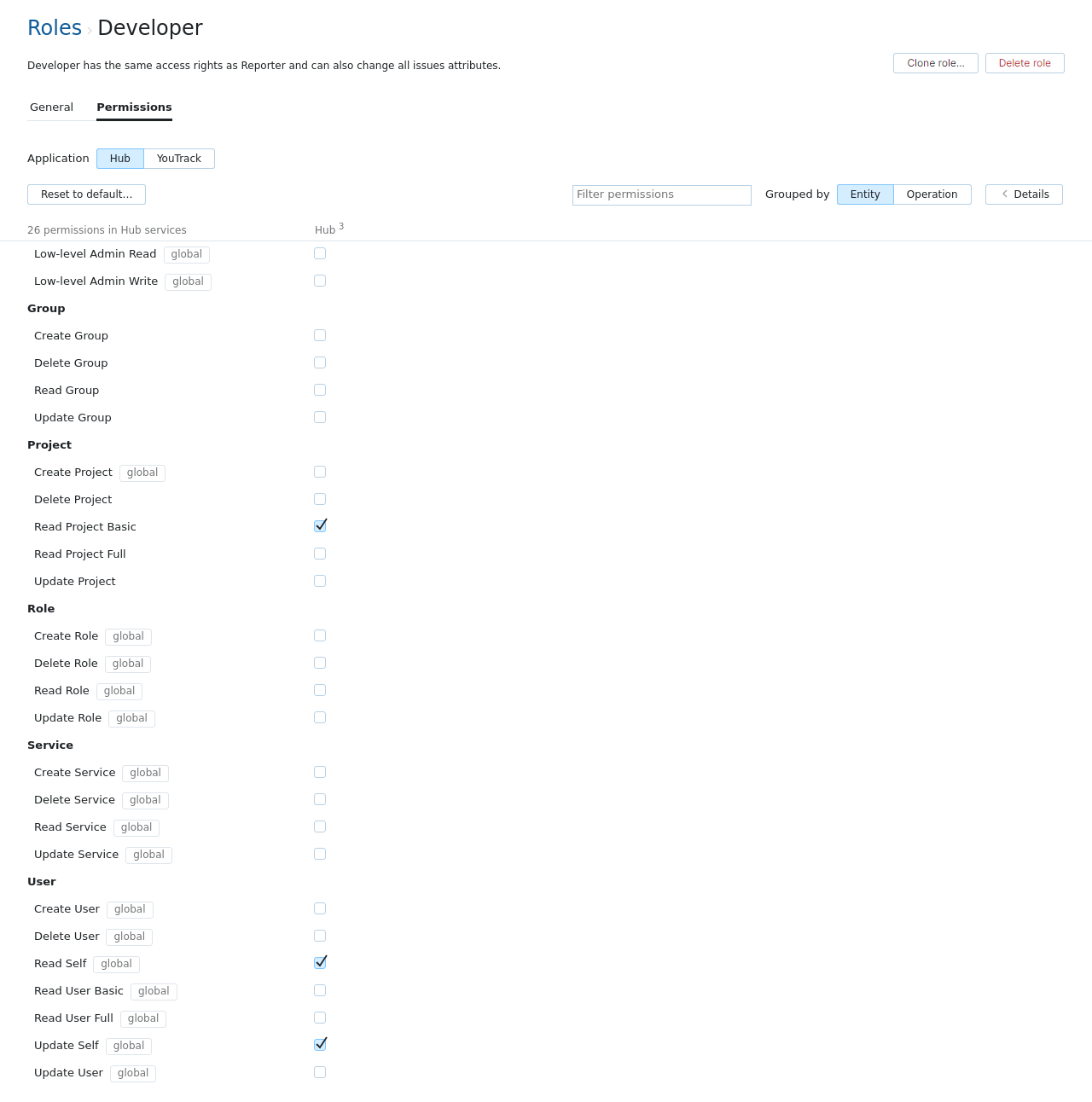
Use the following controls to search for and manage permissions in each connected service:
Control | Description |
|---|---|
Application | Select an application to display the list of permissions that are specific to an application. You can manage permissions separately for each connected service that is associated with the application. For example, if your Hub instance is connected to multiple YouTrack servers, you can define a separate set of permissions for each server. |
Filter permissions | Enter an attribute in the Filter permissions input field. The list of permissions is restricted to the entries that match the filter criteria. |
Grouped by | Use these controls to group the permissions list by entity or operation.
|
Reset to default | Reset the permissions to the default configuration that is defined in the connected service. |
Details | Show or hide the details sidebar. The sidebar displays a description of the selected permission as well as the entity and operation that are related to the permission. |