Quick Navigation
To open the navigation dialog, click the ![]() icon in the application header or use the keyboard shortcuts Ctrl+K for Windows or ⌘+K for macOS/Linux.
icon in the application header or use the keyboard shortcuts Ctrl+K for Windows or ⌘+K for macOS/Linux.
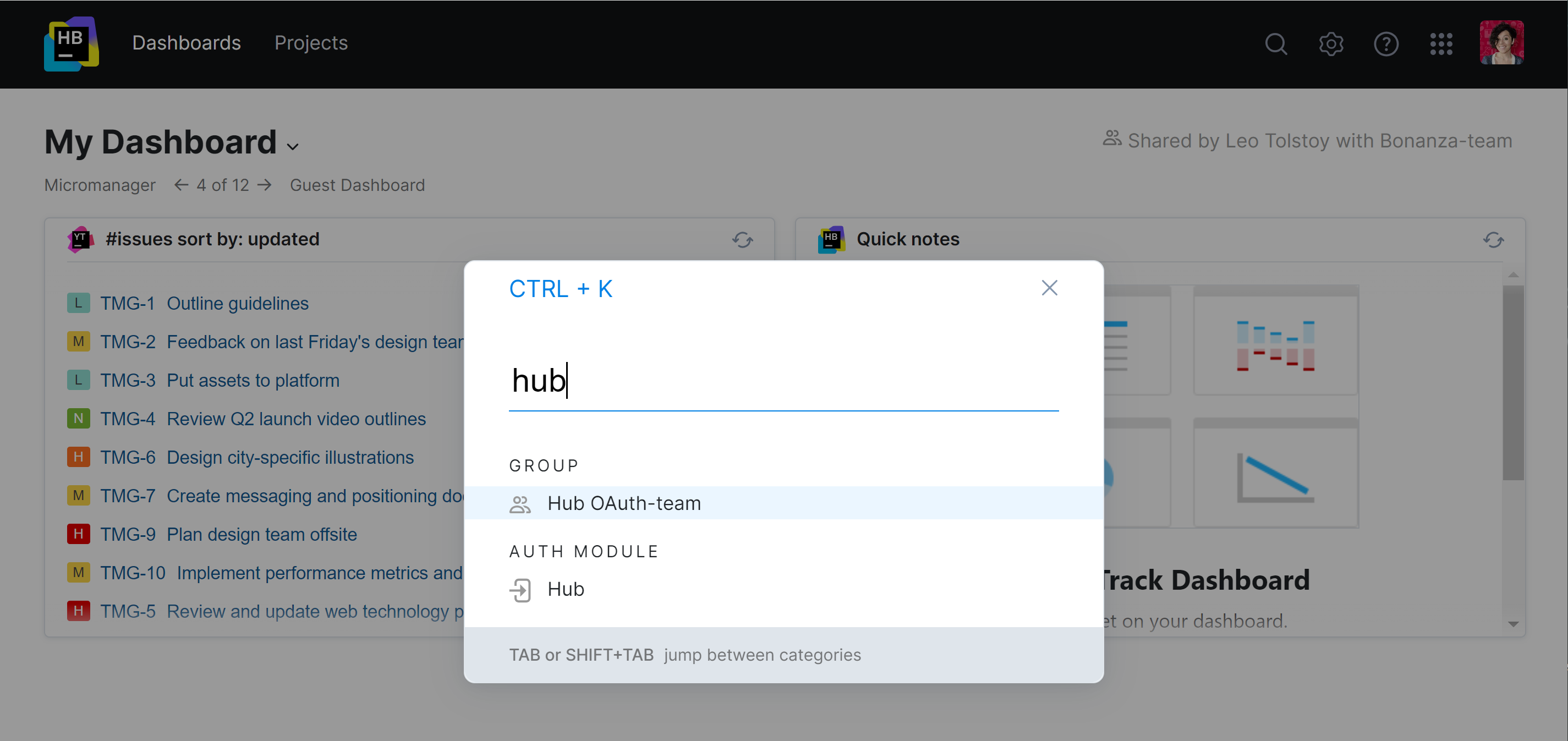
Queries are case-insensitive and take into account the order of words.
The search results are restricted to entities that you have permission to view.
If you see the N more indicator for a category, you might want to refine your query to get more precise results.
Last modified: 29 July 2024