Add a Service to Hub
You can connect external web applications by adding them to the list of services that are available in Hub.
To add a service to Hub:
From the Server Settings section of the Administration menu, select Services.
Click the New service button.
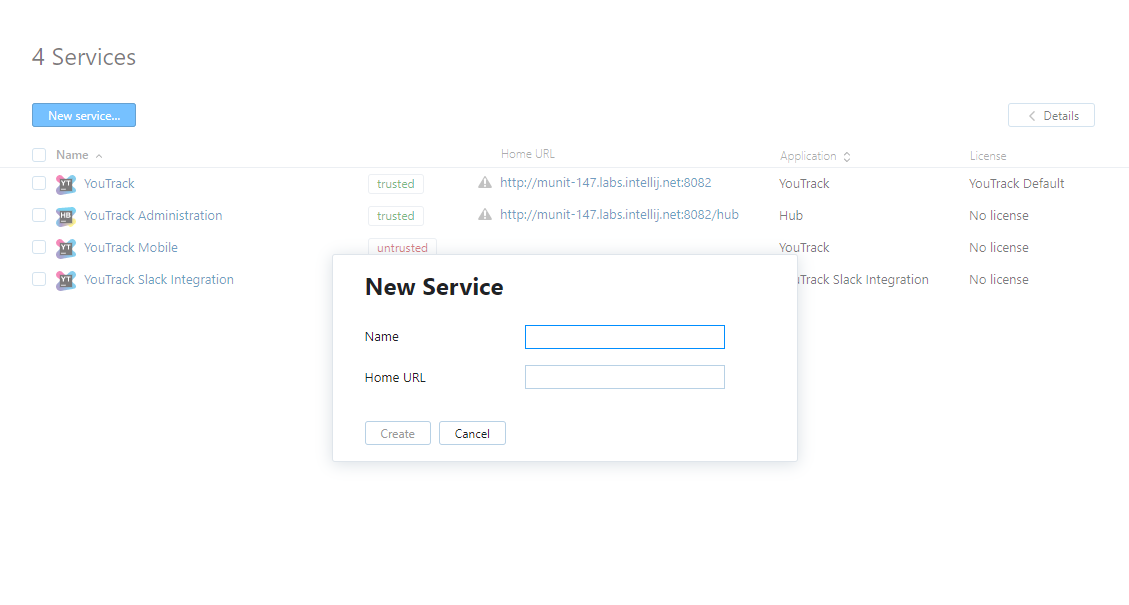
In the New Service dialog, enter the name and home URL for the new service.
Click the Create button.
The service is added to Hub.
Hub opens to the service settings page. For a description of each setting, see Service Settings.
Once you have added the service to Hub, you can add it to the collection of applications that are accessible from the Services menu. For instructions, see Add a Service to the Services Menu.
Last modified: 09 October 2024