Toolbox Enterprise Demo
For evaluation purposes, you can try the Toolbox Enterprise Demo package powered by Docker Compose.
Installation requirements
Install and launch Docker and Docker Compose on your machine.
Install the Toolbox App version 2.2.1 or later.
Toolbox Enterprise requires a PostgreSQL database, S3-compatible object storage, and OAuth2-compatible service provider. The demo starts these services for you.
Run Toolbox Enterprise Demo
Download the tbe-demo-2024.1.569.zip archive from https://download.jetbrains.com/tbe/tbe-demo-2024.1.569.zip.
Unpack the ZIP archive to a new installation directory.
Read and accept the license agreement before starting Toolbox Enterprise. You can find the agreement text in the toolbox_user_eap.pdf file in your installation directory.
To accept the agreement, change the value of the
tbe.license.acceptproperty toeap.v1in the application-demo.yaml file.Using the command line, navigate to the installation directory.
Deploy the Docker Compose configuration:
docker-compose up
Log in to Toolbox Enterprise Web UI
Open the Toolbox Enterprise Web UI in a browser. The default URL is
http://localhost:8443.Log in to the Toolbox Enterprise Web UI by clicking Log in to Toolbox Enterprise.
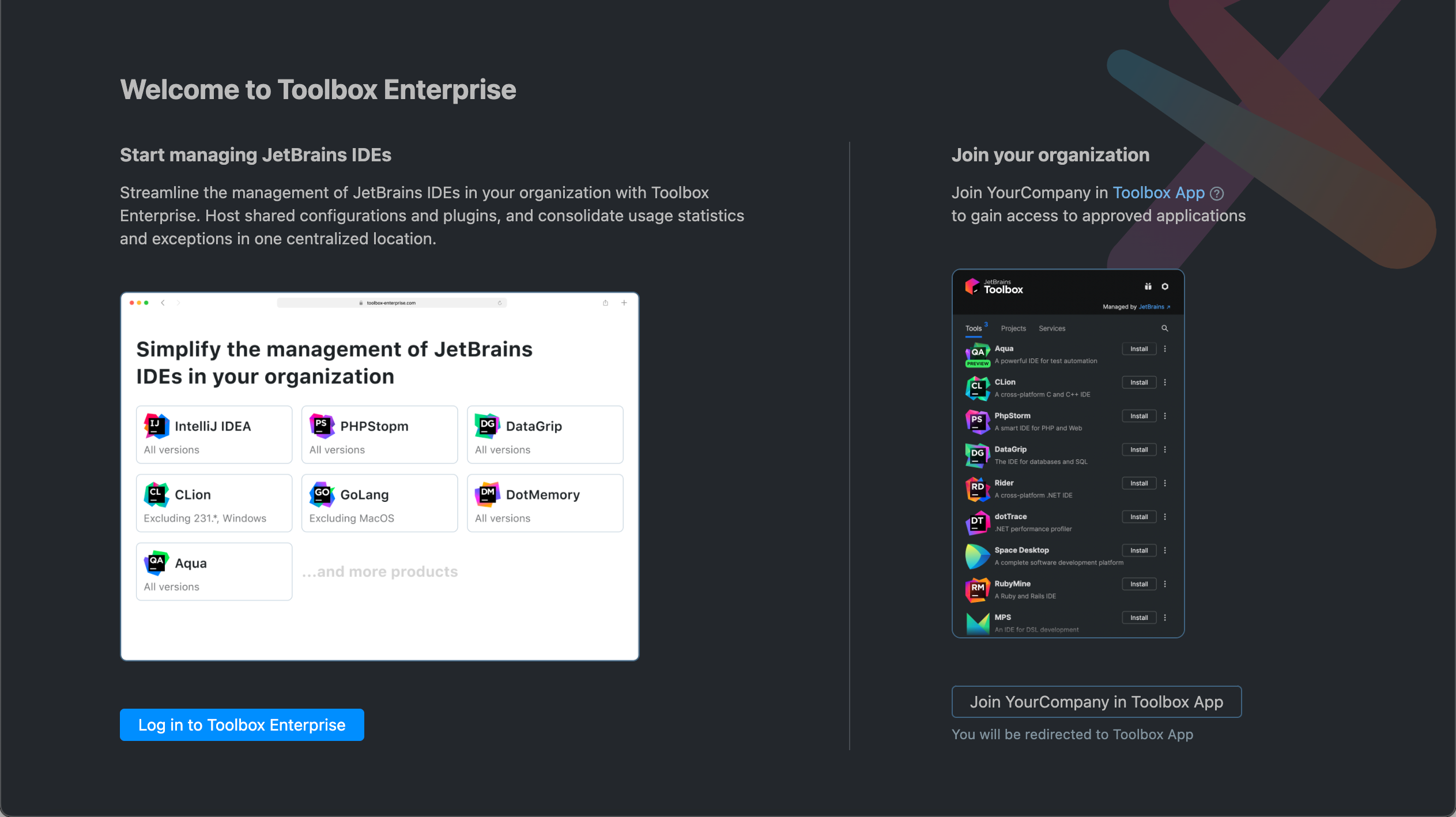
You will be redirected to the Mock Auth interface, a demo implementation of an OAuth2-compatible authentication provider. There, click the Toolbox Admin button to log in as an administrator.
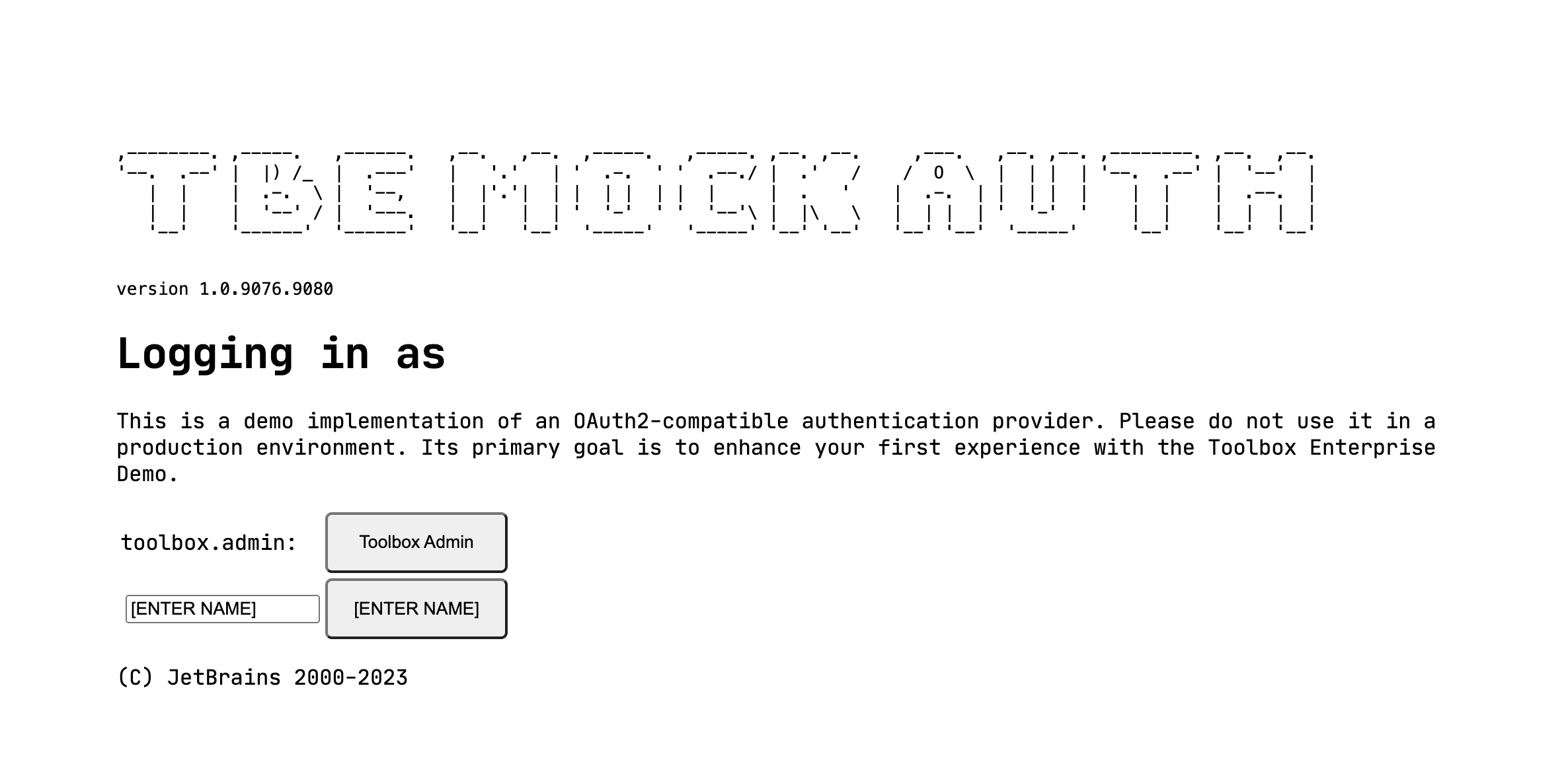
Join the demo organization
After logging in to Toolbox Enterprise on the Web UI, click Join your organization.
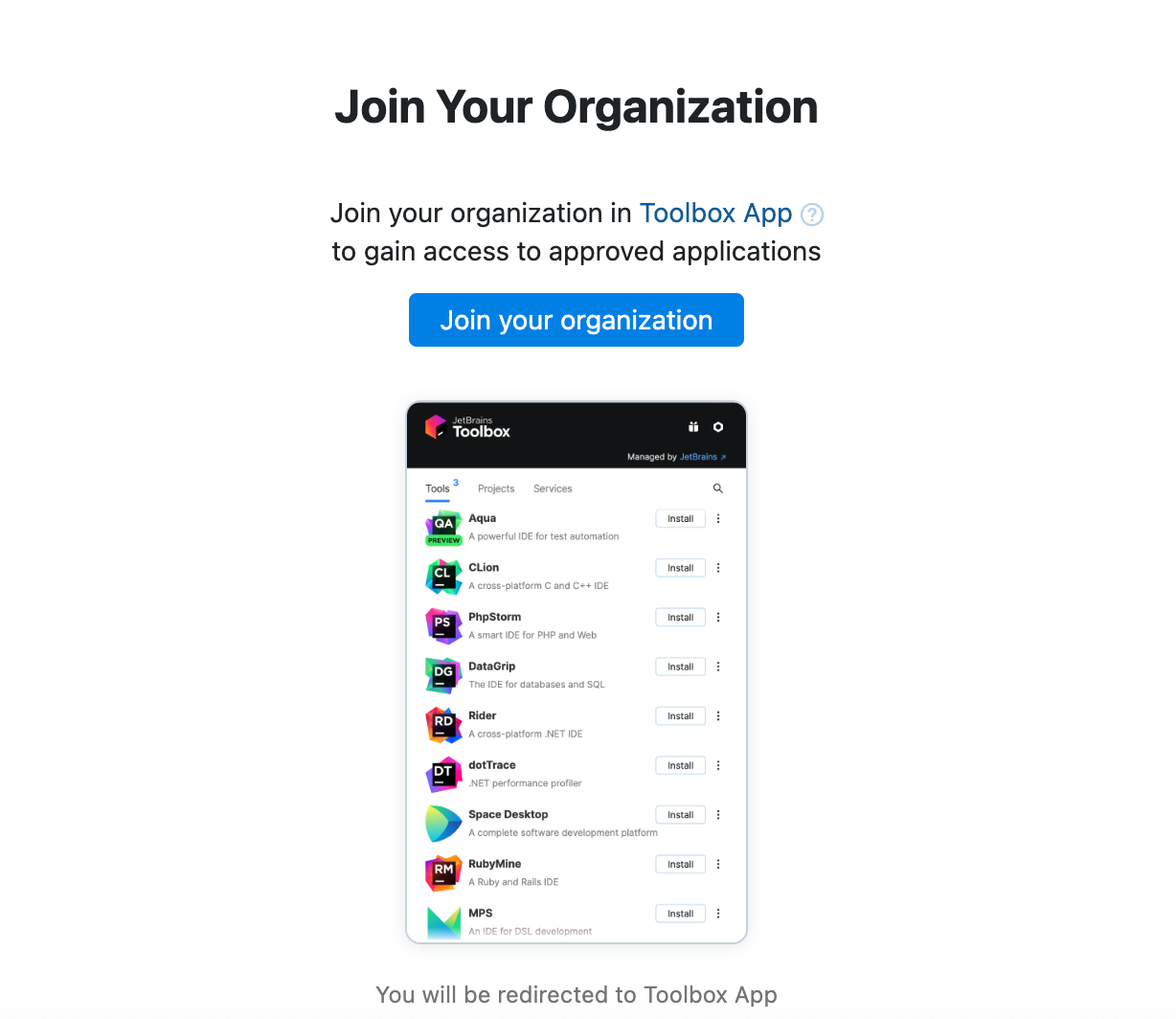
You will be redirected to the Toolbox App.
Click Accept to continue.
On the Welcome to Toolbox Enterprise screen, click Log in.
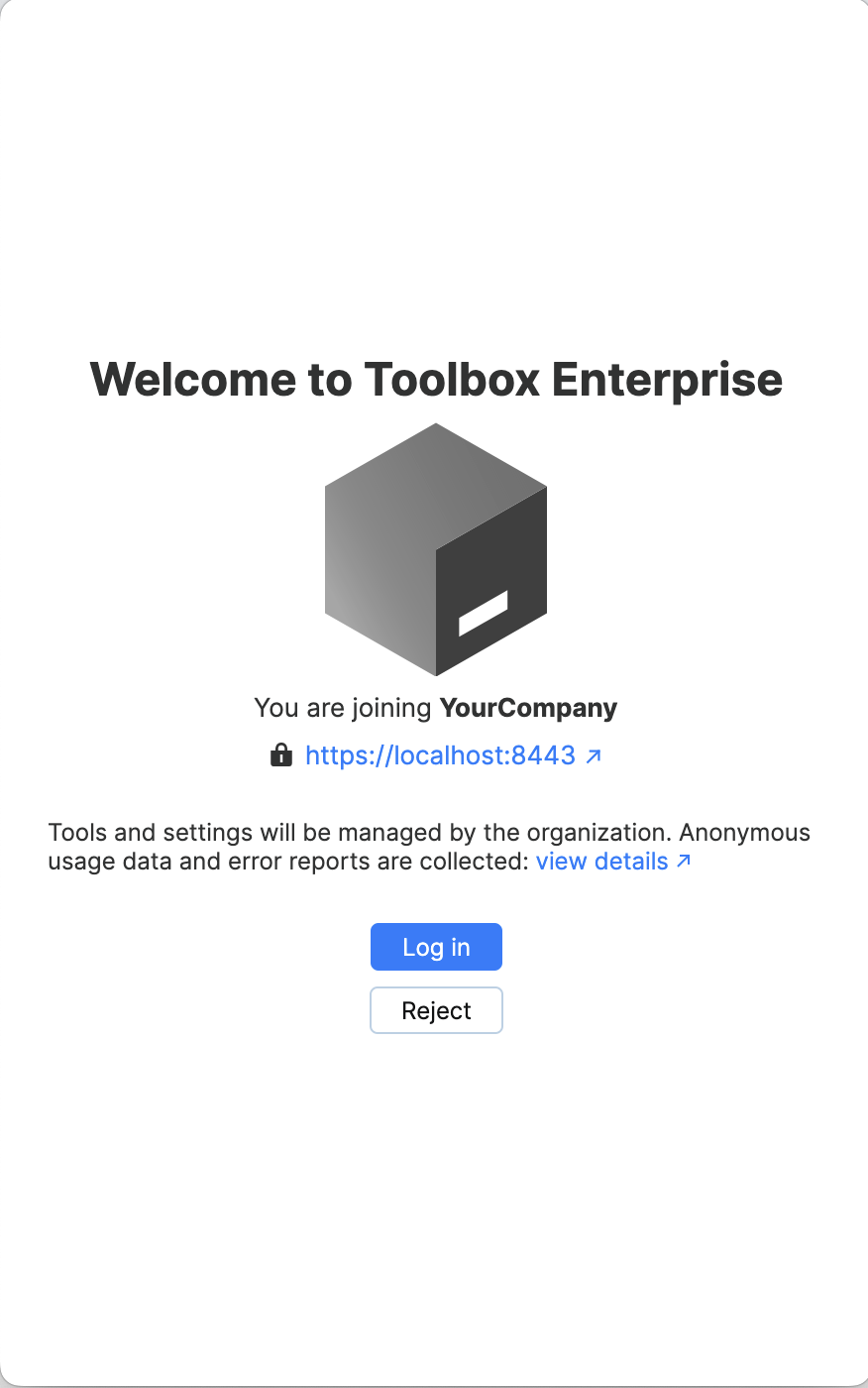
In the Mock Auth interface, click the Toolbox Admin button.