Billing models
Toolbox Enterprise provides three main licensing models for JetBrains products used in your organization. You can:
Add your previously purchased JetBrains licenses to Toolbox Enterprise to distribute them automatically.
Use the pay-as-you-go option, where licenses are provided to your team automatically when they are needed. At the end of each billing period, you pay for the exact number of licenses that were in use.
Mix and match, adding your previously purchased licenses with an overdraft option to automatically get additional postpaid licenses if you run out of your prepaid ones.
Billing options comparison
Prepaid licenses | Postpaid licenses | |
|---|---|---|
License pricing | Standard monthly or yearly pricing with all your usual discounts applied. | Standard monthly pricing. Continuity, volume, or other discounts are not applied. |
Flexibility | Limited. With prepaid licenses, you need to track your team's license utilization and cancel unused subscriptions manually. Postpaid overdraft can be enabled for additional flexibility. | Full. Licenses are provided when your team needs them and automatically released when no longer in use. You only pay for licenses when your team actually uses them. |
Optional. If enabled, a 20% surcharge applies. | Always on at no additional cost. | |
5 revocations per month by default or Unlimited, if Floating mode is enabled | Unlimited |
Distribute prepaid licenses
If your organization already has licenses for JetBrains products that are being distributed manually through direct assignment or automatically through License Vault Cloud or the legacy License Serer, you can move these licenses to Toolbox Enterprise to distribute them automatically.
Additionally, you can enable Floating mode to quickly transfer licenses between users. For more information on how licenses distribution works, see License distribution and management.
License acquisition pricing and process
With the prepaid billing model, you continue to purchase and renew your subscriptions as usual using your preferred channel, such as JetBrains Account, the JetBrains store, your Sales representative, or a reseller.
Standard annual or monthly subscription pricing applies to all of your purchases. All of your usual discounts, including volume and continuity discounts, also apply.
License distribution pricing
Default configuration
In the default configuration, license distribution is free of charge. Licenses are automatically released 30 days after their last use.
Floating mode
To make the most of your licenses, you can enable Floating mode, which releases unused licenses after just 20 minutes. With this option, a 20% surcharge applies.
This surcharge is calculated monthly based on the maximum number of licenses for IDEs, .NET tools, or product packs that were simultaneously in use during the month. You pay a 20% surcharge for each of your prepaid licenses that were used in Floating mode.
Which licenses are excluded from the surcharge?
The surcharge doesn't apply to:
Licenses for IDEs, .NET tools, and product packs that weren't in use.
Plugin licenses, regardless of usage.
Additional licenses provided with the True-Up option.
How the surcharge is calculated
To calculate the surcharge for a particular product for one month, we use this formula:
In the formula:
Pis the full annual subscription price for this product.0.2is the 20% surcharge coefficient.Note that
(P / 12) * 0.2is rounded to the nearest cent or its equivalent in other currencies.Nis the maximum number of licenses that were simultaneously in use during the month.
For example, let's say you used 100 IntelliJ IDEA licenses in April. Supposing that the full annual subscription price for IntelliJ IDEA is $599, we get the following calculation:
Which means you'll pay $998 for April.
Pay as you go
If you don't yet have any licenses for JetBrains tools, or if you would like to switch to a more flexible postpaid model where you only pay for the licenses when you need them, consider using the pay-as-you-go billing model.
License acquisition pricing and process
Toolbox Enterprise automatically provides licenses when your team needs them and automatically releases those that are no longer in use. There's no need to manually track your license utilization and cancel unused subscriptions. At the end of each billing period, you pay for the exact number of licenses that were in use.
Postpaid licenses are always provided at standard monthly subscription prices. Discounts are not applied, regardless of how many licenses you use or for how long. To take advantage of the volume, continuity, or other types of discounts, consider using postpaid licenses.
License distribution pricing
Postpaid licenses (also called True-Up licenses), are always distributed free of charge. Floating mode, which is optional and comes with a 20% surcharge for prepaid licenses, is always on and costs nothing extra in the postpaid billing model.
You only pay for licenses themselves, not for their distribution.
How much you pay
We calculate the True-Up fee independently for each product, based on its monthly subscription price. Here's how we do it:
We divide the billing period into calendar months.
For each month, we figure out the maximum number of True-Up licenses for the product that were simultaneously in use.
We add up the numbers we got for each individual month.
We multiply the monthly subscription price for this product by the total number of licenses.
For example, let's say you're billed quarterly, and you used 19 True-Up licenses for IntelliJ IDEA Ultimate in January, 17 in February, and 29 in March. Your True-Up fee for this billing period will amount to: (19 + 17 + 29) * $59.90 = $3,893.50
Distribute your prepaid licenses with an overdraft option
You can combine the advantages of both billing models by enabling overdraft for your prepaid licenses. In this case, you can take advantage of the annual pricing and discounts, while enjoying the flexibility provided by postpaid True-Up licenses.
How it works
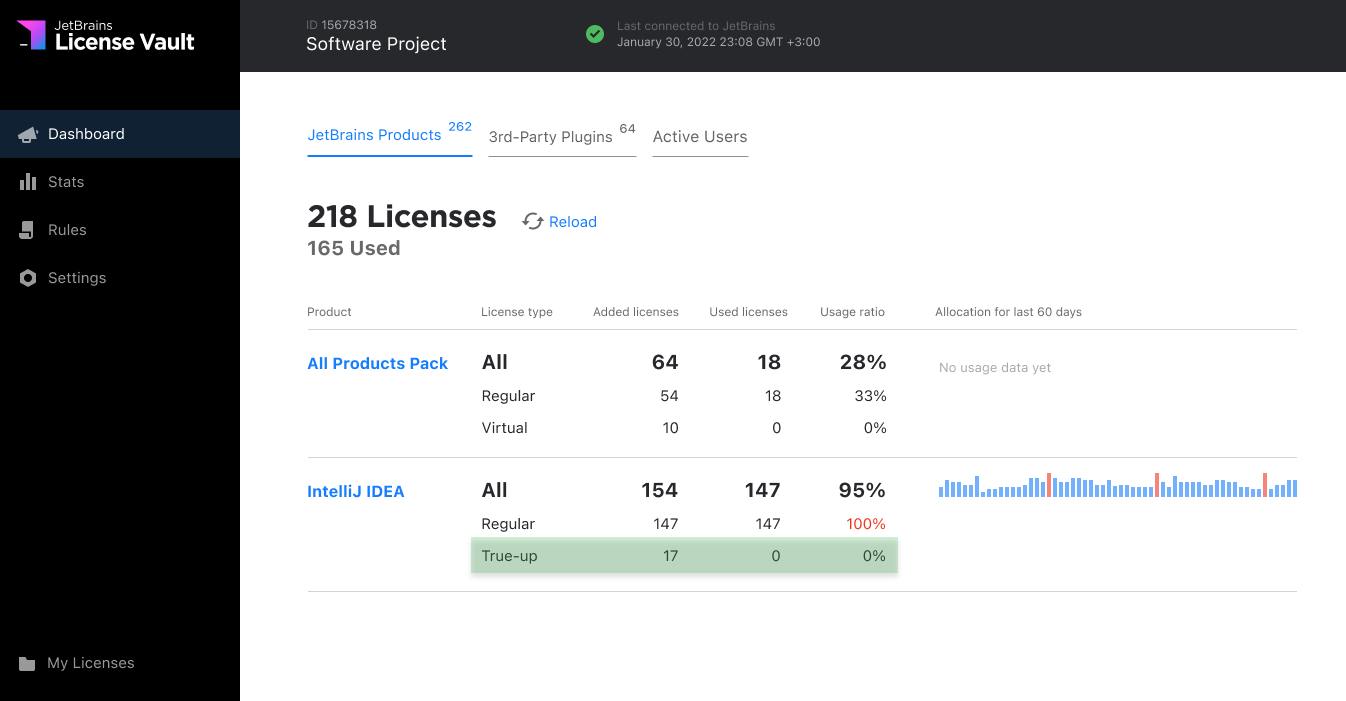
True-Up licenses remain unallocated as long as regular (prepaid) licenses are available. Once all regular licenses for the product are in use, Toolbox Enterprise automatically starts to allocate True-Up licenses to new users.
From the user's perspective, a True-Up license is the same as a regular one. However, there are a couple of important differences from the administrator's point of view:
Postpaid billing: You pay for True-Up licenses at the end of the billing period in which you used them. If you didn't use any, there's no charge.
Quick automatic release: True-Up licenses are always distributed in Floating mode, regardless of your billing model. If a True-Up license is no longer in use, it's automatically released within 20 minutes.
In every other aspect, a True-Up license works just as a regular one would.